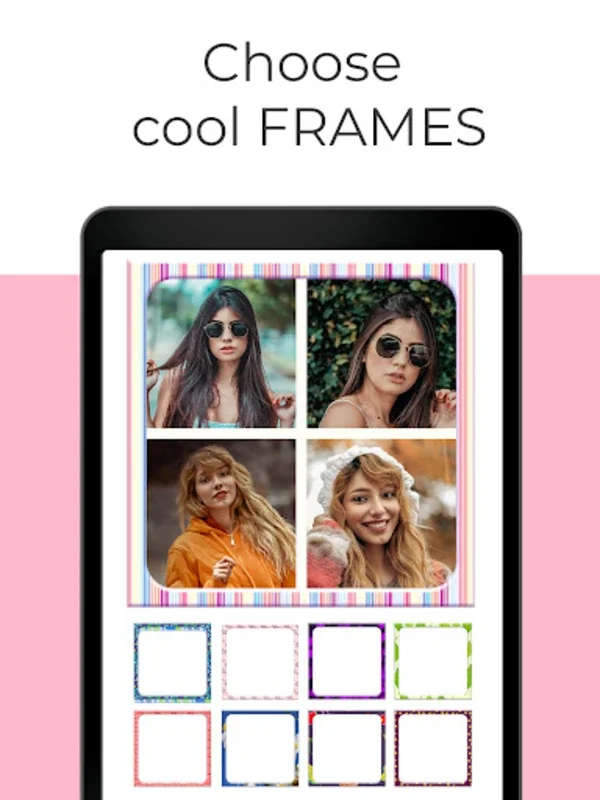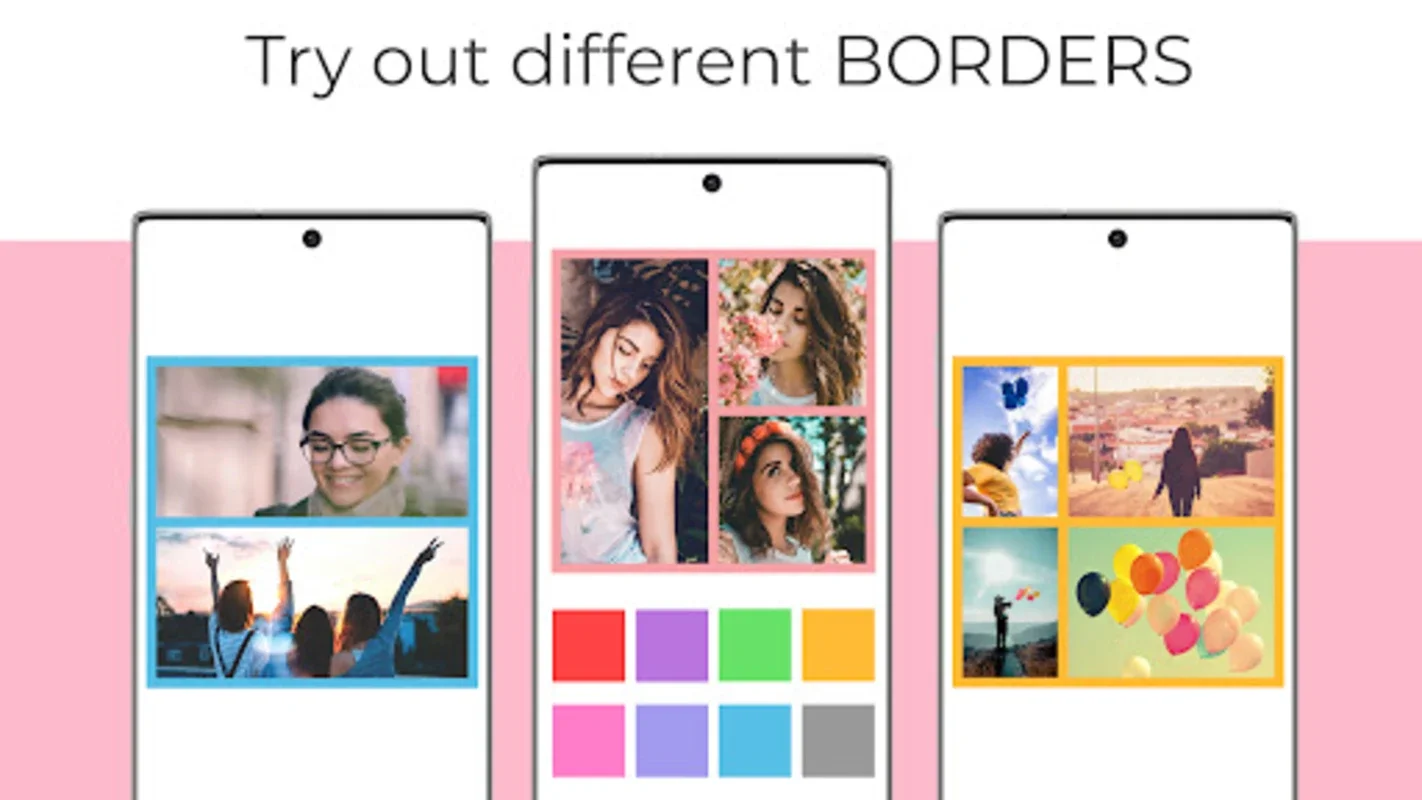Collage Maker Photo Editor App Introduction
Collage Maker Photo Editor is a remarkable application that empowers users to transform their photographs into captivating works of art. This software is specifically designed for Android devices, offering a seamless and intuitive photo editing experience.
How to Use Collage Maker Photo Editor
With Collage Maker Photo Editor, creating stunning photo collages is a breeze. Users can select from a diverse range of grid layouts to arrange their images in a visually appealing manner. The ability to rotate, scale, and crop images ensures a perfect fit within the chosen frame. Additionally, the application provides a plethora of filters and effects to enhance the aesthetic appeal of the photographs. From vibrant pop art styles to classic black and white tones, users have the freedom to experiment and create unique visual masterpieces.
Who is Suitable for Using Collage Maker Photo Editor
This software is ideal for a wide range of users. Whether you're an avid photographer looking to showcase your work in a creative way, a social media enthusiast wanting to make a statement with eye-catching collages, or simply someone who enjoys preserving memories in a unique and artistic format, Collage Maker Photo Editor is the perfect choice. It caters to both beginners and experienced users, offering a user-friendly interface that makes the editing process enjoyable and accessible.
The Key Features of Collage Maker Photo Editor
- Diverse Grid Layouts: Choose from a variety of grid options to create custom photo collages that suit your style.
- Image Editing Tools: Rotate, scale, and crop images with ease to achieve the desired composition.
- Rich Filter and Effect Library: Apply a wide range of filters and effects to transform your photos into stunning works of art.
- Background Patterns: Select from an array of background patterns to add an extra layer of creativity to your collages.
- Easy Sharing: Seamlessly share your creations on popular social media platforms like Facebook, Twitter, and Instagram, allowing you to showcase your work to a wider audience.
The Benefits of Using Collage Maker Photo Editor
By using Collage Maker Photo Editor, users can unlock their creativity and transform ordinary photos into extraordinary collages. The software provides a platform for self-expression, allowing users to tell their stories through visual imagery. Moreover, the ability to share creations on social media enables users to connect with others and inspire creativity in the digital community.
In conclusion, Collage Maker Photo Editor is a must-have application for Android users who are passionate about photography and creative expression. With its user-friendly interface, powerful features, and endless possibilities, it offers a truly immersive photo editing experience. Download it today and start creating memories that will last a lifetime.