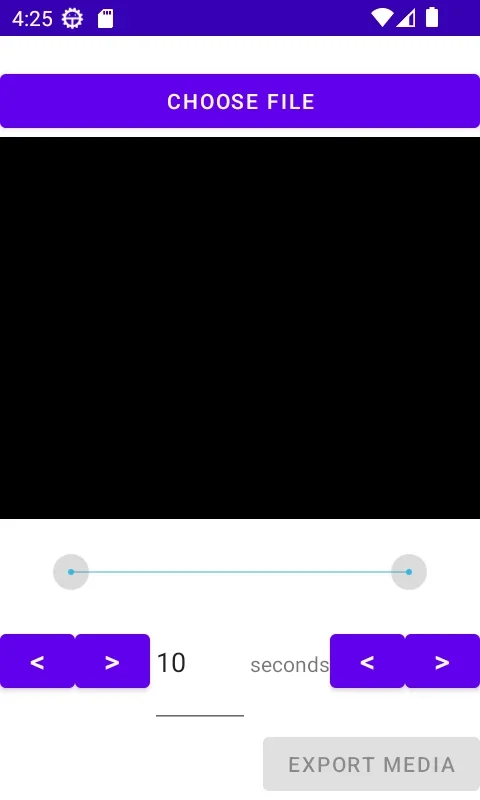Audio Video Cutter App Introduction
Audio Video Cutter is a powerful and user-friendly application designed specifically for Android devices. This software offers a seamless and efficient way to trim and customize your audio and video files, allowing you to create the perfect media content.
Introduction to Audio Video Cutter
Audio Video Cutter is not just another media editing tool; it's a game-changer for those who want to take control of their media files. With its intuitive interface and advanced features, it makes the process of trimming audio and video files a breeze.
Key Features of Audio Video Cutter
- Precise Trimming: The app allows you to select the exact portions of your media files that you want to keep or remove. You can set the start and end points with precision, ensuring that you get the desired result.
- Multiple File Formats Supported: Whether it's MP4, AVI, MOV, or MP3, Audio Video Cutter supports a wide range of audio and video formats, giving you the flexibility to work with various types of media.
- Easy to Use Interface: The user interface of Audio Video Cutter is designed to be intuitive and straightforward. Even if you have no prior experience with media editing, you'll find it easy to navigate and use the app.
- Quick Processing: The app is optimized for speed, ensuring that your trimming operations are completed quickly without sacrificing quality.
How to Use Audio Video Cutter
Using Audio Video Cutter is a simple and straightforward process. Here's a step-by-step guide:
- Open the app and select the audio or video file you want to trim.
- Use the on-screen controls to set the start and end points of the portion you want to keep.
- Preview the trimmed section to ensure it meets your requirements.
- Once you're satisfied, click the 'Trim' button to save the trimmed file.
Who is This App Suitable For?
Audio Video Cutter is ideal for a wide range of users, including:
- Content Creators: Whether you're creating videos for YouTube, Instagram, or other platforms, Audio Video Cutter can help you create engaging and polished content by trimming out unwanted sections.
- Musicians and Podcasters: If you need to edit audio files for your music projects or podcasts, this app provides a convenient solution for trimming and fine-tuning your audio.
- Regular Users: Anyone who wants to make quick edits to their personal audio and video files, such as trimming out the boring parts of a home video or creating a custom ringtone, can benefit from using Audio Video Cutter.
Comparison with Other Media Editing Tools
When compared to other media editing tools on the market, Audio Video Cutter stands out for its simplicity and ease of use. While some other apps may offer more advanced features, they often come with a steep learning curve and a more complex interface. Audio Video Cutter, on the other hand, focuses on providing a straightforward and intuitive experience, making it accessible to users of all skill levels.
In conclusion, Audio Video Cutter for Android is a must-have app for anyone who needs to trim and customize their audio and video files. With its user-friendly interface, powerful features, and wide range of supported formats, it's the perfect tool for creating the media content you want.