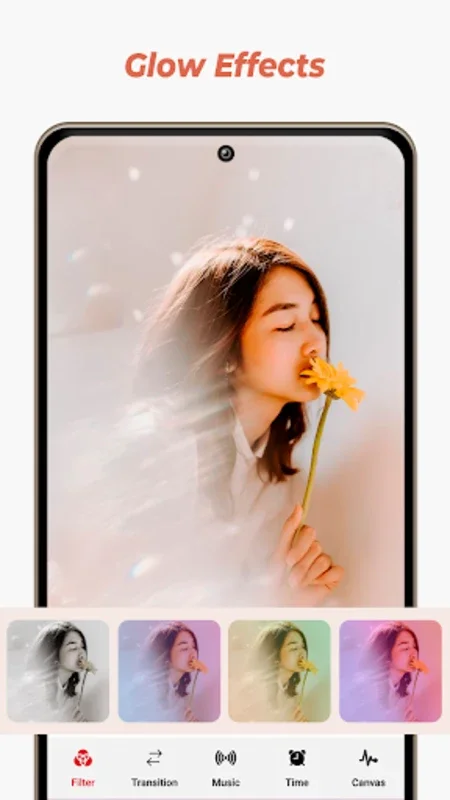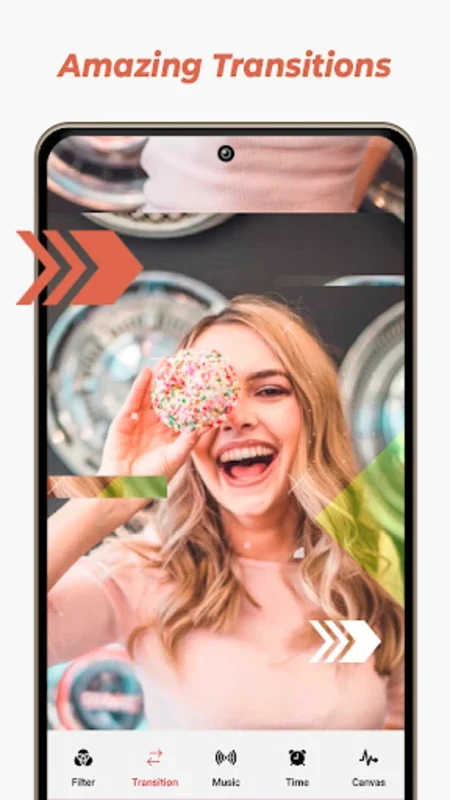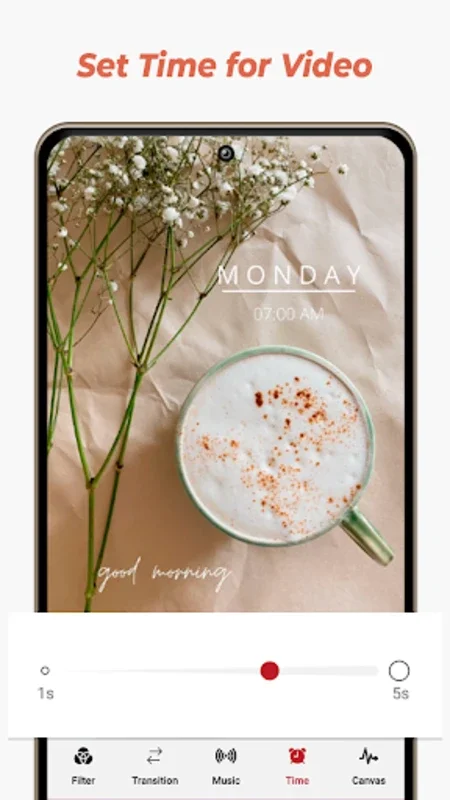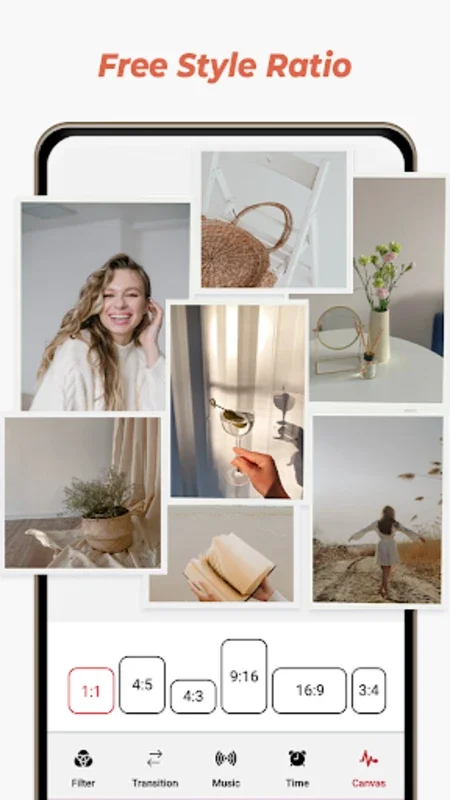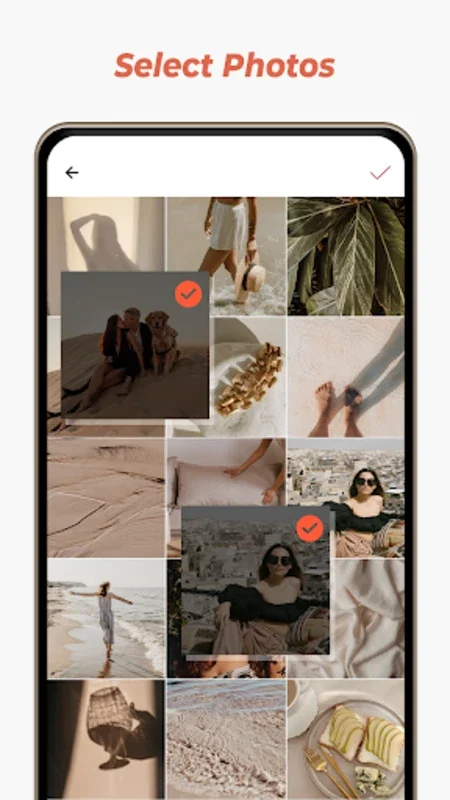Video Maker App Introduction
Video Maker has emerged as a popular choice among Android users for video editing. It offers a plethora of features that make it stand out in the crowded market of video editing applications.
Seamless Video Creation
The process of creating videos with Video Maker is designed to be user - friendly. It allows users to effortlessly combine photos and videos. For instance, if you have a collection of vacation photos and some short video clips from the same trip, you can easily merge them into one engaging slideshow. The app provides a simple interface to select your media files. You can then add music from either the in - built gallery or your personal music collection. This is a great feature as it gives you the freedom to choose the perfect soundtrack for your video. The moods available in the app are diverse, ranging from energetic and adventurous to calm and family - friendly. Applying these moods can significantly enhance the overall feel of your video. Additionally, the filters and transitions add a professional touch. You can customize the length and aspect ratio of your video according to your needs. Trimming videos to get the perfect length is also a breeze. Text and stickers can be added to make the video more personalized. This is especially useful for creating videos for special occasions like birthdays or anniversaries. Once you are satisfied with your creation, you can share it on popular social media platforms such as Facebook, Instagram, and YouTube.
Advanced Editing Features
Video Maker is not just a basic video editing app. It comes with a host of advanced editing features. Merging videos is a simple task. You can combine multiple video clips in different orders to tell a story. Flipping and rotating videos can be useful for correcting the orientation or creating unique visual effects. Extracting audio from videos is another great feature. This can be handy if you want to use the audio from a video for another project or if you just want to listen to the audio separately. Converting video formats into music tracks is also possible. This gives you more flexibility in terms of how you use the media files. Recording your own voice for narration is a great addition. It allows you to add a personal touch to your videos. The support for multiple video ratios like 16:9 and 9:16 makes it suitable for different social media platforms. For example, the 9:16 ratio is perfect for Instagram stories, while the 16:9 ratio is more commonly used for YouTube videos. The blur tool is a unique feature that enables you to blur the background of your videos, giving it a more professional look.
Personalize and Share Effortlessly
Personalization is key when it comes to creating videos, and Video Maker offers plenty of options. You can add text with different fonts and styles. This can be used to add captions, titles, or even quotes to your videos. Stickers are another way to make your videos more fun and engaging. You can choose from a wide variety of stickers to match the theme of your video. Creating animated live wallpapers is also possible. This is a great way to showcase your creativity. Combining your creative elements with high - quality soundtracks is easy. The app offers a wide range of music genres to choose from. This ensures that you can find the perfect music to match the mood of your video. Since Video Maker is a no - watermark solution, you can share your videos without any hesitation. You can share your videos with your friends, family, and social media followers, knowing that they will see your creation in its best form.
In conclusion, Video Maker is a comprehensive video editing app for Android that offers a great balance between ease of use and advanced features. It caters to both novice and experienced video editors, providing them with the tools they need to create engaging and professional - looking videos.