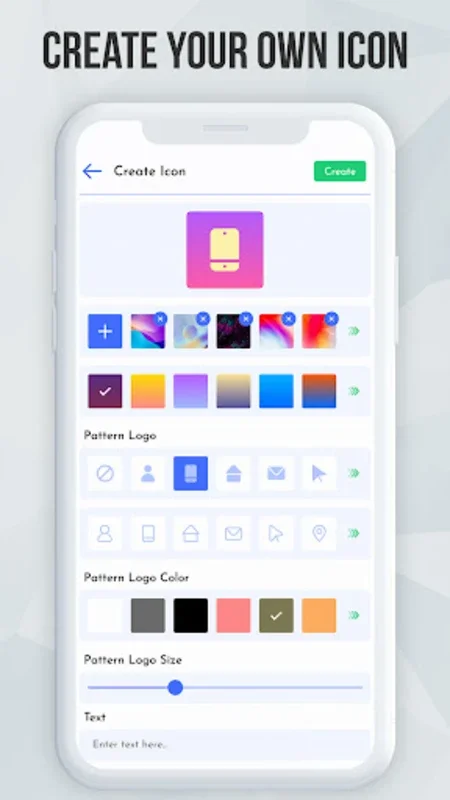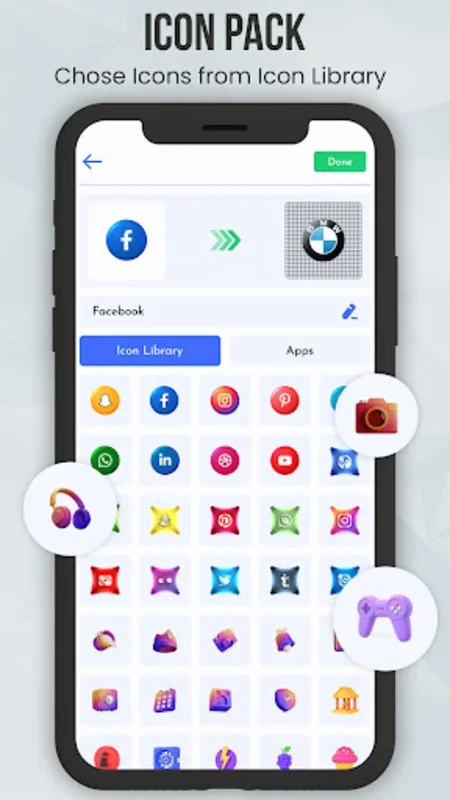Icon Changer App Introduction
Introduction
Icon Changer is a remarkable application that truly stands out in the realm of smartphone customization. It offers a plethora of features and functionalities that enable users to transform their device's home screen into a personalized masterpiece.
Icon Customization Features
With Icon Changer, you gain access to an extensive library of icon designs and shapes. This allows you to effortlessly change the appearance and name of both system and downloaded apps directly from your home screen. Whether you prefer a sleek and modern look or a more colorful and vibrant theme, this app has got you covered. You can choose from a wide variety of icons and customize them to suit your individual style.
Shortcut Creation
One of the standout features of Icon Changer is its ability to create shortcuts. This means that while you can enhance the appearance of your app icons on the home screen, the original app icons remain unchanged in the app drawer. This maintains the overall system coherency while still allowing for creative expression on the home screen. It's a win-win situation that gives you the best of both worlds.
App Hiding Functionality
In addition to icon customization, Icon Changer also doubles as an app hider. This allows you to use different icons for the same app on the home screen, providing an added level of privacy. You can keep certain apps discrete without the need to install additional privacy-focused software. It's a convenient and effective way to protect your privacy on your smartphone.
Easy Update and Customization Process
The process of updating and customizing icons with Icon Changer is incredibly straightforward. Simply open the application, select the app you want to modify, choose a new icon from the library, rename the app if desired, and click 'Done' to apply the changes. This ease of use combined with the powerful customization and privacy features makes Icon Changer a must-try for anyone looking to personalize their device's interface.
Comprehensive Tool for Device Transformation
Icon Changer is a comprehensive tool that caters to the needs of those aiming to transform their device's home screen with unique and tailored icons. It offers not only aesthetic enhancements but also privacy benefits. With Icon Changer, you can truly make your smartphone stand out and reflect your personality.
In conclusion, Icon Changer is an exceptional application that provides users with a wide range of customization options, shortcut creation capabilities, app hiding functionality, and an easy-to-use interface. It's a must-have for anyone looking to personalize their smartphone and enhance its usability. Whether you're a tech enthusiast or simply someone who wants to make their device look unique, Icon Changer is the perfect solution.