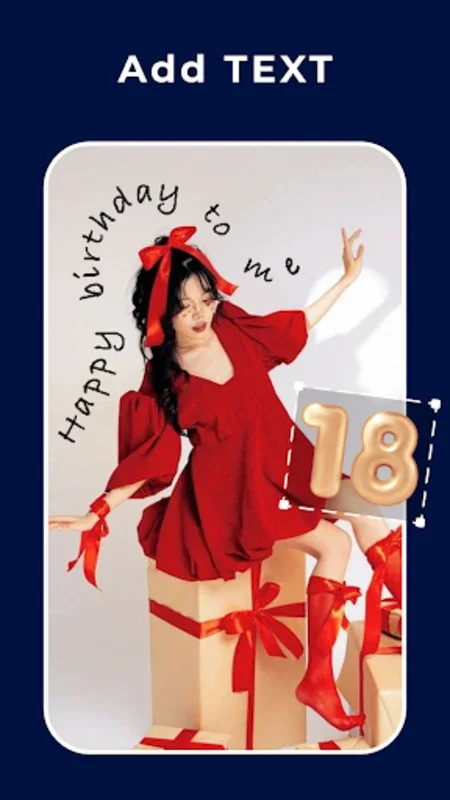Collage Maker App Introduction
Introduction
Collage Maker: Photo Editor is a versatile application that allows you to enhance your photographs and create stunning collages with ease. With a wide range of editing tools at your disposal, you can tailor your memories and make them truly unique.
Editing Tools
- Cropping and Resizing: Easily crop and resize your images to fit any layout or aspect ratio. This allows you to focus on the key elements of your photos and create a more visually appealing collage.
- Effects and Filters: Choose from a variety of effects and filters to add depth and character to your images. Whether you want a vintage look or a modern twist, there's a filter for every mood and occasion.
- Text and Stickers: Add text and stickers to your collages to convey your message or add a touch of fun. Choose from a wide range of fonts and stickers to make your collages stand out.
- Adjust and Overlays: Use the Adjust feature to fine-tune the colors and brightness of your images, or apply overlays to add a unique touch. These tools allow you to create a more professional-looking collage.
Collage Templates
With over 250 free templates available, creating stunning collages has never been easier. Whether you want a simple grid layout or a more complex design, there's a template for every style and occasion. You can also customize the templates by adding your own images and adjusting the layout.
Freestyle Collage
For a more personalized touch, the Freestyle Collage option allows you to select multiple images and create a scrapbook, journal, or poster-style display. This gives you the freedom to arrange your images in any way you like and create a truly unique collage.
Speciality Frames
Frame your memories in style with specialty options including birthday, love, Christmas, and waterfall themes. These frames add a special touch to your collages and make them even more memorable.
Conclusion
Collage Maker: Photo Editor is a powerful tool that allows you to transform your images into masterpieces. With its wide range of editing tools, collage templates, and speciality frames, you can create collages that are truly one-of-a-kind. Download the APK for free and start exploring the possibilities today!
Comparison with Other Photo Editing Apps
Compared to other photo editing apps, Collage Maker stands out for its user-friendly interface and extensive feature set. While other apps may offer similar editing tools, Collage Maker takes it a step further by providing a wide range of collage templates and speciality frames. This makes it easier for users to create professional-looking collages without having to spend hours learning complex editing techniques.
In addition, Collage Maker is optimized for Android devices, ensuring that it runs smoothly and efficiently on your phone or tablet. This means that you can edit your photos and create collages on the go, without having to wait for long loading times or deal with slow performance.
Overall, if you're looking for a powerful and user-friendly photo editing app that also allows you to create stunning collages, then Collage Maker is definitely worth checking out. With its wide range of features and easy-to-use interface, it's the perfect tool for both beginners and advanced users alike.