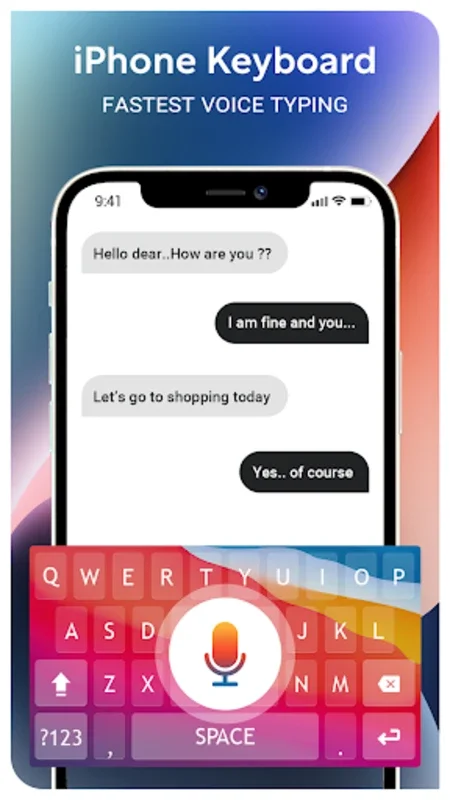IPhone Keyboard App Introduction
Introduction
The IPhone Keyboard app has emerged as a popular choice for Android users seeking to enhance their typing experience. It brings the elegance and functionality of the iOS keyboard to the Android platform, offering a range of features that are both useful and appealing.
Design and Aesthetics
The app is designed to closely mimic the look of the iPhone keyboard. It has a sleek and modern appearance that can give your Android device a more premium feel. The smooth interface and carefully crafted keys make it not only visually appealing but also comfortable to use. For example, the spacing between the keys is optimized for easy typing, reducing the chances of hitting the wrong key.
Typing Efficiency
One of the main attractions of the IPhone Keyboard is its typing efficiency. The Swipe Typing technology is a great addition. It allows users to quickly input text by simply sliding their finger from one letter to another. This is much faster than the traditional tap - typing method, especially for longer words and phrases. The Word Correction system also plays a crucial role. It is highly accurate in detecting and correcting typographical errors. This means that even if you make a mistake while typing in a hurry, the app will likely suggest the correct word, saving you time and effort.
Personalization Options
Personalization is a key aspect of this app. There are numerous themes available, ranging from simple and elegant colors to more elaborate designs. Users can also set their personal photos as the keyboard background, which is a unique feature. This allows you to make the keyboard truly your own. In addition, the wide selection of emojis, stickers, and GIFs gives you more ways to express yourself while chatting. The stylish fonts add another layer of customization, enabling you to choose a typeface that suits your taste.
Privacy and Security
In today's digital age, privacy is of utmost importance. The IPhone Keyboard app takes this seriously. It does not collect any personal data or credit card details. This ensures that your information remains secure while you use the app. You can type with peace of mind, knowing that your privacy is protected.
Comparison with Other Android Keyboards
When compared to other Android keyboards, the IPhone Keyboard stands out in several ways. Many native Android keyboards may offer basic typing features, but they often lack the sleek design and extensive personalization options of the IPhone Keyboard. Some third - party keyboards may have similar features, but they might not be as refined in terms of the iOS - style interface. The IPhone Keyboard manages to combine the best of both worlds - the functionality that Android users expect and the aesthetic appeal of the iOS keyboard.
Conclusion
The IPhone Keyboard for Android is a great choice for those who want to upgrade their typing experience. It offers a combination of style, efficiency, and personalization that is hard to find in other keyboards. Whether you are a casual texter or someone who types a lot on their Android device, this app has something to offer. With its focus on privacy and security, it also provides a worry - free typing environment.