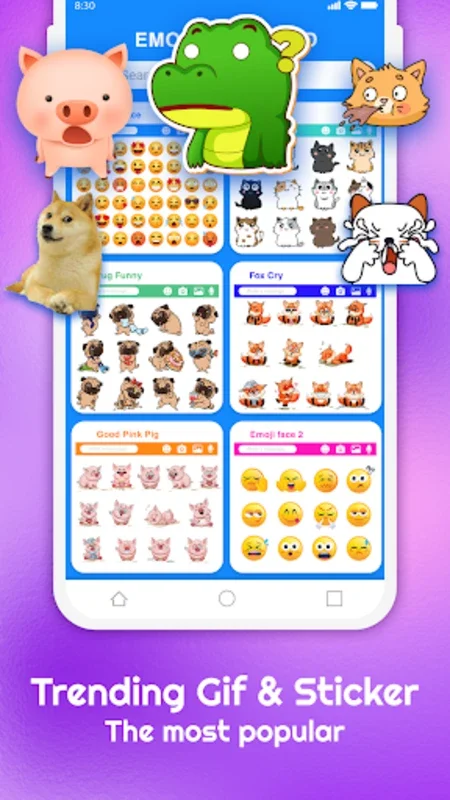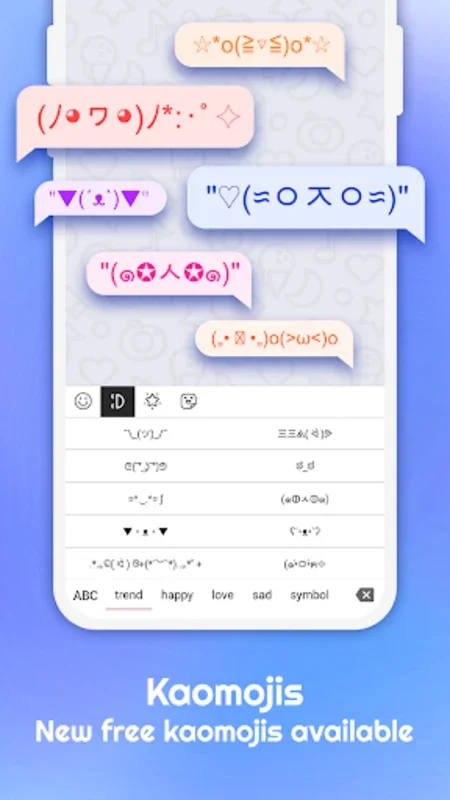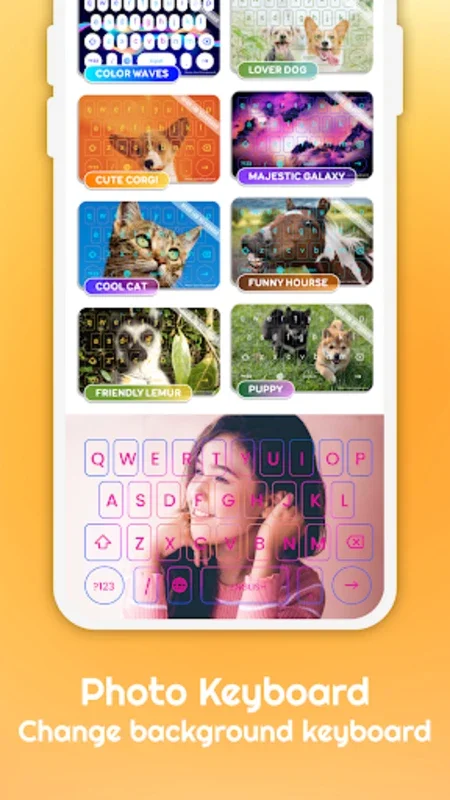Emoji KeyBoard App Introduction
Introduction
The Emoji Keyboard has emerged as a significant tool in the digital communication landscape, especially for Android users. It is not just a keyboard; it is a means to enhance the expressiveness and personalization of our messages.
A Vast Emoji and Emoticon Library
One of the most appealing aspects of the Emoji Keyboard is its extensive collection of over 3000 emojis and emoticons. These symbols have become an integral part of modern communication, allowing users to convey emotions and ideas more vividly. For instance, instead of simply writing 'I'm happy', one can use a smiling face emoji to instantly communicate the same sentiment in a more engaging way. The variety of emojis available caters to different moods, situations, and cultural expressions.
GIFs and Stickers for Visual Appeal
In addition to emojis, the app provides access to trending GIFs and stickers. These visual elements add a new dimension to conversations. A well - chosen GIF can often express a complex idea or reaction more effectively than words alone. For example, a funny GIF can lighten the mood in a chat, or a congratulatory sticker can show support in a more personalized manner.
Personalization with Themes and Fonts
The Emoji Keyboard offers more than 100 unique fonts, which can transform the look of your text. This allows users to stand out and add a touch of creativity to their messages. Moreover, the option to choose from an array of colorful themes and even use personal photos as keyboard backgrounds further enhances the personalization aspect. It makes the typing experience not only functional but also a reflection of the user's personality.
Effortless Sharing
Sending stickers, clip art, and GIFs across various social platforms is seamless with this keyboard. This ease of sharing promotes more dynamic and engaging conversations. Whether it's sharing a cute sticker on WhatsApp or a funny GIF on Facebook, the Emoji Keyboard simplifies the process.
Smart Input Features
The advanced auto - correction, auto - suggestion, and word prediction features are designed to make typing faster and more accurate. By reducing typing errors, it saves time and ensures that the communication flow is not disrupted. This is particularly useful for those who type quickly or are on the go.
Keyboard Layout Customization
Users can adjust the size of their keyboard layout according to their comfort. This is a great feature for those who may have larger or smaller hands or those who prefer a different keyboard size for better typing efficiency. The LED Keyboard themes also contribute to a more efficient and visually appealing typing experience.
Multilingual Typing Support
The Emoji Keyboard caters to a diverse user base with its multilingual typing support. This means that users can switch between different languages effortlessly while typing, which is essential in our globalized world where people communicate in multiple languages.
Privacy and Copyright
The app takes privacy seriously and respects all copyrights. In the digital age, where content sharing is rampant, it is crucial to ensure that users' privacy is protected and that no copyright laws are violated. The option for users to report any potentially infringing content is a testament to the app's commitment to legality.
Conclusion
In conclusion, the Emoji Keyboard for Android is a comprehensive and user - friendly tool that offers a plethora of features to enhance the typing experience. It combines functionality, personalization, and visual appeal to make digital communication more engaging and expressive. Whether you are a casual texter or a heavy social media user, this keyboard has something to offer, making it a must - have for Android devices.