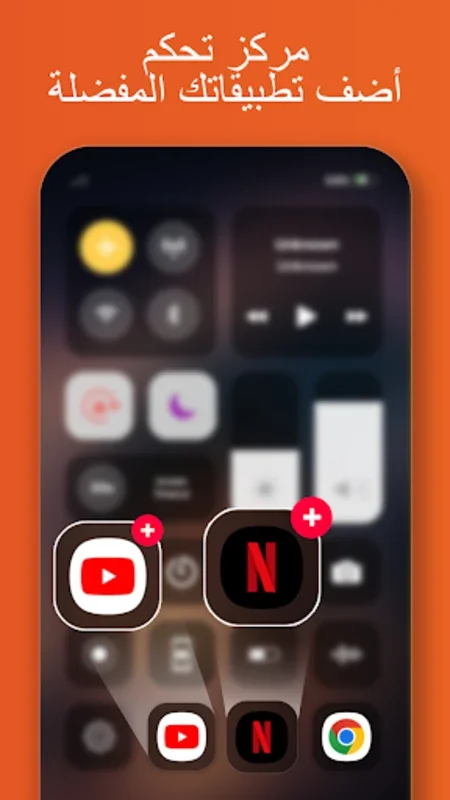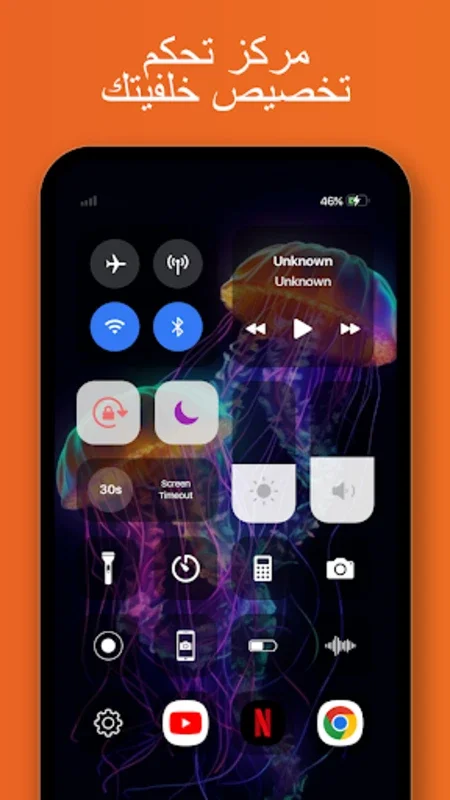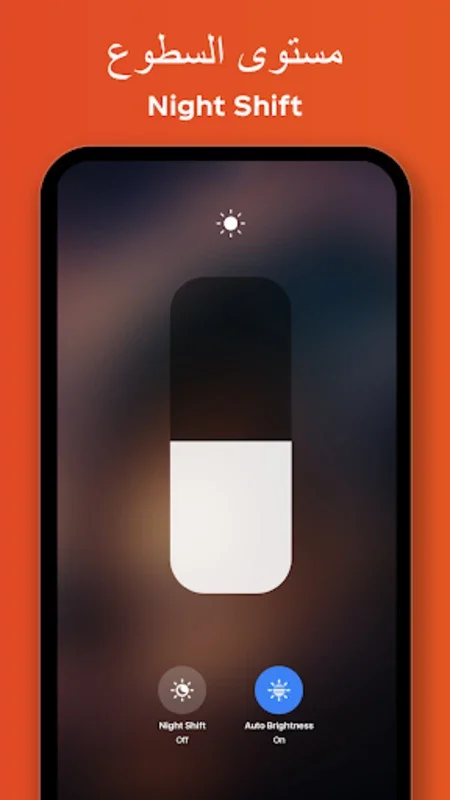Control Center App Introduction
Introduction
The Control Center for Android is a remarkable application that has been designed to enhance the overall Android experience. It takes inspiration from the iOS control center and brings a new level of functionality and convenience to Android users. This application is not just a simple addition but a comprehensive tool that caters to various user needs.
Functionality at Its Core
The primary function of the Control Center is to provide quick access to essential tools and settings. For instance, users can easily toggle Wi - Fi, Bluetooth, flashlight, and screen rotation with just a single tap. This ease of access saves a significant amount of time, especially when users need to make quick adjustments to their device settings.
In addition to these basic controls, the app also offers advanced features. Screen recording and screenshot capture are two such features that are highly useful. Whether it's for creating tutorials, recording gameplay, or simply capturing an important moment on the screen, these features come in handy. Sound settings can also be adjusted effortlessly, allowing users to control the volume levels of different audio sources on their device.
The Do Not Disturb mode and night mode are also integral parts of the Control Center. The Do Not Disturb mode ensures that users are not interrupted by notifications during important meetings or while they are sleeping. The night mode, on the other hand, adjusts the screen's color temperature to reduce eye strain during low - light conditions.
Customization Options
One of the standout features of the Control Center is its customization options. It combines the sleek iOS - inspired interface with the flexibility of Android. Users can customize button sizes according to their preferences. This means that if a user has larger fingers or simply prefers bigger buttons for easier access, they can adjust the size accordingly.
Background colors can also be modified. This allows users to match the control center's appearance with their device's overall theme or their personal aesthetic. The layout of the control bar is another aspect that can be customized. Users can arrange the buttons in a way that makes the most sense to them, depending on their usage frequency of different functions.
Even the screen recording settings can be fine - tuned. Users can adjust the bit rate and frame rate to ensure that the recorded videos are of the desired quality. This level of customization gives users a sense of ownership over the application and allows them to tailor it to their specific requirements.
Compatibility and Performance
The Control Center is designed to work on devices running Android 5.0 or later. This wide range of compatibility ensures that a large number of Android users can benefit from this application. The developers have ensured that the app runs smoothly on different devices, providing reliable performance.
User - Centric Design
The design of the Control Center is centered around the user. Its intuitive layout makes it easy for users to interact with the various controls and settings. By having all the essential functions readily available, it boosts productivity. Users no longer have to search through multiple menus to find the settings they need.
The aesthetic appeal of the app also plays a role in its user - centric design. By merging the functionality with an appealing design, it provides a more enjoyable user experience. This is especially important as users are more likely to use an application that is not only useful but also visually pleasing.
Conclusion
In conclusion, the Control Center for Android is a valuable addition to any Android device. It offers a wide range of functionality, from basic controls to advanced features, along with extensive customization options. Its compatibility with a large number of devices and its user - centric design make it a must - have application for those who want to simplify their device management and enhance their overall Android experience.