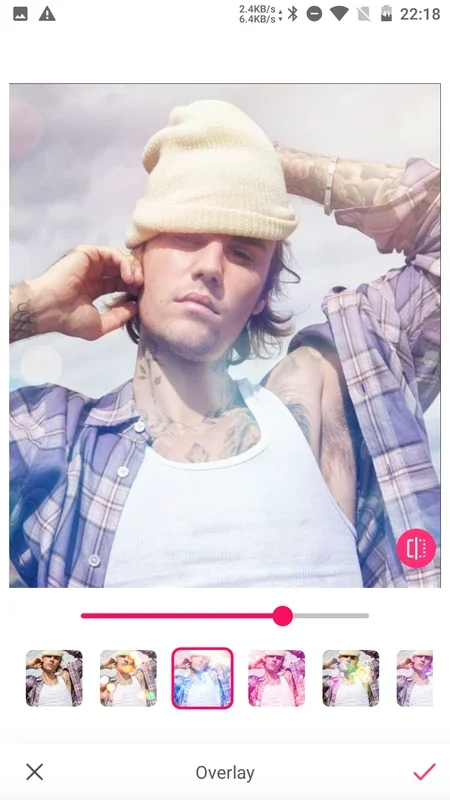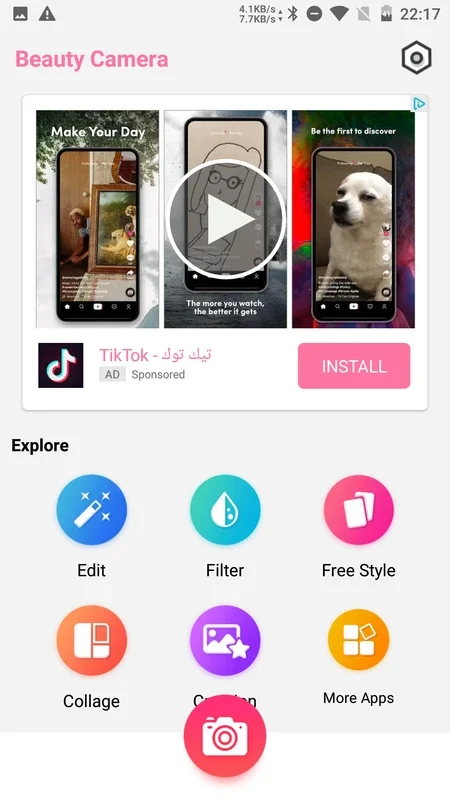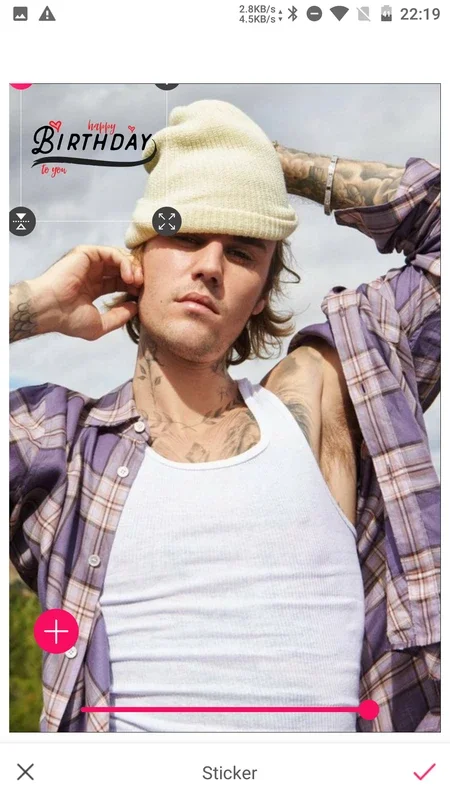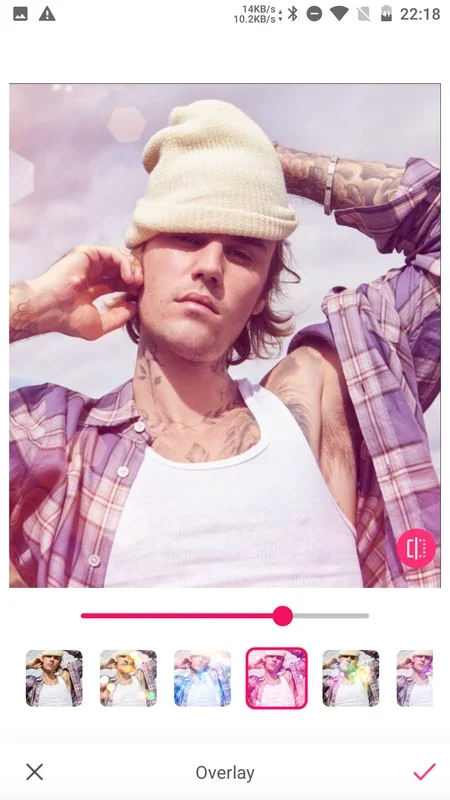Selfie Camera App Introduction
Introduction
Selfie Camera is an innovative photo editing app that has been designed to meet the needs of both amateur and professional photographers. It offers a wide range of features that allow users to transform their ordinary photos into stunning masterpieces. With its user - friendly interface and powerful editing tools, Selfie Camera has become a popular choice among photo enthusiasts.
Features of Selfie Camera
1. Sticker, Filter and Frame Addition
Selfie Camera provides a vast collection of stickers, filters, and frames. These elements can be added to photos to enhance their visual appeal. Stickers can range from cute emojis to trendy symbols, while filters can transform the mood of a photo, such as creating a vintage look or a bright and vivid modern feel. Frames can add a finishing touch, making the photo look like it's been professionally mounted.
2. Basic Parameter Modification
The app allows users to modify basic parameters such as brightness, contrast, saturation, and hue. This is crucial for achieving the perfect balance in a photo. By simply swiping fingers over the shown bars at the bottom of the screen, users can make real - time adjustments and see the changes immediately. This intuitive way of editing gives users more control over the final look of their photos.
3. Menu Options
The menu of Selfie Camera is filled with useful options. 'Edit' option provides access to a comprehensive set of editing tools. 'Filter' option allows users to quickly browse through and apply different filters. 'Free style' gives users the freedom to experiment with various combinations of edits without any restrictions. 'Collage' option enables users to create collages from multiple photos, which is a great way to tell a story or showcase a series of related images. 'Creation' option might offer more advanced or unique editing features that are exclusive to the app.
How to Use Selfie Camera
1. Installation and Login
Using Selfie Camera is extremely easy. First, users need to install the app on their Android devices. The installation process is straightforward and doesn't require any complex steps. Once installed, users can log in to the app. After logging in, the app's interface will be displayed on the screen, ready for use.
2. Navigating the Menu
The menu is the gateway to all the features of Selfie Camera. By tapping on the different options in the menu, users can access the various editing tools. For example, if a user wants to apply a filter, they can tap on the 'Filter' option and then choose from the available filters. Similarly, if they want to create a collage, they can select the 'Collage' option and start selecting the photos they want to include.
3. Applying Changes in Real - Time
One of the most remarkable features of Selfie Camera is the ability to see changes in real - time. As users adjust the basic parameters or apply stickers, filters, or frames, they can immediately see how the photo is being transformed. This allows for quick and efficient editing, as users can make on - the - fly decisions about what looks best for their photos.
Comparison with Other Photo Editing Apps
1. User - Friendliness
Compared to some other photo editing apps, Selfie Camera stands out for its user - friendliness. While some apps may have a steep learning curve due to their complex interfaces and numerous features, Selfie Camera keeps it simple. The layout of the app is intuitive, and the options are clearly labeled, making it easy for even novice users to start editing their photos right away.
2. Feature Set
In terms of features, Selfie Camera offers a well - rounded set. Some apps may focus more on advanced photo manipulation techniques, which are mainly useful for professional photographers. Selfie Camera, on the other hand, caters to a broader audience by providing a combination of basic and fun - to - use features. For example, the addition of stickers and frames is not always available in more professional - oriented apps, but it is a great feature for those who want to add a personal touch to their photos.
3. Performance
Selfie Camera also performs well in terms of speed and stability. When applying edits, the app doesn't lag or crash, which is a common problem in some other photo editing apps. This ensures a smooth editing experience, allowing users to focus on creating great - looking photos rather than dealing with technical issues.
Conclusion
Selfie Camera is a great photo editing app for Android users. It combines ease of use, a wide range of features, and good performance to provide an enjoyable and effective photo editing experience. Whether you're looking to enhance your selfies or transform your landscape photos, Selfie Camera has the tools to help you achieve your desired results.