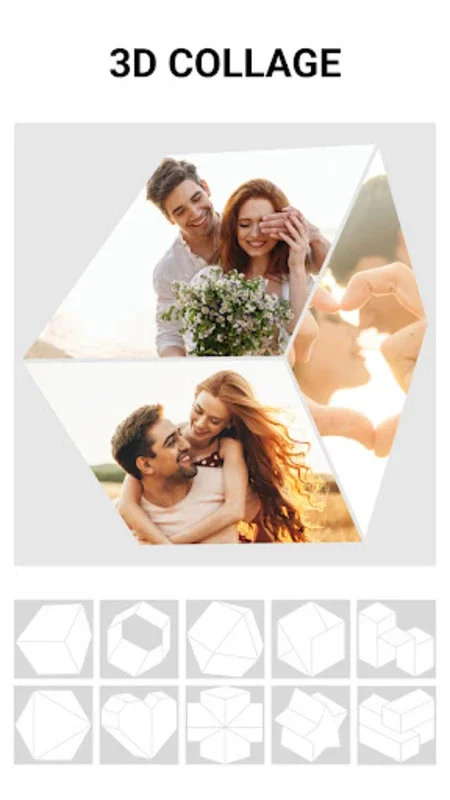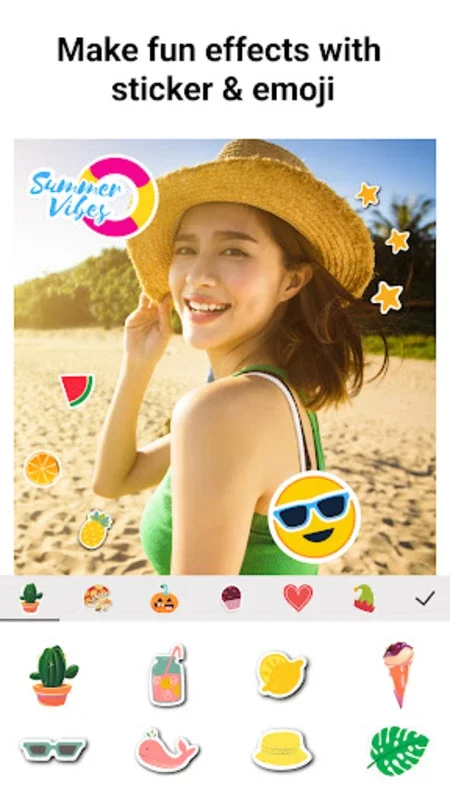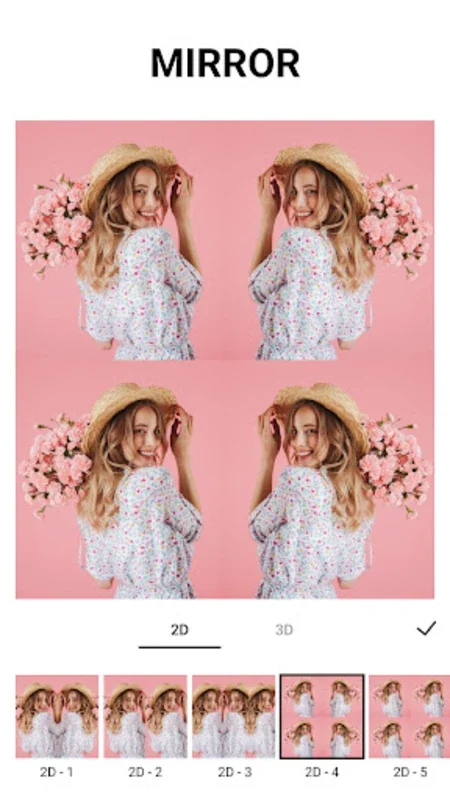Photo Collage App Introduction
Introduction to Photo Collage
Photo Collage is an Android application that has been designed to meet the needs of both amateur and professional photographers. It provides a wide range of features that allow users to transform their ordinary photos into extraordinary visual stories. With its user - friendly interface, it has become a popular choice among Android users who are interested in photo editing and collage making.
Diverse Layouts and Templates
One of the most appealing aspects of Photo Collage is the extensive selection of layouts and templates. There are over 300 layout options, which include simple and 3D layouts, as well as more than 50 unique themes. These layouts are perfect for creating collages that can tell different stories. Whether you want to create a collage for a special occasion like a birthday or a vacation, or you simply want to showcase your favorite photos in an artistic way, Photo Collage has the right layout for you. The templates are also regularly updated to keep up with the latest trends, ensuring that your collages always look fresh and modern.
Creative Elements
The app also offers a rich collection of creative elements. There are more than 600 stickers and over 150 text options. These stickers and text fonts can add a touch of playfulness or convey a deeper meaning to your collages. For example, you can use the stickers to create a fun and whimsical collage for a child's birthday, or use the text options to write a heartfelt message in a collage dedicated to a loved one. Additionally, the app has a variety of background patterns and over 100 color effects. These elements can be combined to create a unique mood or theme in your collages.
Collage Function and Photo Merging
The collage function in Photo Collage is quite powerful. It allows users to merge up to 18 photos into a single composition. With more than 300 layout templates available for this purpose, you can create complex and visually appealing collages. This is especially useful when you have a series of related photos that you want to combine into one. For example, you can merge all the photos from a day at the beach into one collage, showing different moments and perspectives.
Customization Options
Photo Collage offers a great deal of customization. You can customize the aspect ratio of your collages, which is very useful when you want to use the collage as a phone wallpaper or for a social media post. You can also add a personal touch by doodling on photos, adding text, stickers, and frames in over 700 artistic styles. If you don't like the pre - made templates, you can use the freestyle option and create collages without any boundaries. There are more than 300 unique backgrounds available for this purpose. The editing tools, such as filters, stickers, cropping, and rotation options, are also very comprehensive, allowing you to fine - tune your collages to your liking.
Photo Mirror Feature
The Photo Mirror feature is another interesting aspect of Photo Collage. It allows you to play with a variety of 2D and 3D mirror effects. This can add a unique and creative touch to your collages. For example, you can use the mirror effect to create a symmetrical and artistic composition, or use it to create an illusion of depth in your collage.
Hardware Optimization and Quality
The app is equipped with hardware optimization technology. This ensures that your high - quality, 4K visual masterpieces are saved smoothly. You don't have to worry about losing quality when saving your collages. This is especially important for users who take high - resolution photos and want to create collages with the best possible quality.
Conclusion
In conclusion, Photo Collage is a great app for Android users who are interested in photo editing and collage making. It offers a wide range of features, from diverse layouts and templates to creative elements and powerful customization options. Whether you are a seasoned photographer or a hobbyist, this app can help you unleash your creativity and transform your photos into beautiful visual stories.