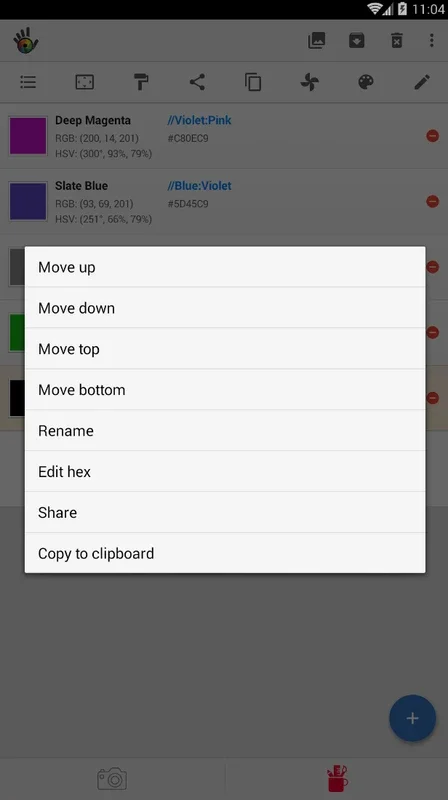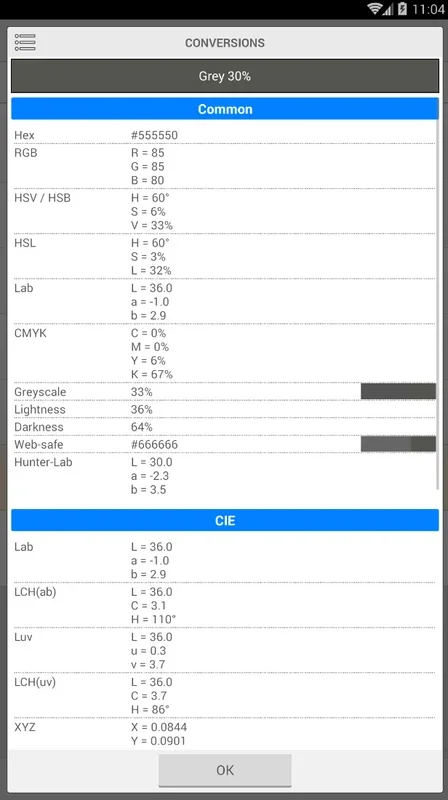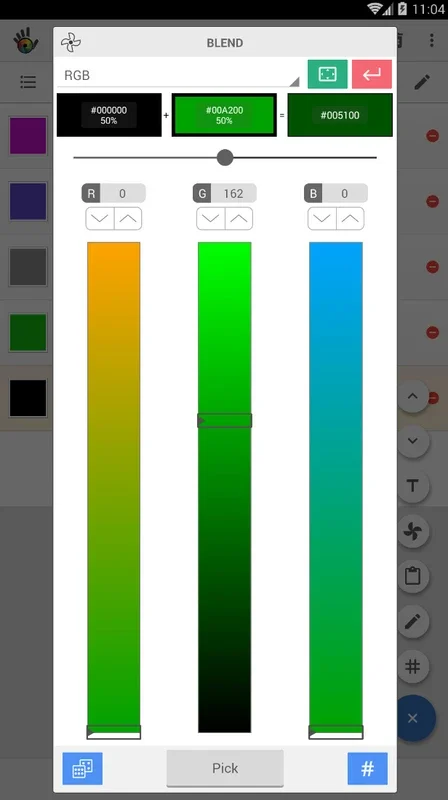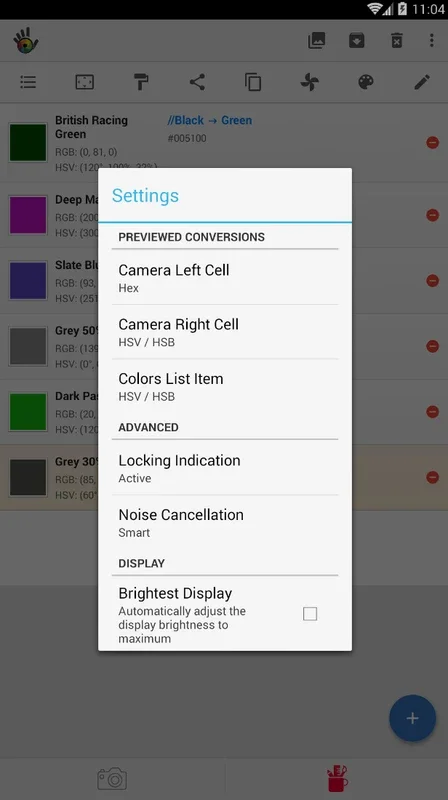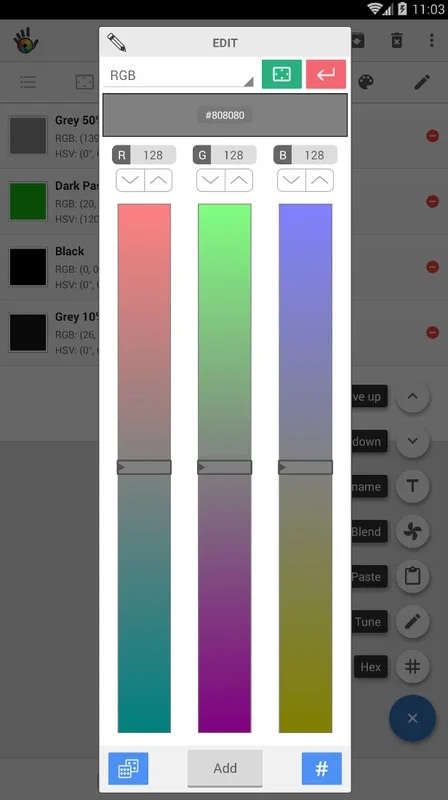Color Grab App Introduction
Introduction to Color Grab
Color Grab is an innovative application that has made the process of capturing colors from the surrounding environment extremely easy. It is a tool that has found great utility among various users, especially those in the field of graphic design.
How Color Grab Works
The functionality of Color Grab is straightforward yet highly effective. Users simply need to point their device's camera at the color they wish to capture. After taking a picture, they can then select the specific color within the image. This color is then saved in a list for future reference.
Features of Color Grab
- Color Storage: Once a color is captured, it is stored in a list. This allows users to access it later for various purposes.
- Color Manipulation: Users can edit the captured color, creating different tones according to their needs.
- Export Options: The app offers the ability to export the color to popular graphic design software such as Photoshop or Illustrator. It also allows for the export to different color models.
- Color Information: Users can view the HEX ID of the color, which is useful for precise color matching in different applications.
Color Grab for Graphic Designers
Graphic designers find Color Grab to be an invaluable tool. In their work, they often need to match colors from real - world objects or scenes. With Color Grab, they can easily capture these colors and use them in their digital designs. For example, if a designer sees a unique color on a product in a store and wants to use it in a brochure design, they can quickly capture it with Color Grab and export it to their design software.
Color Grab in Everyday Use
Even for non - designers, Color Grab has its uses. For instance, someone who is redecorating their home can use the app to capture the color of a piece of furniture they like and then use that color as a reference when choosing paint or other decor items.
Comparison with Other Color - Related Apps
There are other apps in the market that deal with colors. However, Color Grab stands out due to its simplicity and the wide range of features it offers. Some apps may only allow for basic color capture, while Color Grab goes beyond that with its color manipulation and export capabilities.
Conclusion
Color Grab is a must - have app for those who need to work with colors on a regular basis. Its ease of use, combined with its powerful features, makes it a great addition to any mobile device. Whether you are a professional graphic designer or just someone who wants to match colors in their daily life, Color Grab has something to offer.