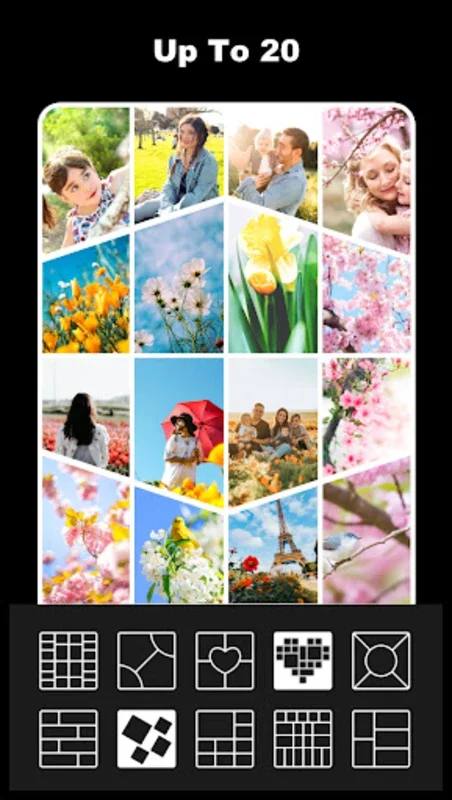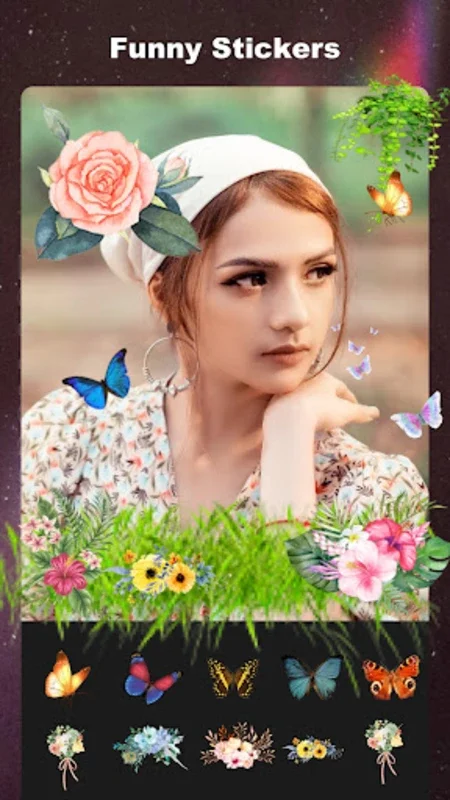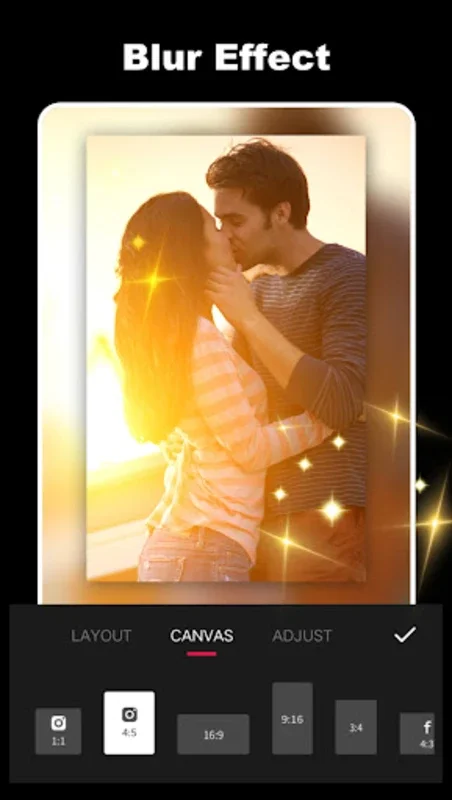CollageMaker App Introduction
Introduction to CollageMaker
CollageMaker is a remarkable software that has revolutionized the way we create photo collages. It is not just an ordinary photo editing tool but a comprehensive platform that offers a plethora of features for users to explore their creativity.
The Vast Array of Layouts and Photo Combinations
One of the most appealing aspects of CollageMaker is its extensive collection of over 500 collage layouts. This allows users to mix up to 20 of their favorite photos, creating unique and personalized compositions. The ability to choose from different aspect ratios, such as the square 1:1 or the story - friendly 9:16, is a great advantage. It ensures that the collages fit perfectly on various social media platforms, be it Facebook or TikTok.
Customization Features
CollageMaker offers an array of customization options. With more than 600 stylish stickers, users can add a touch of fun and personality to their collages. The over 100 artistic collage frames, ranging from floral to festive themes, provide an opportunity to enhance the overall look. Additionally, the vast selection of background patterns and colors serves as a great canvas for users to showcase their creativity.
Advanced Editing Tools
The software comes equipped with advanced editing tools. The AI photo enhancer refines the images, giving them a polished look. The AI - powered cartoon photo editor is a unique feature that transforms faces into animated caricatures, adding a playful touch. The scrapbook function allows users to freely assemble collages according to their personal style.
Watermark - Free Outputs and Sharing
CollageMaker stands out with its watermark - free outputs. Users can edit and personalize their photos without any restrictions. Once the collages are ready, they can be effortlessly shared across social networks like Instagram and Snapchat, enabling users to captivate their audience with their creativity.
Conclusion
CollageMaker is a must - have software for those who are passionate about photo collages. It offers a seamless experience, from creating unique compositions to sharing them with the world. With its user - friendly interface and a wide range of features, it has become a popular choice among photo enthusiasts.
The Significance of Collage - Making in the Digital Age
In today's digital age, collage - making has become more than just a hobby. It is a form of self - expression. CollageMaker provides the perfect platform for users to tell their stories through photos. Whether it is a collection of memories from a trip or a creative representation of one's mood, collages can convey a lot.
How CollageMaker Compares to Other Photo Editing Tools
When compared to other photo editing tools, CollageMaker has its own set of unique features. While some tools may focus only on basic photo editing, CollageMaker offers a comprehensive set of features for collage - making. Its extensive layout options, customization features, and advanced editing tools set it apart from the competition.
Tips and Tricks for Using CollageMaker
To make the most out of CollageMaker, users can start by exploring the different layout options. Experimenting with different combinations of photos and aspect ratios can lead to some amazing results. Also, don't be afraid to use the customization features like stickers and frames to add a personal touch to the collages.
The Future of Collage - Making with CollageMaker
As technology continues to evolve, CollageMaker is likely to introduce more innovative features. We can expect to see more advanced AI - based editing tools and even more diverse layout options in the future. This will further enhance the user experience and make collage - making even more exciting.