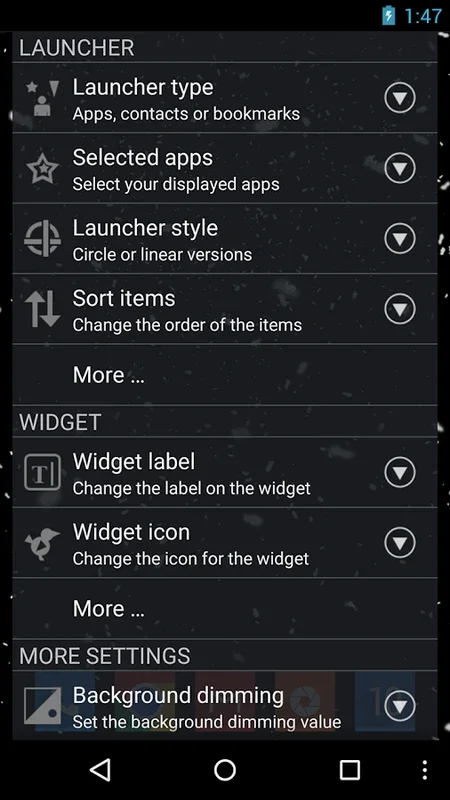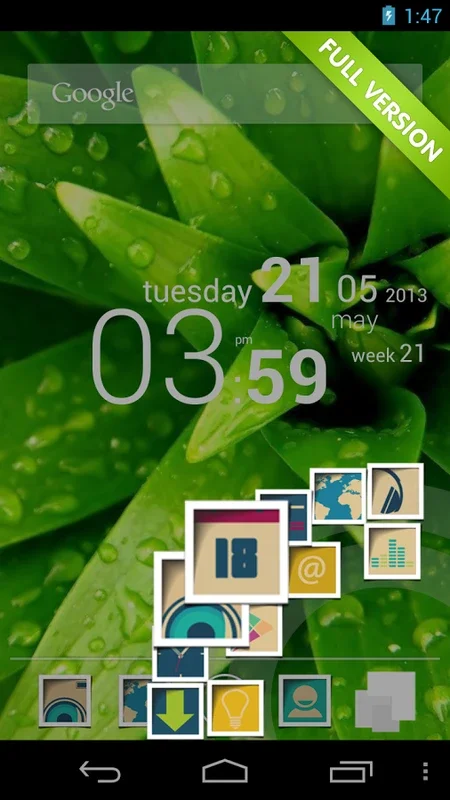CircleLauncher light App Introduction
Introduction
CircleLauncher light is an innovative launcher that offers a distinct way to interact with your Android device. It provides a personalized experience by allowing users to access their favorite apps with ease. This launcher stands out from the traditional ones as it arranges all the device buttons in a circular pattern, which is not only aesthetically pleasing but also highly functional.
The Circular Arrangement
The circular arrangement of buttons in CircleLauncher light is its most prominent feature. Instead of having a cluttered screen with apps scattered all over, this launcher groups the most frequently used apps and other important functions in a perfect circle. This makes it extremely convenient for users to find the apps they need quickly. For example, if you are someone who frequently uses messaging, social media, and camera apps, you can have these apps' shortcuts right at your fingertips in the circle. It eliminates the need to search through multiple folders or screens, saving you valuable time.
Customization Options
One of the great aspects of CircleLauncher light is the level of customization it offers. Users can rearrange the icons on the screen according to their preferences. This means that you can place the apps you use the most in the most accessible positions within the circle. Additionally, the background of the screen can be customized. You can change it to a new picture every day, giving your device a fresh look each time. This customization not only makes your device more personalized but also enhances the overall user experience.
Ease of Use
CircleLauncher light is designed with user - friendliness in mind. Even if you are not tech - savvy, you can easily navigate through the launcher. The circular layout is intuitive, and once you get used to it, you will find that accessing your apps becomes second nature. The launcher also provides a seamless transition between different apps, ensuring that you can multitask without any glitches. For instance, if you are in the middle of a messaging conversation and need to quickly check your calendar, you can do so with just a few taps on the circle.
Comparison with Other Launchers
When compared to other Android launchers, CircleLauncher light has some unique advantages. Many traditional launchers have a linear or grid - based layout, which can sometimes be overwhelming, especially if you have a large number of apps installed. CircleLauncher light's circular layout, on the other hand, provides a more focused and organized view. It also offers more customization options in terms of icon arrangement and background customization compared to some of the basic launchers that come pre - installed on Android devices.
The Impact on Device Usage
Using CircleLauncher light can have a significant impact on how you use your Android device. It can make your device more efficient as you can access your apps faster. This can be especially useful in situations where you need to quickly perform a task, such as taking a photo or sending an important message. Moreover, the customization options allow you to make your device truly your own, which can enhance your overall satisfaction with your device.
Future Prospects
As technology continues to evolve, there is a lot of potential for CircleLauncher light to grow and improve. It could potentially integrate with more Android features and apps, providing even more functionality. For example, it could be integrated with voice assistants to allow for hands - free operation. Additionally, it could offer more advanced customization options, such as customizing the size and appearance of the circular layout based on user preferences.
Conclusion
CircleLauncher light is a great choice for Android users who are looking for a unique and personalized launcher experience. Its circular layout, customization options, and ease of use make it a valuable addition to any Android device. Whether you are a casual user or a power user, this launcher has something to offer, and it is definitely worth considering if you want to enhance your device's usability and appearance.