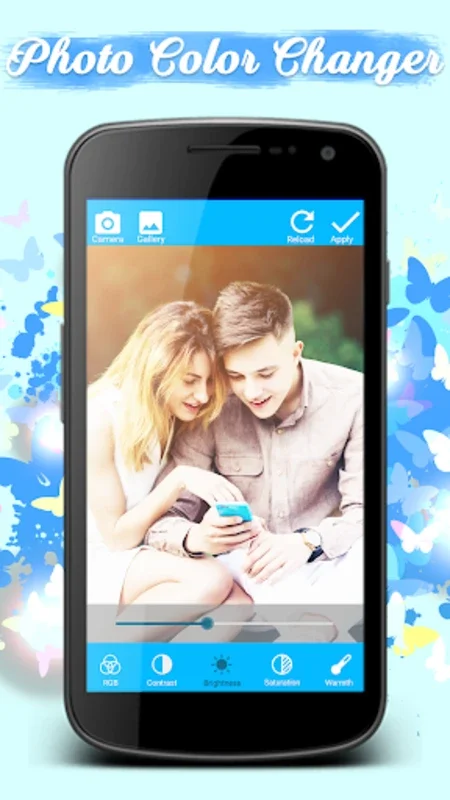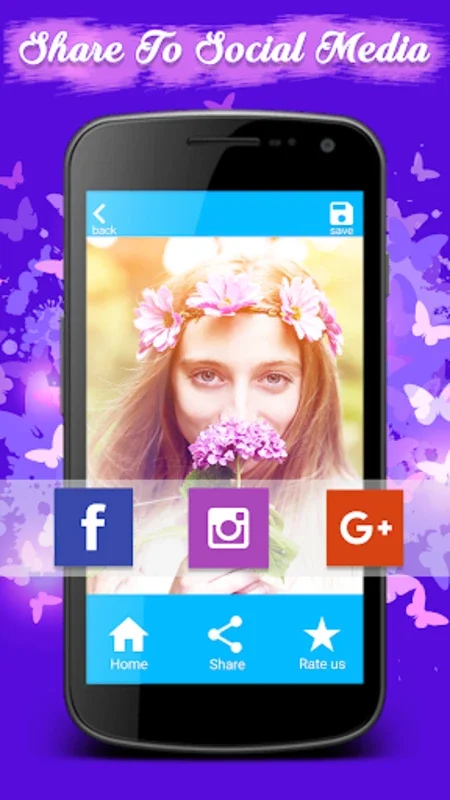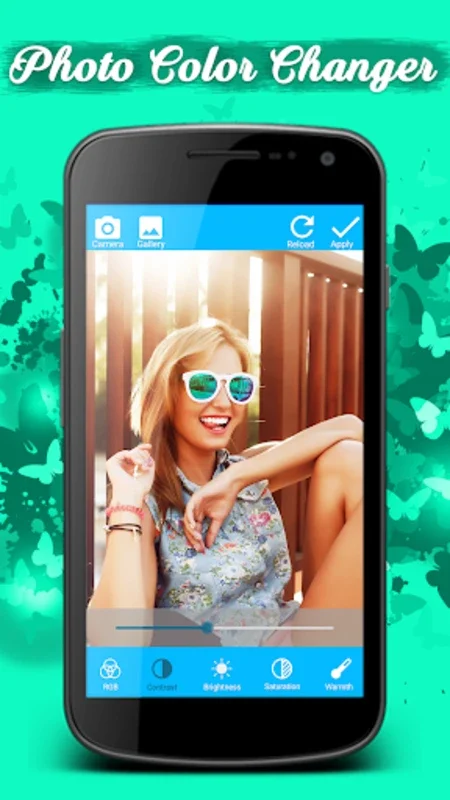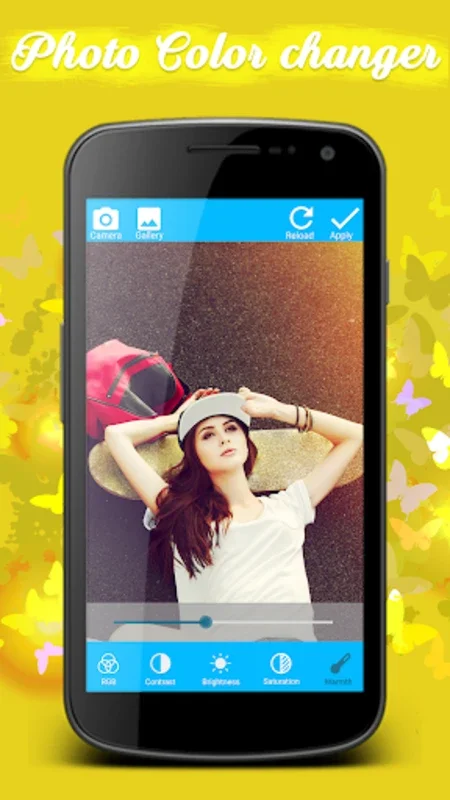Change Photo Color App Introduction
Change Photo Color is a remarkable Android application that empowers users to transform their personal photos with ease. This software offers a seamless and intuitive experience, enabling users to unlock their creativity and enhance the visual appeal of their images.
How to Use Change Photo Color
The app provides a straightforward interface that makes it accessible for both novice and experienced users. To start, users can simply import their photos into the application. Once the image is loaded, the real magic begins. Users can directly manipulate the red, green, and blue values of the image, allowing for precise adjustments to the overall hue and tone. This level of control enables users to achieve subtle enhancements or to experiment with bold recoloring for a dramatic effect.
In addition to the RGB adjustments, Change Photo Color also offers essential editing functionalities. Users can easily adjust the brightness, contrast, sharpness, hue, and tint of their photos to further refine the image. The combination of these features allows users to create a truly unique and personalized look for their photos.
Who is Suitable for Using Change Photo Color
This app is ideal for a wide range of users. Whether you're an amateur photographer looking to enhance your images or a social media enthusiast wanting to create eye-catching content, Change Photo Color has something to offer. It's also a great tool for professionals who need to quickly and efficiently edit photos on the go.
The Key Features of Change Photo Color
One of the standout features of Change Photo Color is the ability to craft custom photo filters. This gives users the opportunity to add a unique "insta effect" flair to their images, making them stand out from the crowd. The software also simplifies the sharing process, allowing users to share their masterpieces with friends and family with just a tap.
Comparing Change Photo Color to Other Editing Apps
When compared to other photo editing applications on the market, Change Photo Color stands out for its simplicity and ease of use. While some apps may offer more complex features, Change Photo Color focuses on providing a user-friendly experience that doesn't sacrifice quality. It offers a balance between functionality and accessibility, making it a great choice for users of all skill levels.
In conclusion, Change Photo Color is a powerful and versatile photo editing tool for Android. It not only enhances the visual appeal of your images but also makes photo editing accessible to everyone. Whether you're looking to make minor adjustments or to create a completely new look for your photos, Change Photo Color is the perfect choice.