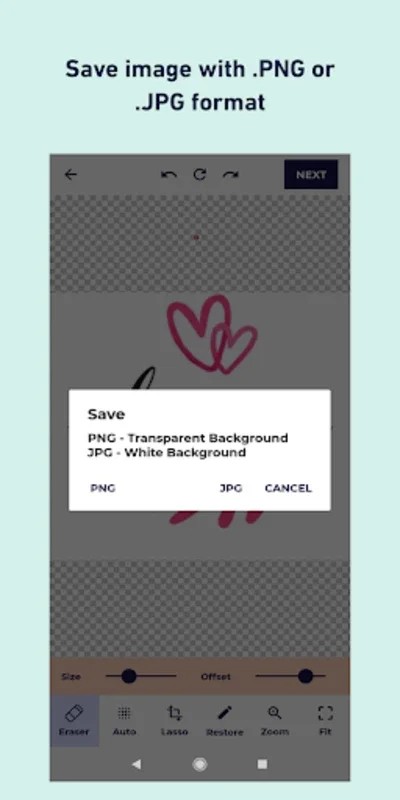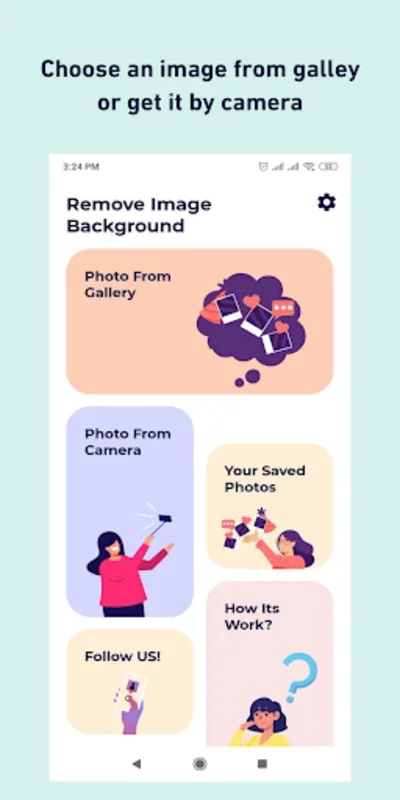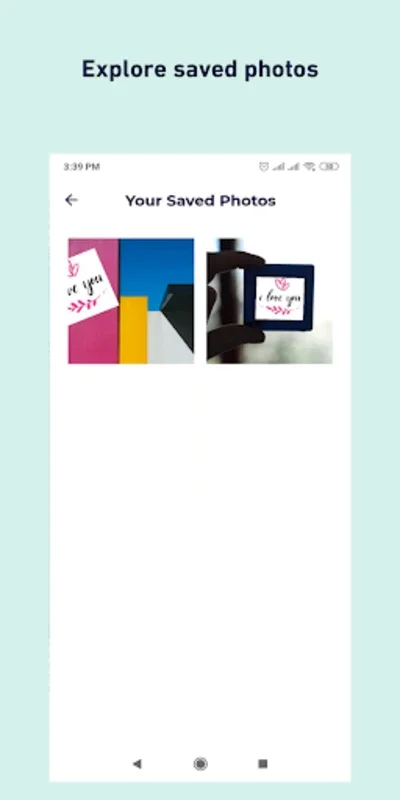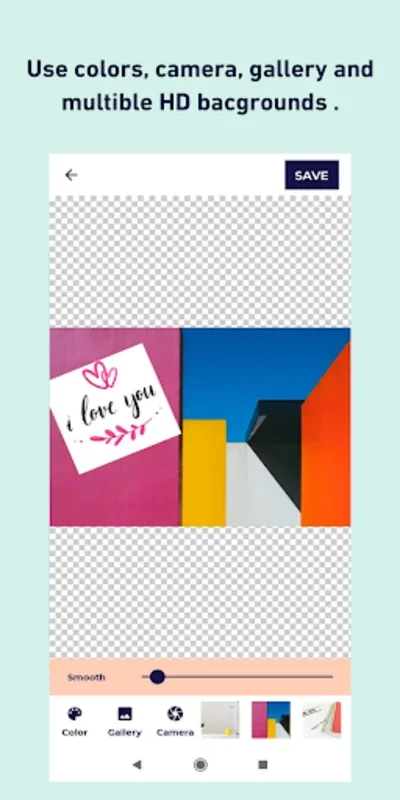Change Photo Background App Introduction
Introduction
Change Photo Background is a remarkable application that simplifies the process of transforming image backgrounds. With its user-friendly interface and powerful features, it allows users to remove unwanted objects, change backgrounds to transparent or solid colors, and insert new scenic backdrops with ease.
Image Selection and Preparation
Begin by choosing an image from your gallery or taking a new one using the camera. Once the image is selected, you can crop, rotate, or flip it to achieve the desired composition. This initial step ensures that the photo is ready for background editing.
Background Removal Tools
The app offers precise tools for manual erasure, automatic one-touch removal, and selective area adjustments. These tools give users full control over the background removal process, ensuring accurate and seamless results.
Background Options
After removing the background, users have a variety of options. They can choose to change the background to a color of their choice, select from an extensive collection of free wallpapers and HD backgrounds, or superimpose the edited image onto another photo from their gallery or camera. The smooth edge features add a professional touch to the final product.
Saving and Formatting
Users can save their creations in either JPG or PNG format, providing flexibility for different uses. This allows for easy integration into various projects and platforms.
Additional Functionality
The app also includes features like zoom, undo, redo, and reset, which further enhance the editing process and give users the ability to make adjustments as needed.
Nature Photo Collages
In addition to background editing, the app offers a collection of nature photo collages, providing even more creative possibilities for users.
Privacy and Security
Respecting user privacy, the application only requires storage permission to function effectively. It does not access or collect any personal data, ensuring a safe and secure editing experience.
Conclusion
For those looking to enhance their images with customized backgrounds, Change Photo Background is an excellent choice. With its sophisticated editing tools and user-friendly interface, it caters to a wide range of photographic needs. Download now and start transforming your photos with ease.