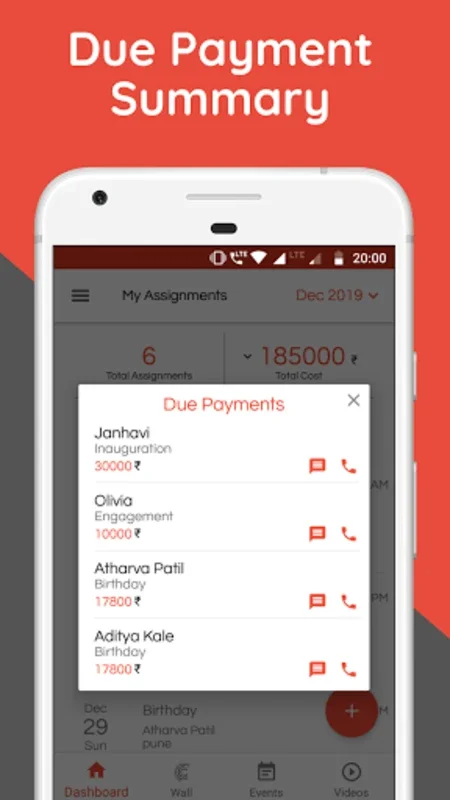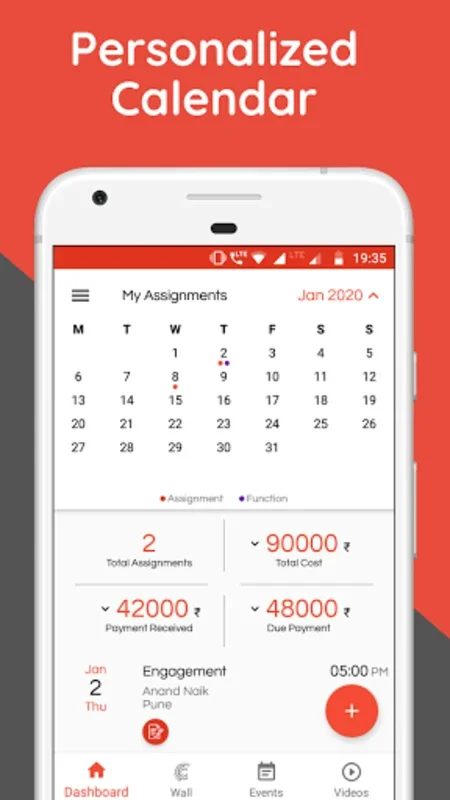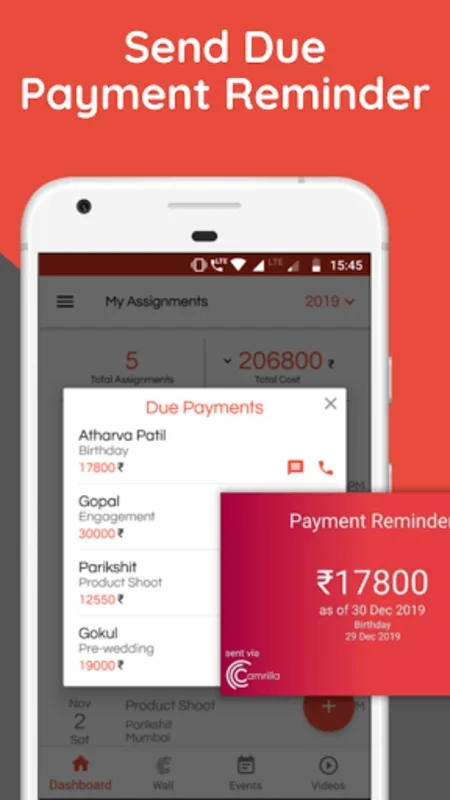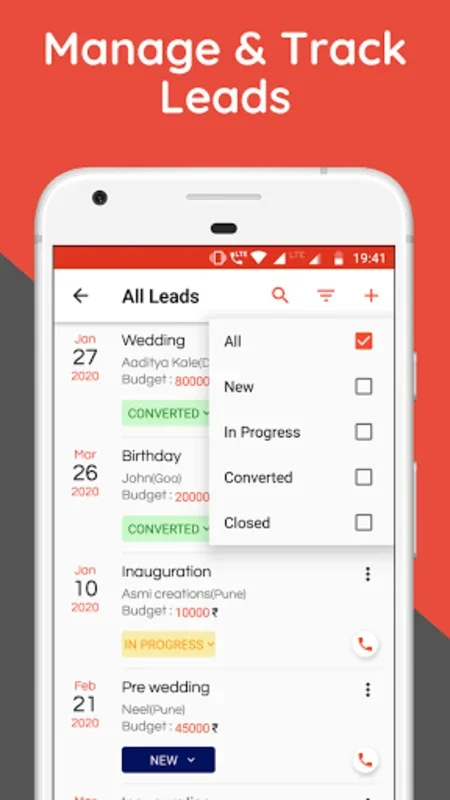Camrilla App Introduction
Introduction
In the fast - paced world of photography business, efficient management is key to success. Camrilla emerges as a powerful solution, offering a comprehensive set of features that can transform the way photographers handle their work. This article will explore the various aspects of Camrilla, from its core features to how it can enhance productivity in the photography industry.
Core Features of Camrilla
Work Order Management
Camrilla provides a dedicated space for photographers to store and access all their photography assignments and events. This feature is crucial as it allows for easy organization and retrieval of information. Instead of sifting through piles of papers or scattered digital files, photographers can have all their work orders in one place. This not only saves time but also reduces the risk of missing important assignments.
Event Specific Planning
The ability to assign functions or sub - events within Camrilla is a great asset. It enables meticulous time management, ensuring that every aspect of an event is accounted for. For example, a wedding photographer can plan different segments of the wedding day, such as the pre - ceremony shoot, the ceremony itself, and the post - ceremony portraits. This level of detail in planning helps in delivering a seamless photography experience.
Payment Tracking
Maintaining a detailed record of client payments is made easy with Camrilla. Photographers can keep track of when payments were made, along with date - specific notes. This is essential for financial management, as it provides a clear overview of the cash flow. It also helps in resolving any payment - related disputes that may arise in the future.
Schedule Calendar
The schedule calendar in Camrilla is a powerful tool. Photographers can view all their work orders sorted by day, month, or year within a calendar interface. This allows for better consolidation of schedules in one location. For instance, a busy photographer can quickly see if they have any overlapping assignments and make the necessary adjustments.
Customized Reminders
Camrilla allows photographers to set reminders for their assignments. This helps them stay ahead of their upcoming tasks. Whether it's a reminder for a pre - shoot meeting or the delivery of final photos, these reminders ensure that nothing falls through the cracks.
Order Notes
Functioning like a digital diary, the order notes feature in Camrilla is very useful. Photographers can jot down order details, checklists, and plan out necessary to - dos. This serves as a personal assistant, keeping all the important information at their fingertips.
Lead Management
Overseeing potential client leads is made efficient with Camrilla. Photographers can update the status of leads and monitor their progress. This helps in converting leads into actual clients, which is vital for the growth of the photography business.
Payment Communication
The automated features for payment communication in Camrilla are a great convenience. Photographers can send messages regarding due and received payments to clients. This keeps the clients informed and also helps in maintaining a professional relationship.
How Camrilla Enhances Productivity
Streamlining Workflow
By centralizing all the management tasks in one platform, Camrilla streamlines the workflow of photographers. There is no need to switch between multiple apps or tools for different aspects of the business. This seamless integration of features allows photographers to focus more on their creative work and less on administrative tasks.
Saving Time
The time - saving aspect of Camrilla cannot be overstated. With features like quick access to work orders, automated reminders, and easy payment tracking, photographers can save a significant amount of time. This extra time can be used for other important aspects of the business, such as marketing or improving their photography skills.
Improving Organization
Camrilla improves the overall organization of the photography business. From managing work orders to keeping track of leads, everything is in order. This organized approach leads to fewer mistakes and a more professional image for the business.
Comparison with Traditional Management Methods
Paper - based Systems
Traditionally, many photographers relied on paper - based systems for managing their business. This involved keeping physical records of work orders, schedules, and payments. However, this method was prone to errors, such as lost papers or incorrect entries. Camrilla, on the other hand, offers a digital and more reliable solution, with features like backup and easy editing.
Basic Digital Tools
Some photographers may have been using basic digital tools like spreadsheets for management. While these tools can be useful to some extent, they lack the comprehensive features of Camrilla. For example, spreadsheets do not offer automated reminders or lead management capabilities like Camrilla does.
Conclusion
Camrilla is a game - changer for photography business management. Its wide range of features, from work order management to payment communication, offers photographers a comprehensive solution to streamline their business operations. By enhancing productivity, saving time, and improving organization, Camrilla is a must - have tool for any photographer looking to take their business to the next level.