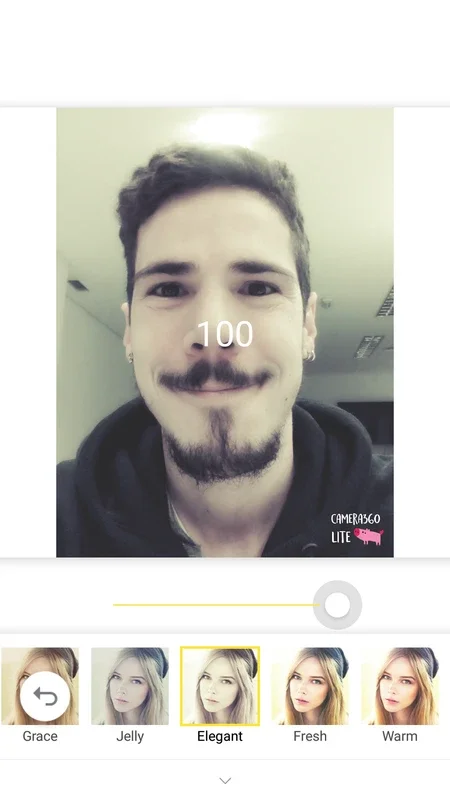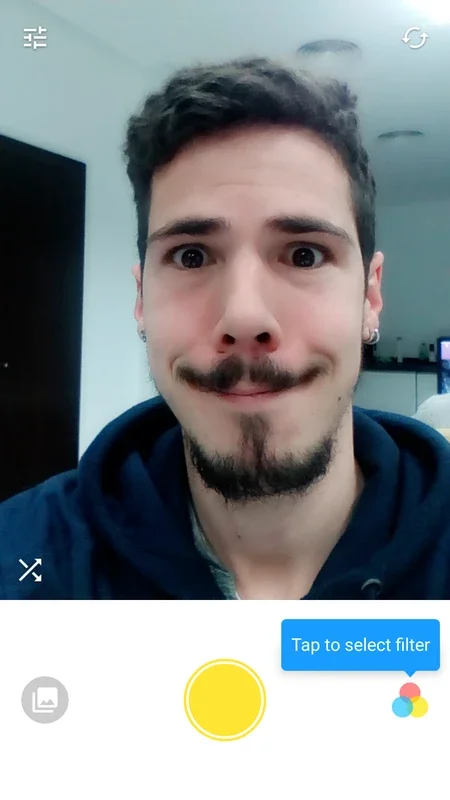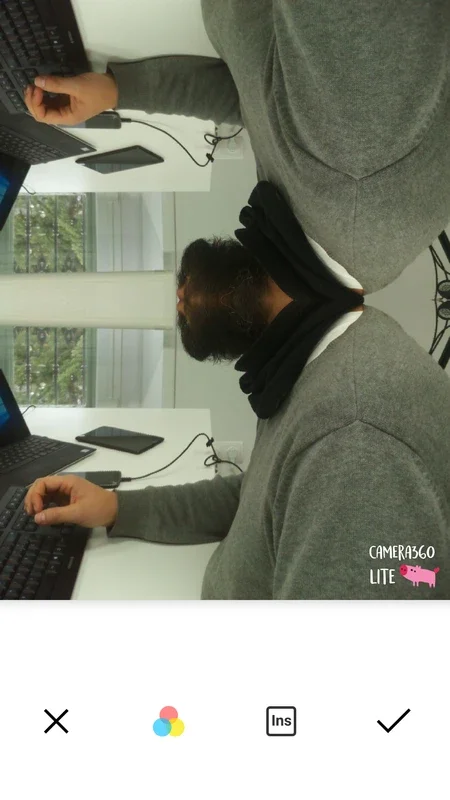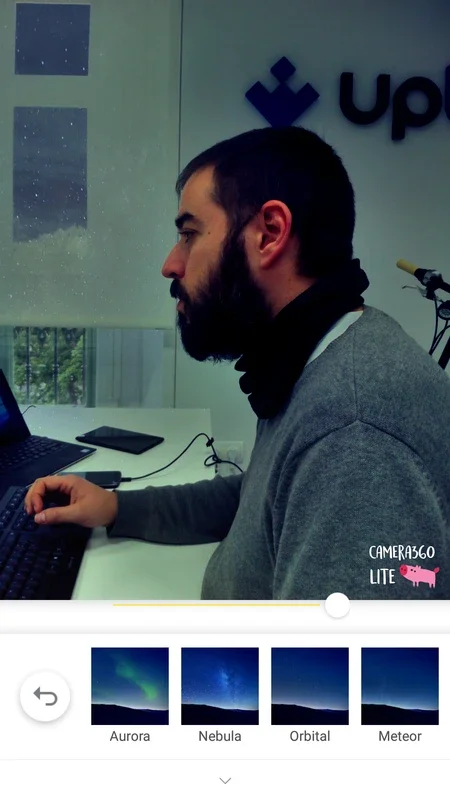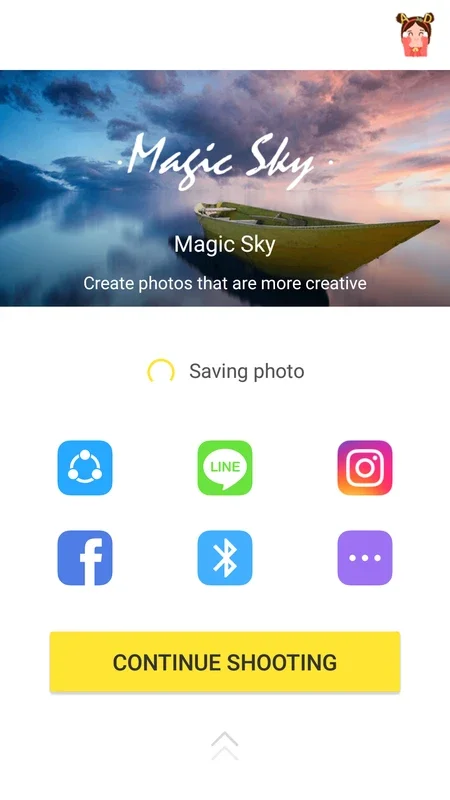Camera360 Lite App Introduction
Introduction to Camera360 Lite
Camera360 Lite is an excellent photo editing application that has a lot to offer to photography enthusiasts. It is designed to enhance the overall photo - taking and editing experience without consuming much of your device's memory.
Features of Camera360 Lite
Filter Variety
One of the most appealing aspects of Camera360 Lite is its extensive collection of filters. There are almost countless different filters available for users to apply to their photos. Whether you are looking to add a touch of glamour to your selfies or transform an ordinary landscape shot into a work of art, these filters can do the trick. The filters are neatly categorized according to their features, which makes it easy for users to find the ones that suit their needs. For example, if you want to create a vintage - looking photo, you can quickly locate the relevant filter category.
Ease of Use
Using Camera360 Lite is a breeze. The process is very straightforward. After taking a photo within the app, users can immediately start adding filters. There is no complex setup or learning curve involved. This simplicity makes it accessible to both novice and experienced photographers. Even those who are new to photo editing can quickly get the hang of using the app and start creating stunning images.
Additional Editing Options
In addition to the filters, Camera360 Lite also offers other useful editing options. It has a full range of watermarks, some of which are quite aesthetically pleasing. These watermarks can add a unique touch to your photos. There are also options to change the photo format, which can be useful if you need to convert your images for different purposes. Moreover, the cropping tools are very handy. They allow you to modify the aspect ratio of your photos, whether you want to change from a square to a rectangular format or vice versa.
Comparison with Other Photo Editing Apps
When compared to other photo editing apps, Camera360 Lite stands out in several ways. Firstly, its size is a major advantage. While other similar apps can take up a significant amount of device memory, Camera360 Lite is very lightweight, weighing in at just over 6MB. This means that it won't clutter up your device's storage space. Secondly, despite its small size, it doesn't compromise on features. It offers a wide range of filters and editing options that are comparable to those found in larger and more resource - hungry apps.
Conclusion
Camera360 Lite is a great choice for anyone looking for a photo editing app. It combines a simple and user - friendly interface with a rich set of features. The extensive filter collection, along with the additional editing options, makes it a versatile tool for enhancing your photos. And its small size is an added bonus, especially for those with limited device storage. Whether you are an amateur photographer who likes to take selfies or a more experienced user who wants to edit landscape or portrait photos, Camera360 Lite has something to offer.