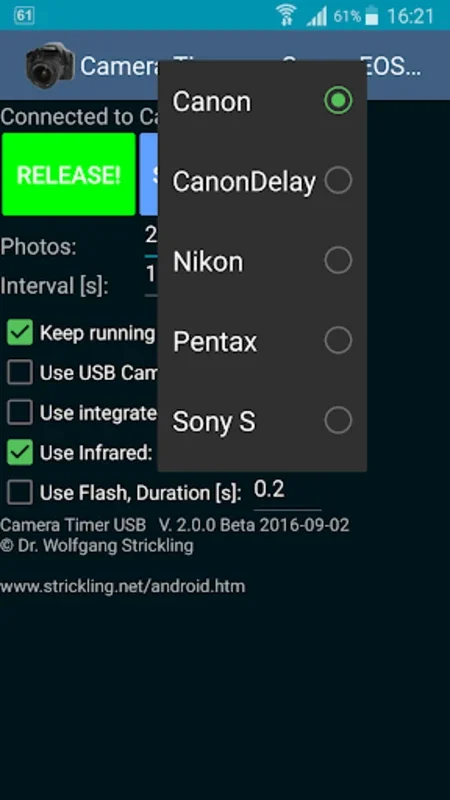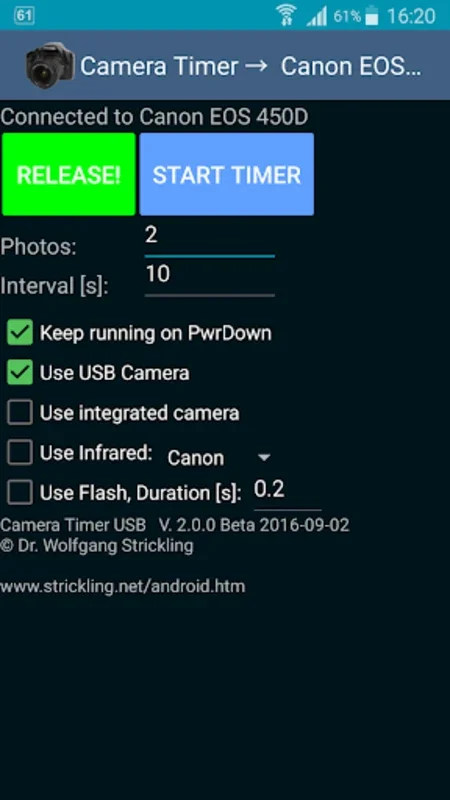Camera Timer USB App Introduction
Camera Timer USB is a revolutionary application that offers photographers a seamless and convenient way to control their DSLR cameras remotely. This comprehensive article will explore the various features and benefits of this innovative app.
How to Use Camera Timer USB
- Download and Install: The first step is to download the APK of Camera Timer USB for Android. You can find it on the official website or other trusted sources.
- Connectivity Options: The app supports both infrared (IR) and USB connectivity. For IR connectivity, your phone's built-in IR blaster is utilized to control the camera wirelessly. For USB connectivity, an Android 4.4 (KitKat) or above device is required, along with a simple USB host adapter cable.
- Controlling the DSLR: Once connected, you can use your phone as a powerful remote release trigger. This allows for greater flexibility and convenience when taking photos, especially in situations where it may be difficult to access the camera directly.
- Additional Features: Camera Timer USB also enables you to capture images with your phone's internal camera and includes automatic geotagging for added convenience.
Who is Suitable for Using Camera Timer USB
This app is ideal for photographers of all levels, from amateurs to professionals. Whether you're a landscape photographer looking to capture the perfect shot without disturbing the scene, or a portrait photographer wanting to get creative with angles and perspectives, Camera Timer USB can enhance your photography experience.
The Key Features of Camera Timer USB
- Remote Control Functionality: The ability to control your DSLR remotely is the main feature of this app. It gives you the freedom to adjust settings, trigger the shutter, and capture images from a distance.
- IR and USB Connectivity: Supporting both IR and USB connectivity options provides users with more flexibility and compatibility with a variety of DSLR cameras.
- Internal Camera Integration: The ability to use your phone's internal camera along with the app adds an extra layer of functionality.
- Automatic Geotagging: This feature helps you keep track of where your photos were taken, making it easier to organize and share your images.
Using Optical Cable for Camera Release
When using an optical cable for camera release, it's important to ensure that your device supports a torch mode for its camera flash and that you have a compatible camera connection cable. This will ensure flawless operation of the external camera release feature.
Ad Support and Internet Permission
It's worth noting that the program includes ad support, which requires Internet permission. While this may be a minor inconvenience, it helps to support the development and maintenance of the app.
In conclusion, Camera Timer USB is an essential tool for photographers looking to take their photography to the next level. With its easy-to-use interface, powerful features, and seamless connectivity options, it offers a hassle-free shooting experience. So, if you're a photography enthusiast, don't hesitate to give Camera Timer USB a try. You can visit the official website at for more information and to download the app.