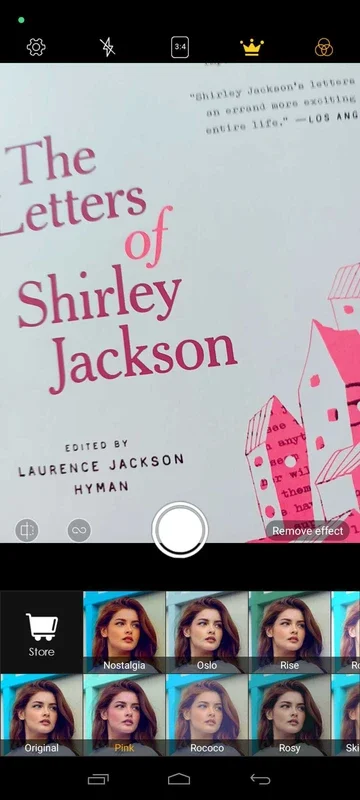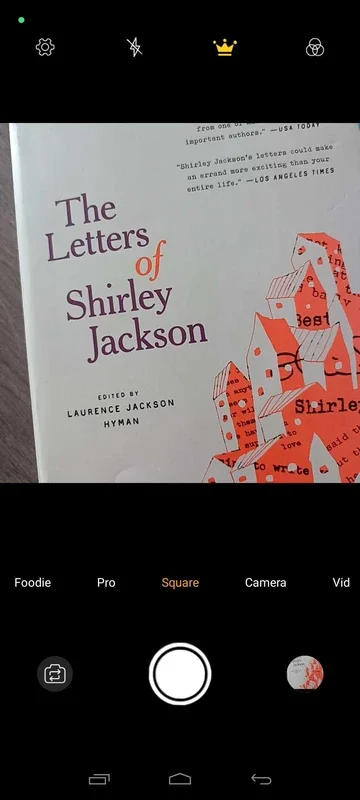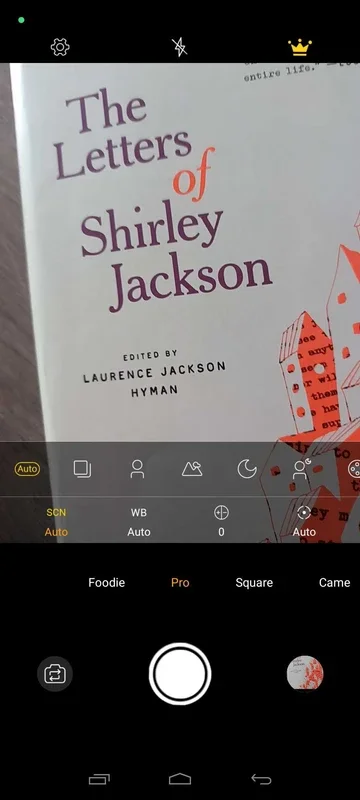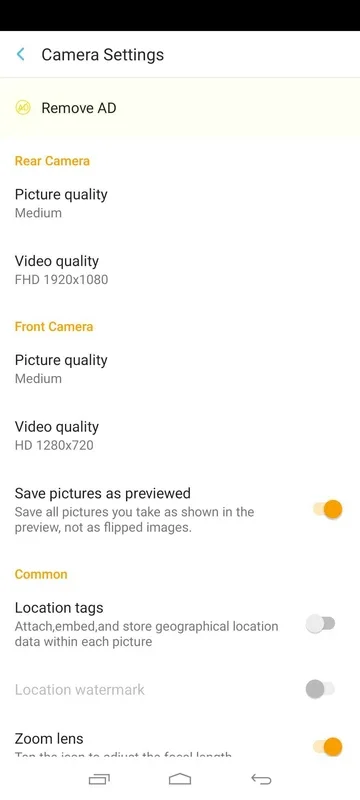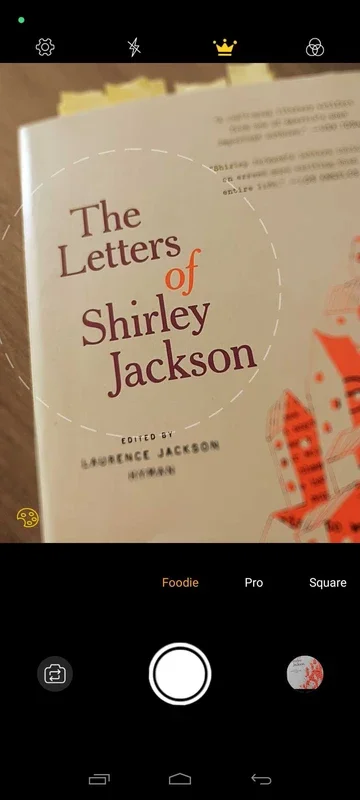Camera iPhone 13 App Introduction
Introduction
The Camera iPhone 13 app for Android is a revolutionary tool that brings the photo-taking capabilities of the iPhone 13 to Android users. In the world of mobile photography, Android devices have their own set of features, but often lack some of the unique aspects that make the iPhone 13's camera so desirable. This app fills that gap, allowing Android users to experience high - quality photography.
The Need for Camera iPhone 13 on Android
Android devices are known for their versatility and wide range of applications. However, when it comes to camera features, they may not always offer the same level of sophistication as the iPhone 13. Many Android users desire the smoothness, clarity, and unique shooting modes that the iPhone 13 camera provides. Camera iPhone 13 addresses this need by providing a seamless experience of using an iPhone 13 - like camera on an Android device.
Features of Camera iPhone 13
High - Quality Photos and Videos
The app enables users to take high - quality photos and videos. It replicates the image quality that one would expect from an iPhone 13. The colors are vivid, the details are sharp, and the overall output is of a professional standard. This is especially important for those who use their mobile devices for photography, whether it be for personal memories or for more professional - looking social media content.
Ad - Free Experience
One of the most annoying things during a photo - taking or video - recording session can be the presence of ads. Camera iPhone 13 offers an ad - free experience, ensuring that users can focus on capturing their special moments without any interruptions. This is a huge plus, as it allows for a seamless and uninterrupted creative process.
Permissions and Their Importance
The app requests certain permissions such as access to the camera, location for geotagging, and storage access. The camera access is obvious, as it is required for the app to function and take photos. Location access for geotagging can be useful for those who want to remember where a particular photo was taken. Storage access is necessary for saving the photos and videos that are captured.
Muting the Shutter Sound and Improved Stability
The ability to mute the shutter sound can be very handy in various situations, such as in quiet environments or when taking discreet photos. The improved stability feature is also a great addition. For those with shaky hands or when recording videos while in motion, this feature helps in producing smoother and higher - quality videos.
Professional Photography Modes
Camera iPhone 13 comes with a variety of professional photography modes. These include the ability to adjust the white balance, which is crucial for getting the right color tones in different lighting conditions. Shooting in 4K is also possible, which is a feature that many photography enthusiasts look for. It allows for high - resolution videos and photos, giving a more cinematic and detailed look to the final output.
Comparing Camera iPhone 13 with Other Android Camera Apps
There are numerous camera apps available for Android devices. However, Camera iPhone 13 stands out in several ways. Some Android camera apps may offer a large number of filters but lack in the area of image quality. Others may have good stability features but not the same level of professional photography modes as Camera iPhone 13. This app combines the best of both worlds, providing high - quality output along with useful features that are often found in more expensive or complex camera apps.
How to Download Camera iPhone 13
Downloading Camera iPhone 13 is a simple process. Users can find the APK for the app on various reliable sources. It is important to ensure that the source is trustworthy to avoid any security risks. Once downloaded, the app can be installed on the Android device, and users can start using it immediately to take amazing photos and videos.
Conclusion
In conclusion, Camera iPhone 13 is a must - have app for Android users who are interested in enhancing their mobile photography experience. It offers a range of features that are comparable to the iPhone 13's camera, all within the Android ecosystem. With its high - quality output, ad - free experience, and useful features, it is a great addition to any Android user's app collection.