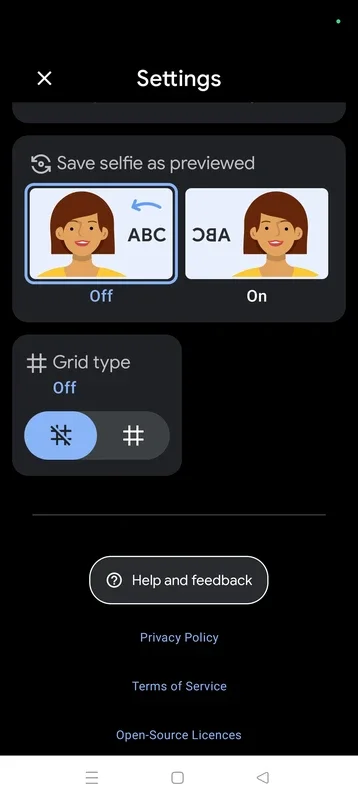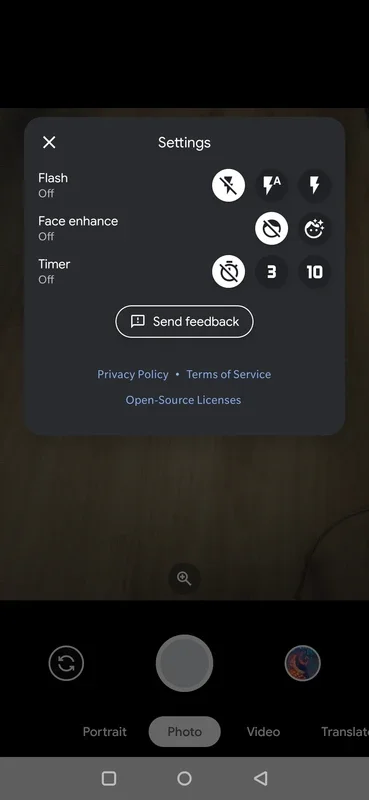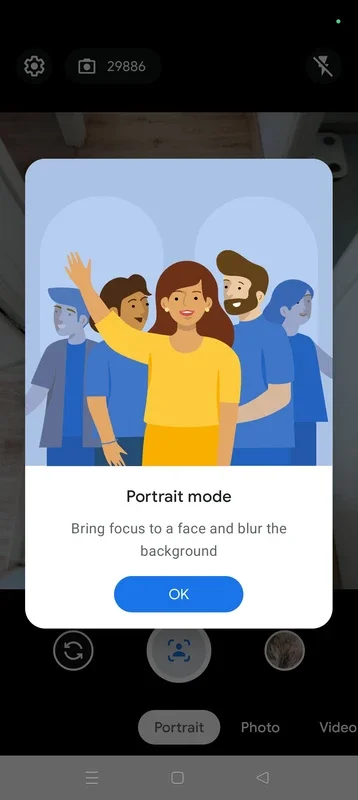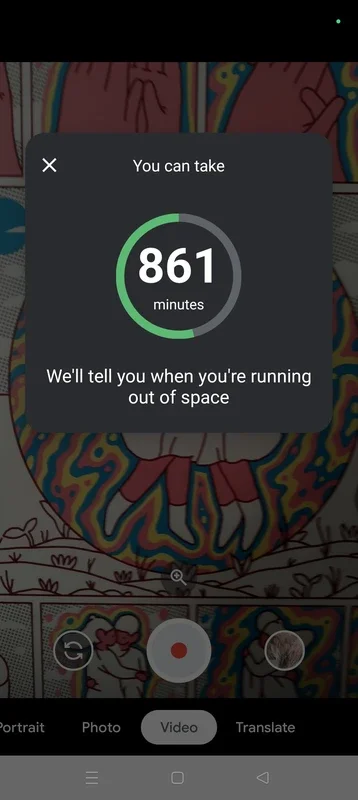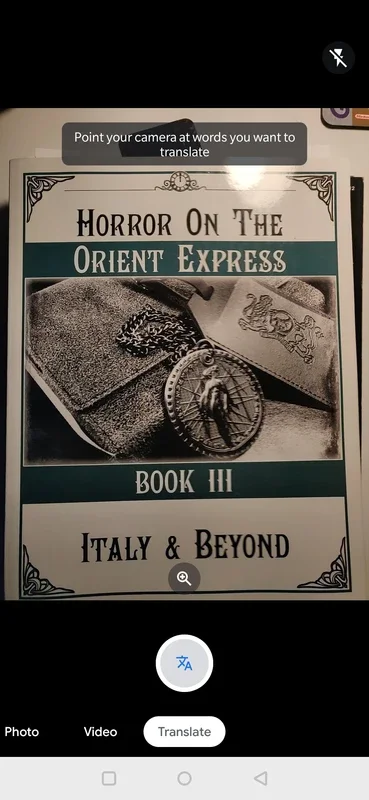Camera Go App Introduction
Introduction
Camera Go, an app developed by Google, has been making waves in the Android app market. It is designed to offer a streamlined experience for users who want to take photos, record videos, and even translate text using their Android device's camera. With its focus on simplicity and efficiency, it stands out among other camera apps.
The Simplicity of Camera Go
One of the most appealing aspects of Camera Go is its simplicity. In a world where many camera apps are filled with countless filters and complex configuration options, Camera Go takes a different approach. It presents users with a very basic set of options. For instance, when it comes to taking photos, the available options are limited to toggling the flash on or off, setting a timer, enabling or disabling automatic face retouch (which is off by default), and inverting selfies automatically. This simplicity allows users to focus solely on capturing the moment without getting distracted by a plethora of unnecessary settings.
Video Recording Made Easy
Recording videos with Camera Go is a breeze. There are no complicated setups involved. All you need to do is press the red button and start recording. The familiar two - finger zoom gesture is available for adjusting the view while recording. Additionally, the app provides a useful indicator in the upper left corner of the screen, showing how much more video can be recorded before the device's memory fills up. Once the video recording is complete, it is automatically saved to the gallery and, if connected to Wi - Fi, uploaded to Google Photos.
Capturing Stunning Portraits
Camera Go also offers the ability to take portraits. Portrait photography is all about highlighting the subject by blurring the background. To take a portrait, users can simply select the portrait option from the bottom menu, point the camera at a person or an animal, wait for a moment, and then take the picture. The resulting image is often quite impressive, with the subject standing out clearly against the blurred background.
Translating Text with the Camera
Perhaps one of the most unique features of Camera Go is its text - translation ability. Using the camera on an Android device, users can translate any printed text. The process is straightforward: point the camera at the text, take a picture, and within seconds, the translation appears on the screen. This feature is extremely useful for travelers or anyone who needs to quickly translate signs, menus, or other printed materials.
Camera Go vs. Other Camera Apps
When compared to other camera apps, Camera Go has its own set of advantages. Some camera apps are loaded with features that many users may never use, making the app feel cluttered and resource - heavy. Camera Go, on the other hand, focuses on providing only the essential functions, which results in a lightweight app that consumes less memory and resources. This makes it ideal for devices with limited storage or those that need to run multiple apps simultaneously without sacrificing performance.
Conclusion
In conclusion, Camera Go is a great choice for Android users who are looking for a simple, yet powerful camera app. It offers a range of useful features such as easy photo and video capture, portrait mode, and text translation, all while maintaining a small footprint on the device. Whether you are a casual photographer or just someone who wants to quickly capture a moment or translate some text, Camera Go has you covered.