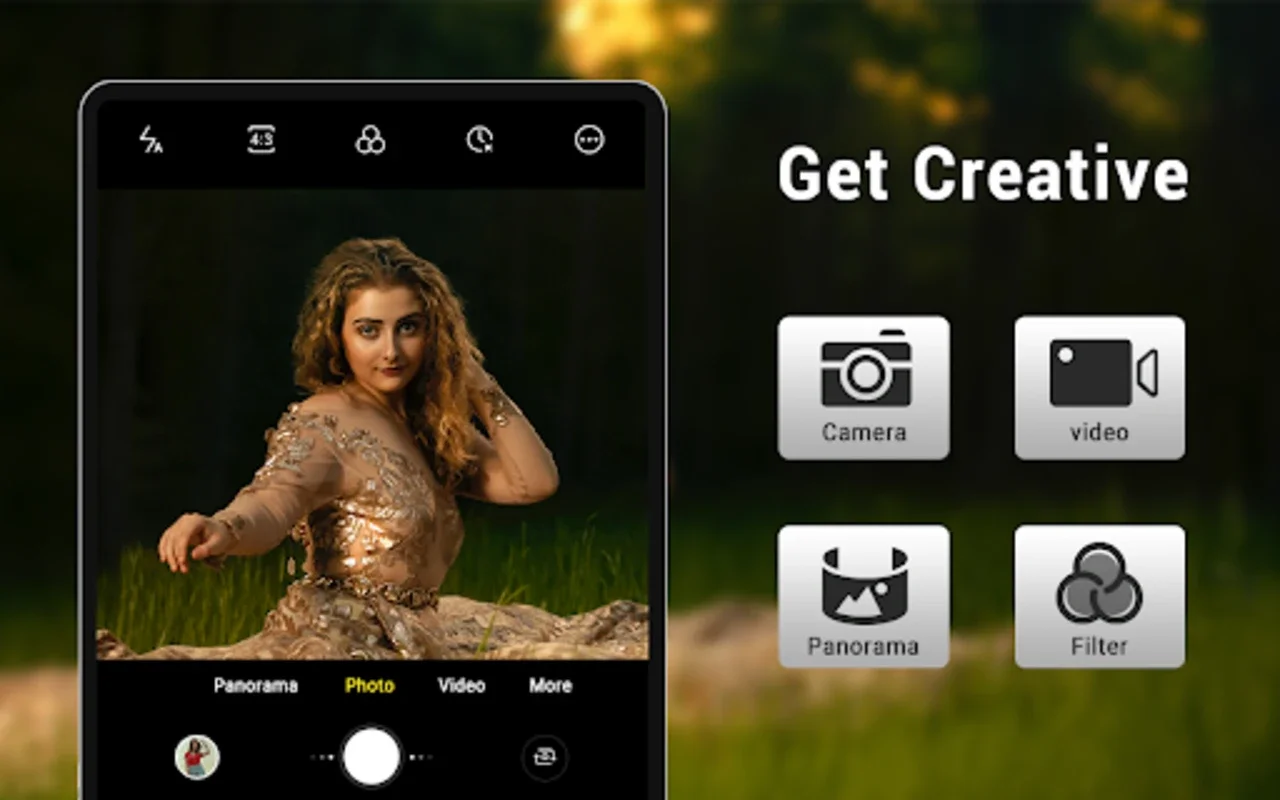Camera for Android App Introduction
Introduction
In the world of mobile devices, the camera has become one of the most important features. Camera for Android is an application that aims to provide users with a seamless and high - quality photography experience. It is designed to be user - friendly and efficient, making it accessible to both novice and experienced photographers.
Features of Camera for Android
Modes
Camera for Android offers three main modes: camera, video recorder, and panorama. These modes cater to different photographic needs. Whether you want to take a still photo, record a video, or capture a wide - angle panorama, this app has you covered. The high - definition imaging available in both photo and video modes ensures that your memories are captured with great detail.
Intuitive Controls
The app comes with intuitive controls such as pinch - to - zoom and smart panorama shooting. These controls make it easy for users to compose the perfect shot. The countdown timer is also a useful feature for taking timed photographs. Additionally, the dynamic user interface adapts to both phones and tablets, providing a consistent experience across different devices.
Image Quality Settings
Users can easily manage the quality of their photos through the picture quality setting. This allows you to choose the level of detail and file size that suits your needs. The white balance settings are another great feature, enabling users to adjust colors to match different lighting conditions such as incandescent, fluorescent, daylight, and cloudy. Screen mode settings also offer the ability to optimize shots according to action, night, sunset, or play scenarios.
Advanced Features
For more advanced users, Camera for Android offers features like exposure control and location targeting. These features give you more control over the final result of your photos. The configurable volume keys add convenience and ease to the experience, allowing you to take photos or start/stop video recording with a simple press of a button.
Why Choose Camera for Android?
Alternative to Default Camera
If you are not satisfied with your device's default camera system, Camera for Android can be a great alternative. It offers a range of features that may not be available in the default camera app, such as more advanced settings and different shooting modes.
Compatibility
This app is suitable for a variety of devices, whether they have a native Android system or not. It provides an additional option for those who want to enhance their picture - taking experience on their mobile devices.
Conclusion
Camera for Android is a powerful and user - friendly application that offers a great photography experience. With its various features and modes, it caters to different user needs and levels of expertise. Whether you are a casual photographer or a more advanced user, this app has something to offer. It is a great choice for those who want to make the most of their mobile device's imaging capabilities.