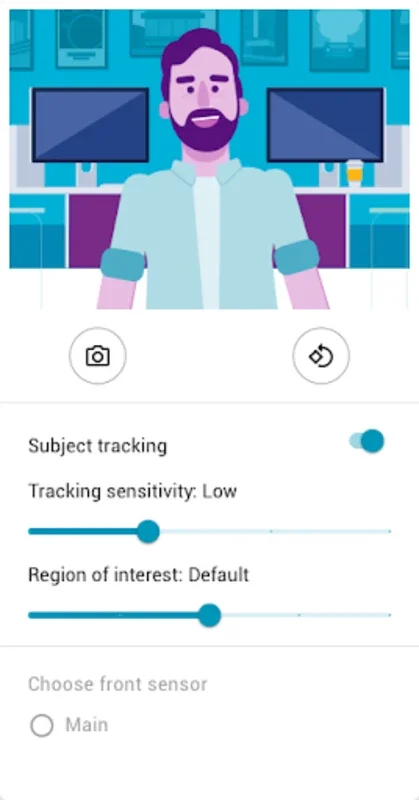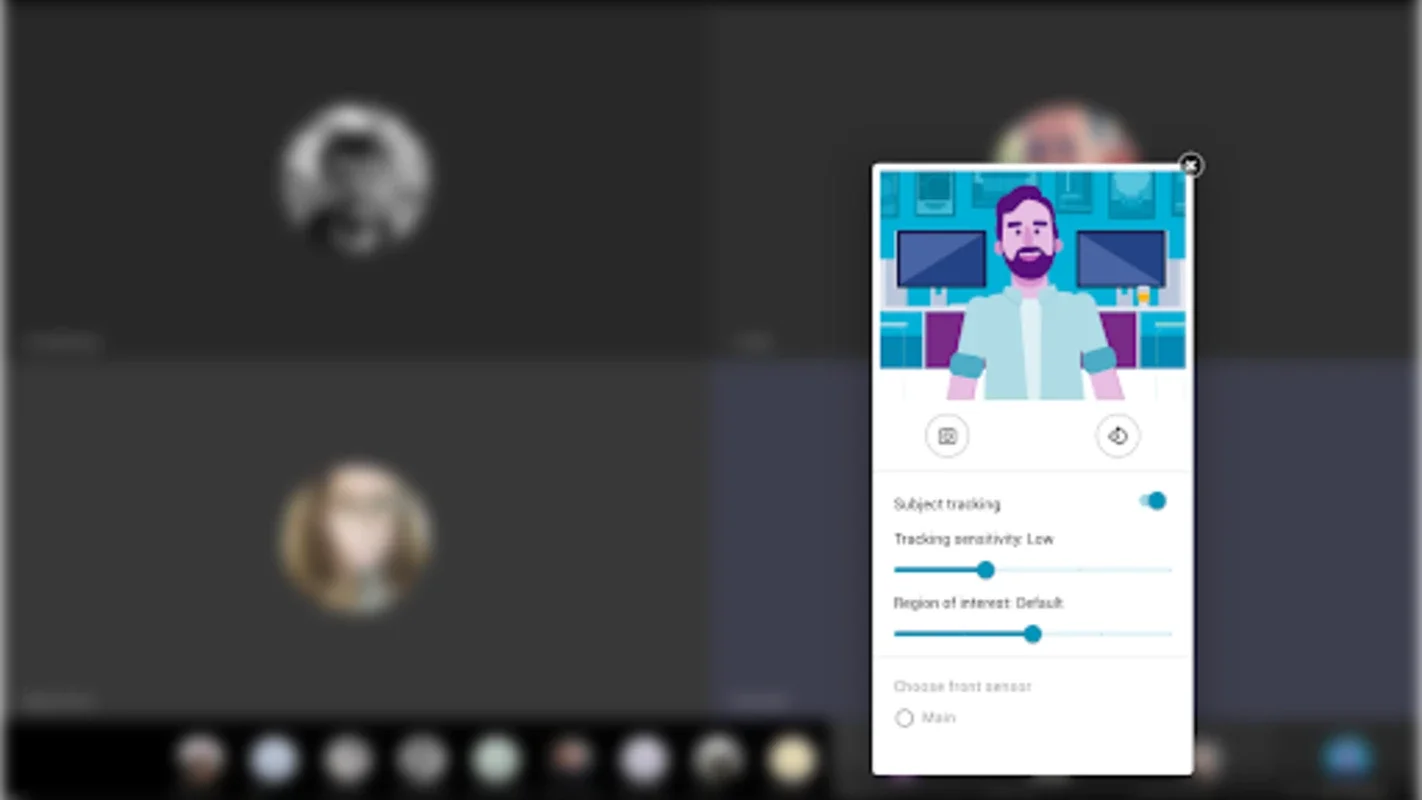Camera Desktop Settings App Introduction
Camera Desktop Settings is a remarkable application designed specifically for Android users to elevate their video call encounters. This software comes armed with a plethora of features that are aimed at providing a seamless and enhanced communication experience.
Subject Tracking Feature
One of the standout features of Camera Desktop Settings is its subject tracking capability. It can recognize and center up to three faces simultaneously, ensuring that the participants remain the focus of the conversation. This not only adds a professional touch to the video calls but also makes the interaction more engaging and meaningful.
Fine-Tuning Tracking Sensitivity
Users have the ability to fine-tune the tracking sensitivity. This allows for precise control over the camera zoom response as subjects move, ensuring that the video remains clear and focused at all times.
Adjustable Region of Interest
Another great feature is the adjustable region of interest. Users can choose to focus more on the subjects or capture a wider angle, including the surroundings. This gives users the flexibility to customize the camera's field of view according to their specific needs and preferences.
Multiple Camera Sensor Support
For devices with multiple camera sensors, Camera Desktop Settings offers the option to select the preferred sensor. This ensures that users get the best possible video quality, making their video calls look more sharp and clear.
Camera Rotation
The application also allows for camera rotation, both vertically and horizontally. This provides versatility for different setup orientations, making it easier for users to adjust the camera to their desired position.
In conclusion, Camera Desktop Settings is an essential tool for anyone looking to enhance their video calling experience on the Android platform. Its advanced features and customizable options make it a standout choice in the market.