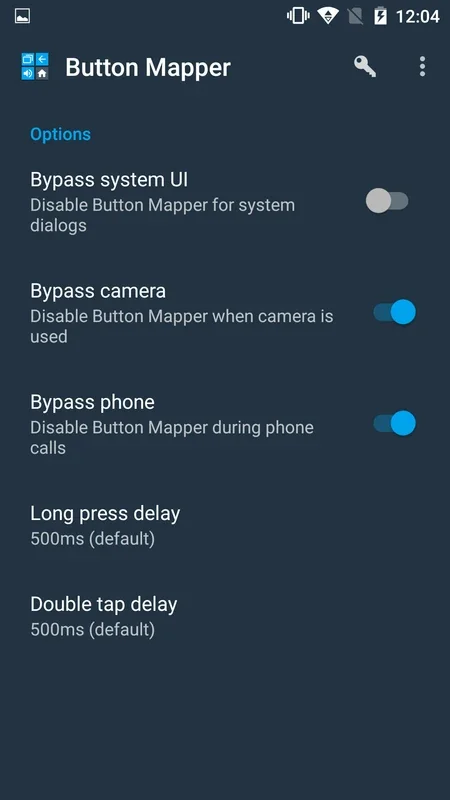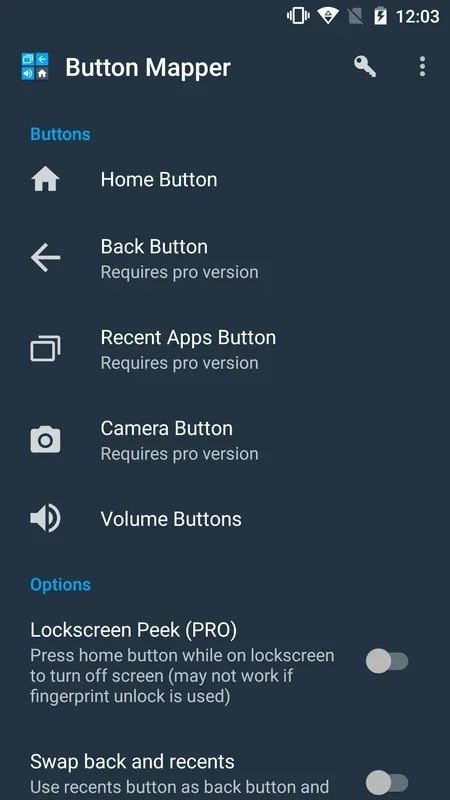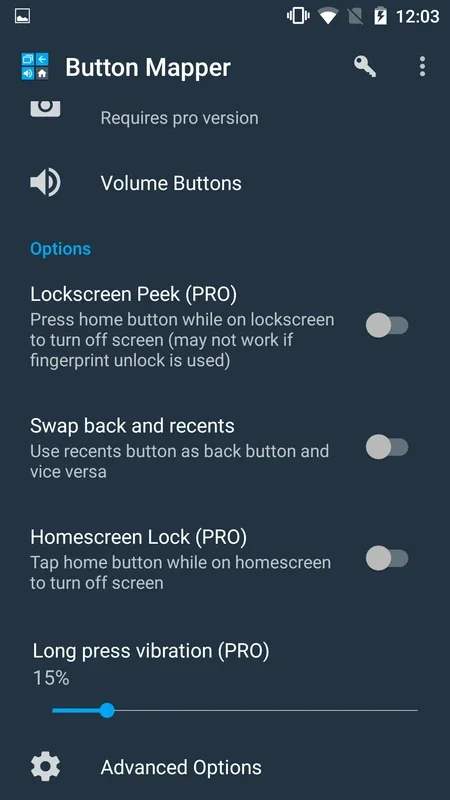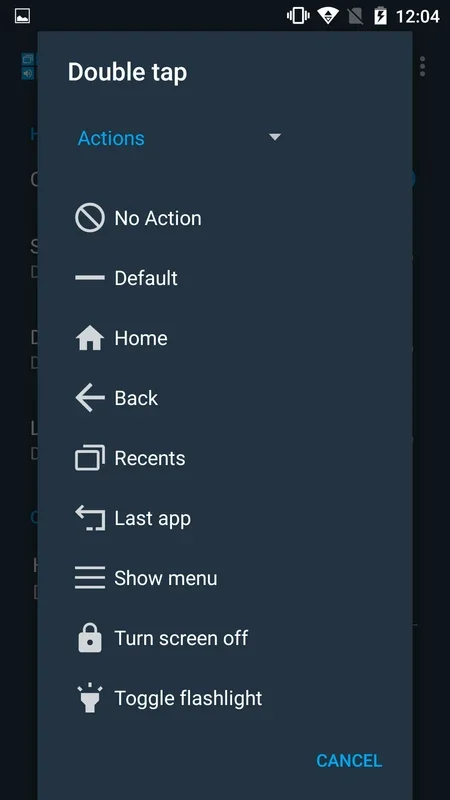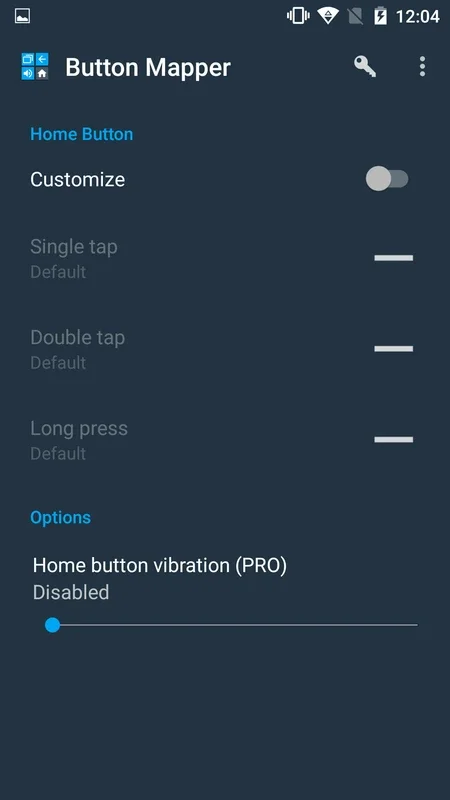Button Mapper: Remap your keys App Introduction
Introduction
Button Mapper: Remap your keys is an innovative app that has been designed to offer Android users a unique way of interacting with their devices. In today's digital age, where smartphones are an integral part of our lives, having the ability to customize the buttons according to our own preferences can significantly enhance the user experience.
The Basics of Button Mapper
The app's fundamental function is to allow users to remap the buttons on their Android devices. For instance, in the free version, users can start customizing the start button. This means that instead of the start button performing its default function, it can be programmed to open a specific app, like your most frequently used messaging app or a music player. This simple yet powerful feature gives users a sense of control over their device's functionality.
Premium Version Advantages
The Premium version of Button Mapper: Remap your keys takes the customization to a whole new level. While the free version is a great starting point, the Premium version allows users to customize all the buttons on their Android device. This includes not only single clicks but also double clicks and long clicks. For example, you could set a double - click on the volume down button to take a screenshot, or a long click on the home button to open a specific settings menu. This level of customization is not available on most standard Android devices without the use of such an app.
Endless Possibilities
The potential uses of Button Mapper are truly limitless. You can create shortcuts that are tailored to your specific needs. For example, if you are a gamer, you could map the buttons on your device to perform in - game functions more efficiently. Or if you are a busy professional, you can set up buttons to quickly access important work - related apps. You can even create a sequence of actions that are triggered by a single button click, such as opening an app, sending a pre - written message, and then closing the app.
Comparison with Standard Android Functionality
Standard Android functionality offers limited options when it comes to button customization. Android devices come with pre - set functions for each button, and while these are useful for most users, they may not be ideal for everyone. Button Mapper: Remap your keys fills this gap by providing a flexible and user - friendly solution. Unlike the standard Android settings, which are often rigid, this app allows for a high degree of personalization.
User - Friendliness
One of the key aspects of Button Mapper: Remap your keys is its user - friendly interface. Even for those who are not tech - savvy, the app is easy to navigate. The settings are clearly laid out, and the process of remapping a button is straightforward. You don't need to be an expert in Android development or have extensive technical knowledge to use this app effectively.
Security and Compatibility
When it comes to using third - party apps on Android, security and compatibility are important factors. Button Mapper: Remap your keys has been designed to be compatible with a wide range of Android devices. It also takes security seriously, ensuring that the app does not pose any risks to the user's device or data. The developers have implemented measures to prevent any unauthorized access or malicious activities while the app is in use.
Future Developments
As technology continues to evolve, we can expect Button Mapper: Remap your keys to keep up with the latest trends. The developers may introduce new features such as more advanced button mapping options, integration with other apps, or support for new Android versions as they are released. This will ensure that the app remains relevant and useful for Android users in the long run.
Conclusion
Button Mapper: Remap your keys is a must - have app for Android users who want to take control of their device's functionality. Whether you are looking for a simple way to customize your start button or want to fully remap all the buttons on your device, this app has something to offer. Its ease of use, wide range of features, and compatibility make it a great choice for enhancing the Android user experience.