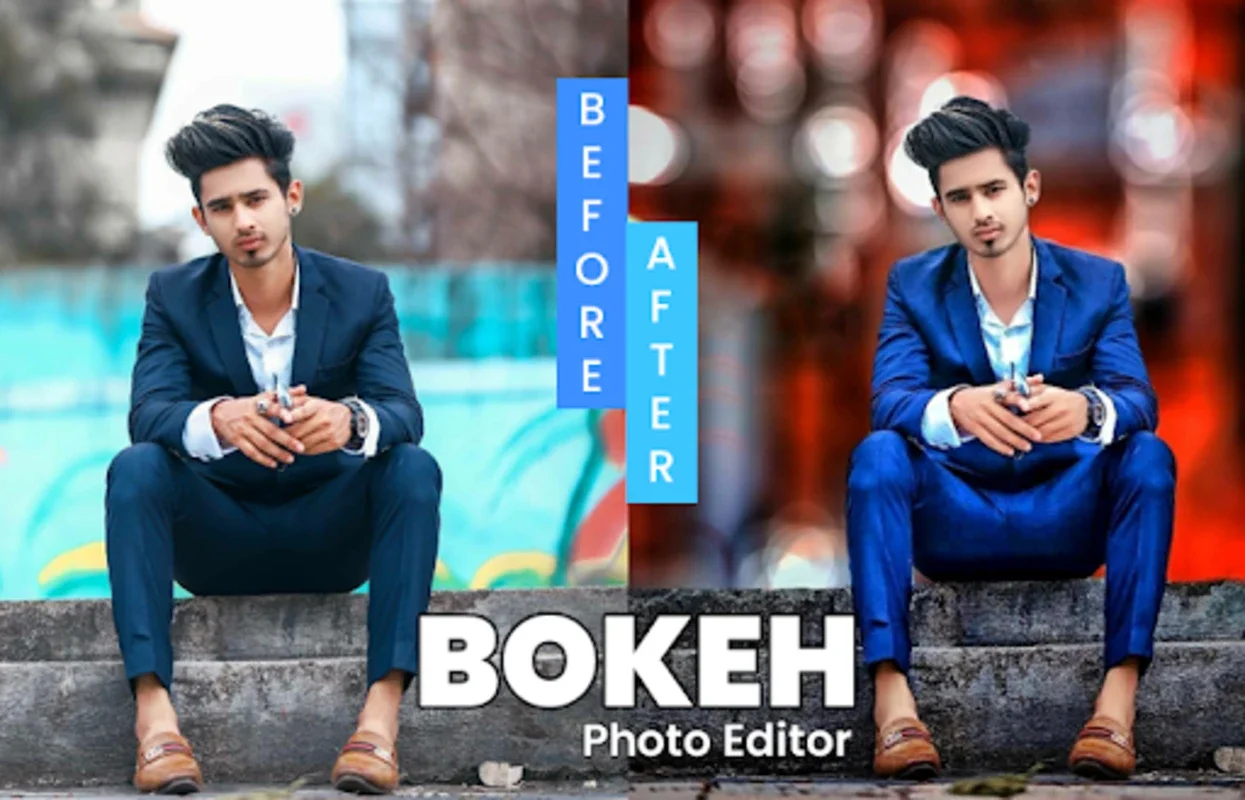Bokeh Cut Cut - Photo Editor App Introduction
Bokeh Cut Cut - Photo Editor is a remarkable Android application that empowers users to transform their photos into works of art. This comprehensive and free photo editing tool is designed with a user-friendly interface, making it accessible to both novice and experienced photographers.
1. Advanced Background Removal
The app's standout feature is its ability to effortlessly remove backgrounds using advanced color detection AI. Users can position their subjects against over 1 million high-definition backdrops, opening up a world of creative possibilities. The auto-detection functionality intelligently removes the selected area, making the process of creating custom images a breeze.
2. Custom Image Creation
Bokeh Cut Cut - Photo Editor simplifies the process of creating custom images. Users can focus on perfecting the composition of their photos, whether they are lovely images or wedding photos. The extensive toolkit allows for flipping photos, adding text with various styles and colors, and applying shadows for depth.
3. Intuitive Touch Gestures
The app features intuitive touch gestures that enable users to rotate, resize, and delete elements in their photos with ease. This makes the editing process more fluid and enjoyable.
4. Bokeh Backgrounds
Select from an array of Bokeh backgrounds to add a touch of sophistication to your edits. These backgrounds can enhance the overall look and feel of your photos, giving them a professional touch.
5. Sticker and Emoji Options
For those looking to add a fun and personal touch to their images, the program offers over 100 flower crown stickers and a selection of emotive emojis. These additions can make your photos more unique and engaging.
6. Intelligent Object Removal
The intelligent object removal tool is a handy feature that allows users to declutter their photos by excising unwanted content with ease. This can help improve the overall composition and visual appeal of the image.
7. Stylish Text Options
Enjoy stylish text options that let you overlay your photos with a selection of fonts, colors, shadows, and backgrounds, such as candy or metal textures. This can add an extra layer of creativity to your photo edits.
In conclusion, Bokeh Cut Cut - Photo Editor is a powerful tool that unlocks your photo editing potential. Whether you're a seasoned photographer or a casual snapshot taker, this app is equipped to meet a wide range of editing needs and help you create beautiful and memorable masterpieces with just a few taps.