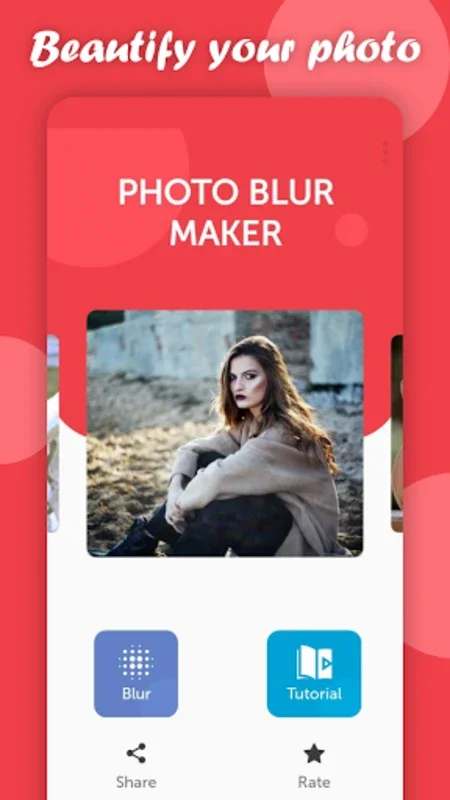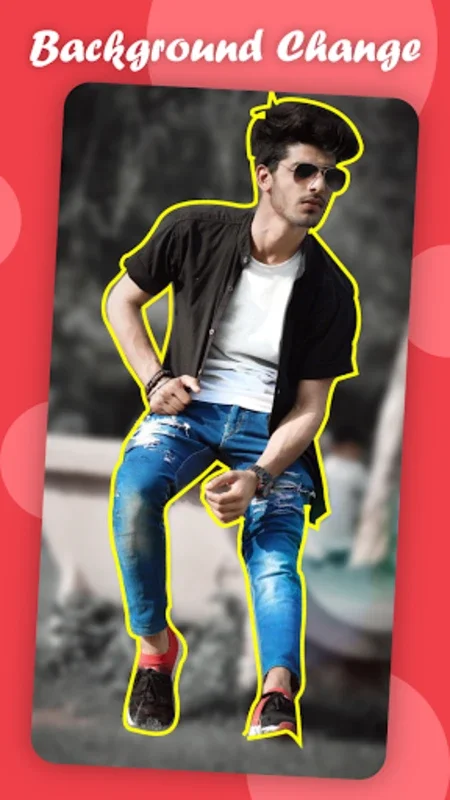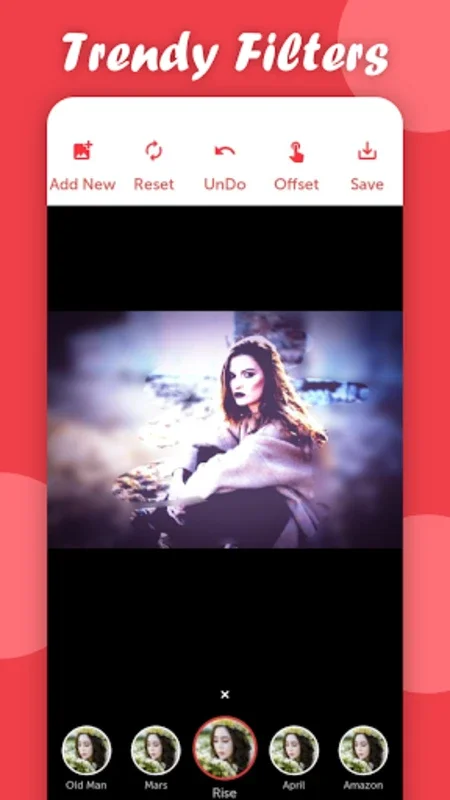Blur Photo Editor - Auto Blur Background DSLR App Introduction
Introduction to Blur Photo Editor
In the world of digital photography, the ability to create a professional - looking photo is highly desired. Blur Photo Editor - Auto Blur Background DSLR has emerged as a powerful tool for achieving this. It is designed to give users the power to transform their ordinary photos into stunning masterpieces with just a few taps on their Android devices.
The User - Friendly Interface
One of the most appealing aspects of this app is its user - friendly interface. It is intuitive and easy to navigate, even for those who are new to photo editing. When you open the app, you are greeted with a simple layout that allows you to quickly access all the main functions. For instance, importing photos from your gallery or using the camera to take a new photo is a seamless process. There are no complicated menus or hidden options that would make the user feel lost or confused.
Blur Effects and Their Precision
The core feature of the Blur Photo Editor is, of course, the ability to apply blur effects. The app uses advanced algorithms to ensure that the blur looks natural and professional. When you touch the areas of the photo you want to blur, the app responds immediately. The zoom tool is a great addition as it allows for more precise editing of the blur intensity. You can zoom in on a particular area and make sure that the blur is exactly as you want it. The unblur tool is also very useful. It enables you to reverse the blur on selected areas, which is perfect for highlighting key focal points in your photo. For example, if you have a portrait and you want to make the eyes stand out, you can use the unblur tool to bring them back into sharp focus while keeping the rest of the background blurred.
Automatic Background Detection
Another remarkable feature is the automatic background detection. This is made possible through machine - learning techniques. The app can accurately detect the background of your photo and apply the blur effect in a way that mimics the depth - of - field seen in DSLR camera shots. This means that you don't have to manually select the background every time. The app does it for you, saving you time and effort. And the result is a background blur that looks as if it was taken with a high - end DSLR camera.
Filters for Visual Appeal
In addition to the blur effects, the Blur Photo Editor also offers a variety of filters. These filters add an extra layer of sophistication and visual appeal to your photos. They can enhance the colors, contrast, and overall mood of the image. For example, there are filters that can give your photo a warm, vintage look or a cool, modern feel. You can experiment with different filters to find the one that best suits your photo and the effect you are trying to achieve.
Additional Practical Tools
The app also comes with some additional practical tools. The easy - to - use brush is great for applying the blur effect in a more artistic way. You can use it to create unique and creative blur patterns. The undo functionality is also very handy. If you make a mistake while applying the blur or using any of the other tools, you can simply undo your last action and start again. This gives you the freedom to be creative without the fear of making irreversible mistakes.
For Amateurs and Professionals Alike
Blur Photo Editor - Auto Blur Background DSLR is suitable for both amateurs and more experienced photographers. Amateurs will find it easy to use and a great way to enhance their photos without having to invest in expensive camera equipment. Professionals can also use it to quickly touch up their photos on the go or to experiment with new effects. It is a versatile tool that can be used in a variety of situations, whether you are taking selfies, landscape photos, or portraits.
Conclusion
In conclusion, Blur Photo Editor - Auto Blur Background DSLR is a must - have app for anyone who wants to take their photo editing to the next level. It offers a wide range of features, from user - friendly interface to advanced blur effects and filters. With this app, you can create stunning photos with DSLR - quality backgrounds right on your Android device. So, don't wait any longer. Download the app today and start transforming your digital photos into works of art.