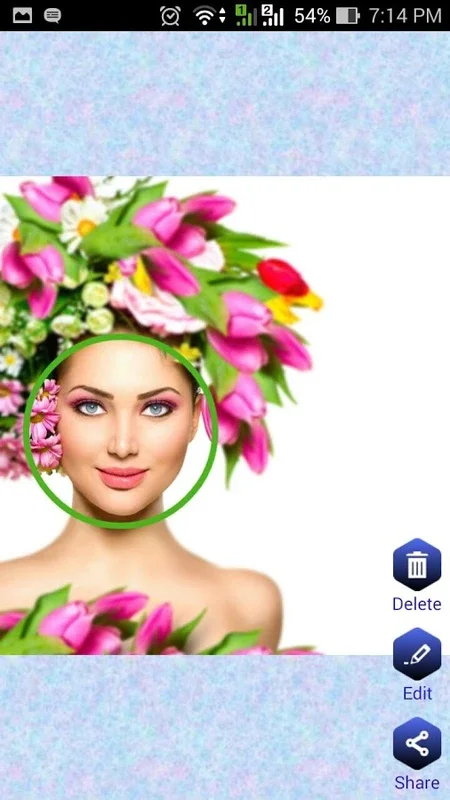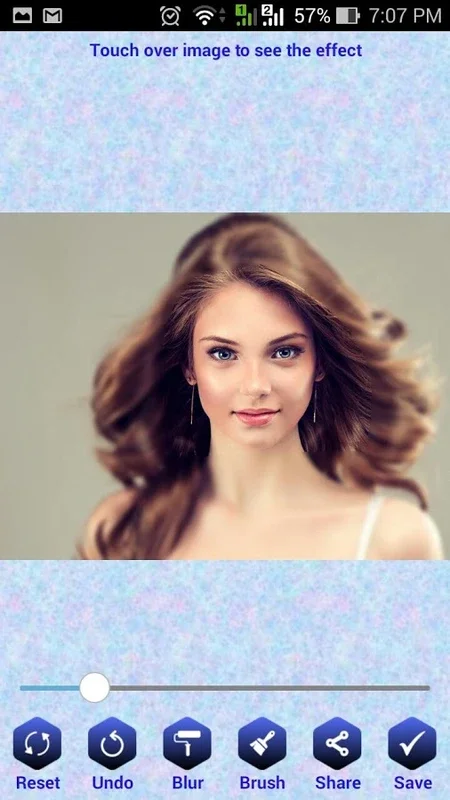Blur Photo Background Effects App Introduction
Blur Photo Background Effects is a powerful tool designed specifically for Android users. This app offers a seamless and intuitive experience for those looking to add a creative touch to their photos.
How to Use Blur Photo Background Effects
- Open the app on your Android device.
- Select the photo you want to edit from your gallery.
- Use the intuitive controls to apply the blur effect to the background.
- Adjust the intensity and radius of the blur to achieve the desired effect.
- Experiment with different brush sizes and shapes to selectively blur specific areas of the image.
- Preview the changes in real-time and make further adjustments as needed.
- Once satisfied with the result, save the edited photo to your device.
Who is Suitable for Using Blur Photo Background Effects
This app is ideal for a wide range of users, including:
- Amateur photographers looking to enhance the visual appeal of their images.
- social media enthusiasts who want to make their posts stand out with unique and eye-catching effects.
- graphic designers and content creators who need to add a professional touch to their visual content.
The Key Features of Blur Photo Background Effects
- User-friendly interface: The app is designed with a simple and intuitive interface that makes it easy for users of all skill levels to navigate and use.
- Advanced blur algorithms: It uses advanced algorithms to ensure that the blur effect is applied smoothly and realistically, giving your images a professional look.
- Customization options: Users can customize the intensity, radius, and brush size of the blur effect to achieve the exact look they want.
- Preview and undo: The app allows users to preview the changes in real-time and undo any unwanted edits, giving them full control over the editing process.
- Save and share: Once the editing is complete, users can save the edited photo to their device and share it directly on social media platforms or with other apps.
In conclusion, Blur Photo Background Effects is a must-have app for Android users who want to take their photo editing to the next level. With its easy-to-use interface, advanced features, and customizable options, it offers a seamless and enjoyable editing experience. Try it out today and see the difference it can make to your photos!