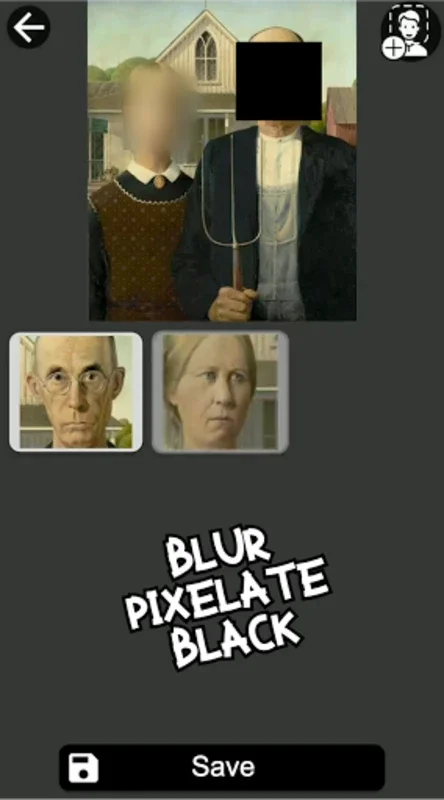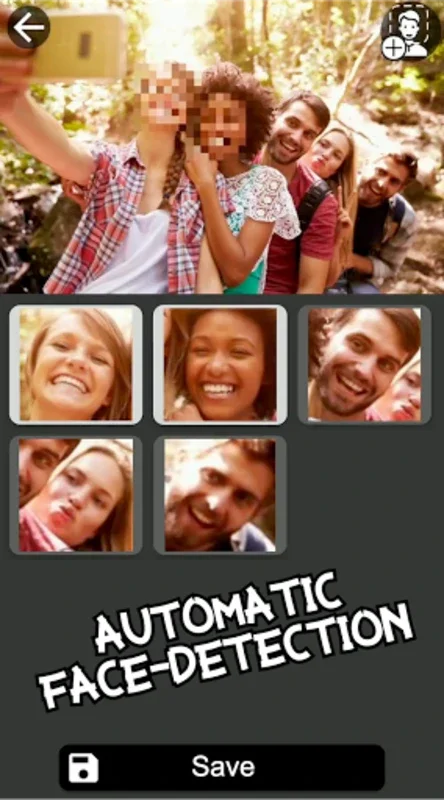Blur Face - Pixelate, Censor, Blur Image App Introduction
Introduction to Blur Face - Pixelate, Censor, Blur Image
Blur Face - Pixelate, Censor, Blur Image is an innovative application that has been designed with a specific focus on user privacy and photo editing. In today's digital age, where sharing photos has become a common practice, the need to protect one's privacy or censor certain elements in a photo has become more important than ever. This application provides a seamless solution to these concerns.
The Key Features of Blur Face - Pixelate, Censor, Blur Image
Smart Face Detection Technology
The app's smart face detection technology is a remarkable feature. It allows users to quickly identify faces within a photo and blur them with just a simple tap. This is extremely useful in situations where one needs to protect the identities of people in a photo before sharing it. For example, if you are sharing a group photo on social media but want to keep some people's identities private, this feature comes in handy.
Custom Blur Zones
Another great aspect of this application is the ability to create custom blur zones. This gives users the flexibility to selectively obscure specific elements in a photo while leaving other areas untouched. This can be used to draw attention to a particular part of the photo or to hide unwanted details. For instance, if you have a photo with a distracting background, you can use this feature to blur the background and make the subject of the photo stand out more clearly.
High - Speed Processing
The high - speed processing capabilities of Blur Face - Pixelate, Censor, Blur Image are also worth noting. It can create the perfect blur effect within seconds, which is a great advantage for users who are on - the - go and need to edit their photos quickly. This is especially useful in situations where you need to make last - minute edits before sharing a photo.
User - Centric Design
The user - centric design of the app makes it accessible even to those who are not very tech - savvy. The interface is intuitive and easy to navigate, allowing users to quickly find the tools they need to edit their photos. This is important as it ensures that a wide range of users can take advantage of the app's features.
How to Use Blur Face - Pixelate, Censor, Blur Image
Selecting an Image
The first step in using the app is to select an image from your gallery. This is a simple process that can be done with just a few taps on your device.
Blurring Detected Faces
Once you have selected an image, you can tap on any detected face to blur it instantly or adjust its visibility. This is a quick and easy way to protect the identities of people in the photo.
Manual Blur Selection
For more control, you can also swipe to select and blur specific areas manually. This allows you to be more precise in your editing and to target specific elements in the photo that you want to blur.
Saving Your Edited Image
After you have made your edits, you can save your edited image directly to your gallery. This ensures that your edits are maintained and that you can easily access the edited photo in the future.
The Significance of Blur Face - Pixelate, Censor, Blur Image in Different Scenarios
Personal Use
For personal use, Blur Face - Pixelate, Censor, Blur Image can be used to protect the privacy of oneself and others in photos. It can also be used to add a creative touch to photos by blurring certain elements for artistic effect.
Professional Content Management
In a professional context, such as in journalism or marketing, this app can be used to censor sensitive information in photos or to protect the identities of sources. It can also be used to enhance the visual appeal of photos by creating a more focused and professional look.
Conclusion
Blur Face - Pixelate, Censor, Blur Image is a valuable application that offers a range of features to enhance user privacy and photo editing capabilities. Its smart face detection technology, custom blur zones, high - speed processing, and user - centric design make it a great choice for both personal and professional use. Whether you are looking to protect the privacy of yourself or others in photos or simply want to add a creative touch to your digital expression, this app has something to offer.