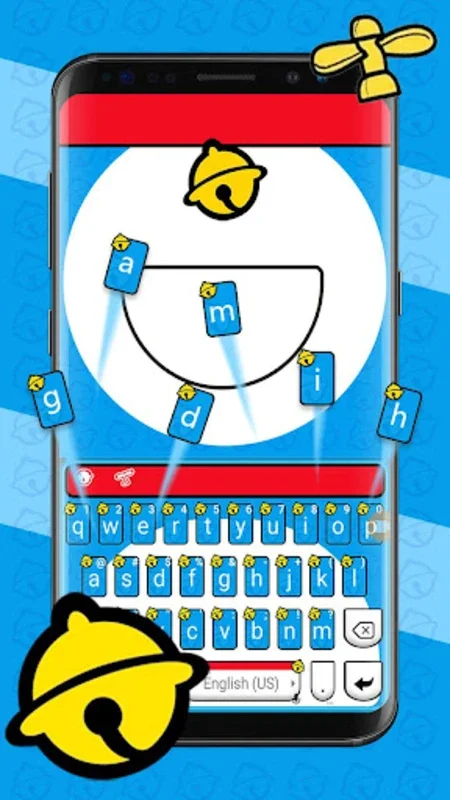Blue Fat Cat Keyboard Theme App Introduction
The Blue Fat Cat Keyboard Theme for Android is not just another keyboard; it's a game-changer in the world of mobile typing. This theme offers a plethora of features and customization options that make it stand out from the crowd.
Enhanced Typing Experience
The keyboard comes with a variety of features designed to enhance your typing experience. Gesture typing makes typing faster and more intuitive. Next-word suggestions and auto-correction help you type more accurately and efficiently. Voice input is another handy feature that allows you to type without even touching the keyboard. Additionally, the app supports seamless copying, cutting, and pasting directly from the emoticon keyboard. With broad compatibility with over 150 languages, it ensures that users from all over the world can communicate with ease.
Personalization and Customization
One of the key highlights of the Blue Fat Cat Keyboard Theme is its extensive customization options. Users can choose from a wide range of stylish themes and HD wallpapers to give their device a unique look. They can also personalize the theme by integrating their own photos or emojis and adjusting theme colors, font styles, and sizes. The intuitive interface makes the customization process a breeze, allowing users to truly express their individuality.
Wide Device Support
This keyboard theme is compatible with numerous Android brands, including Samsung, Huawei, LG, and many more. No matter what Android device you have, you can enjoy the full range of features that the Blue Fat Cat Keyboard Theme has to offer. It's a testament to the theme's versatility and its commitment to providing a seamless user experience across different devices.
In conclusion, the Blue Fat Cat Keyboard Theme for Android is a must-have for anyone looking to enhance their typing experience while adding a touch of style to their device. With its array of features, customization options, and wide device support, it's a keyboard theme that truly delivers on its promises.