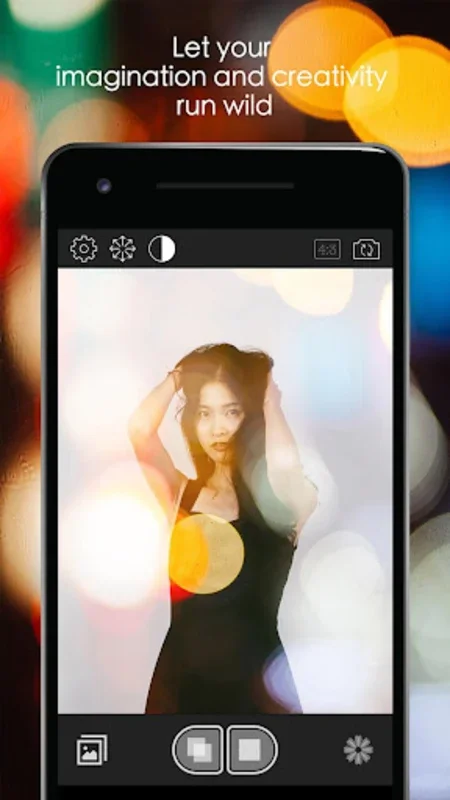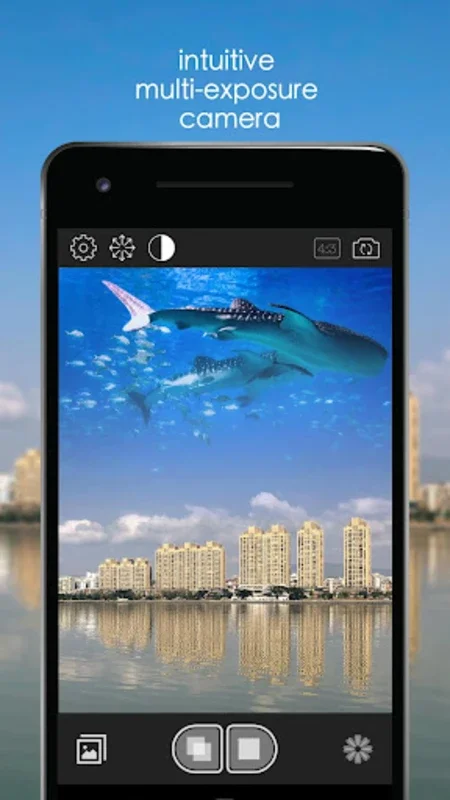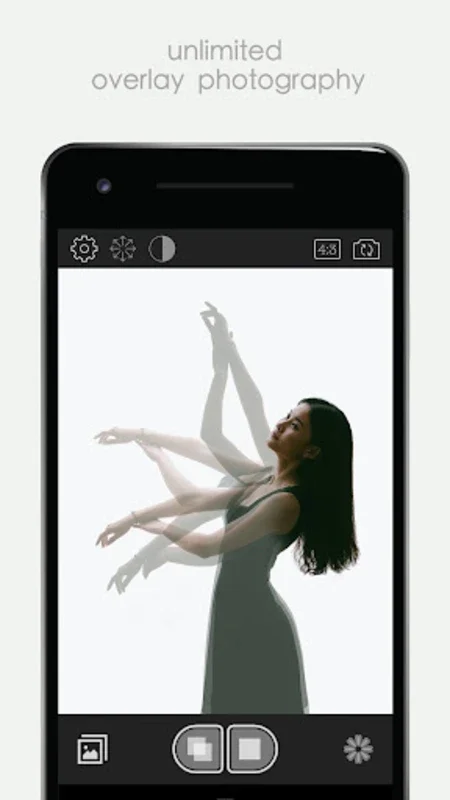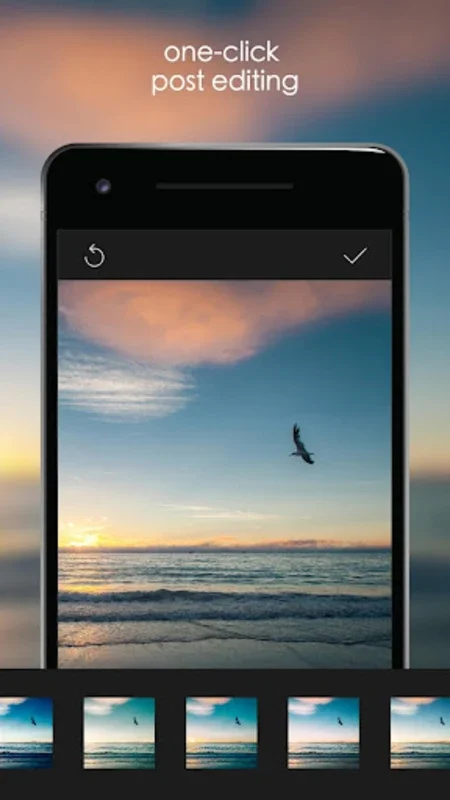BlendCamera App Introduction
BlendCamera is not just an ordinary photography app; it's a game-changer for those seeking to explore the boundaries of creative expression. This innovative Android application offers a plethora of features that allow users to superimpose images with precision and ease, opening up a world of possibilities for unique and captivating photo compositions.
Unlock Creative Possibilities
BlendCamera is designed to unleash your inner artist. With an array of overlay modes such as translucent, soft light, and multiply, users can create a wide range of visual effects. The multiple gradient directions and customizable transparency settings provide even more flexibility, making it easier than ever to develop unique and eye-catching images. Whether you're aiming for a 'twin' effect or an urban reflection, BlendCamera has the tools to make your vision a reality.
Fine-Tuned Control and Flexibility
The app offers manual transparency controls via a simple scroll bar, allowing for precise adjustment when layering images. With endless combinations of overlay, gradient, and brightness transparency modes, users have the freedom to create truly unique and captivating image compositions. Additionally, the ability to apply pre-loaded color filters with a single tap adds an extra layer of creativity to the photo editing process.
Share Your Masterpieces
One of the standout features of BlendCamera is its seamless integration with popular social media networks. Users can easily showcase their multi-exposure photography creations on platforms such as Instagram, Facebook, Twitter, and more, sharing their artistic works with a wider audience. This not only allows for greater exposure but also encourages a sense of community among creative photographers.
In conclusion, BlendCamera is a must-have app for anyone looking to take their photography to the next level. Its user-friendly interface, powerful features, and seamless social media integration make it a top choice for both amateur and professional photographers alike.