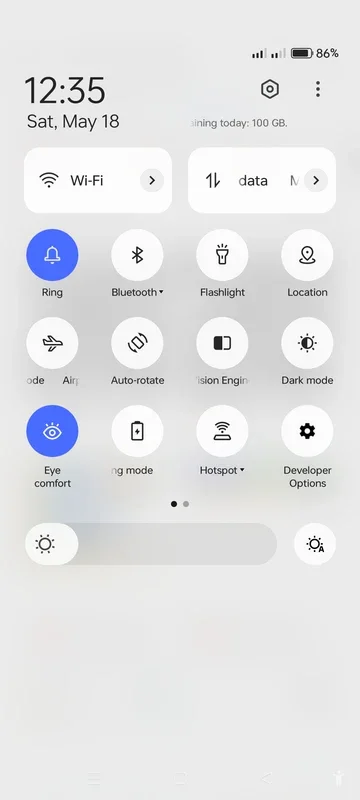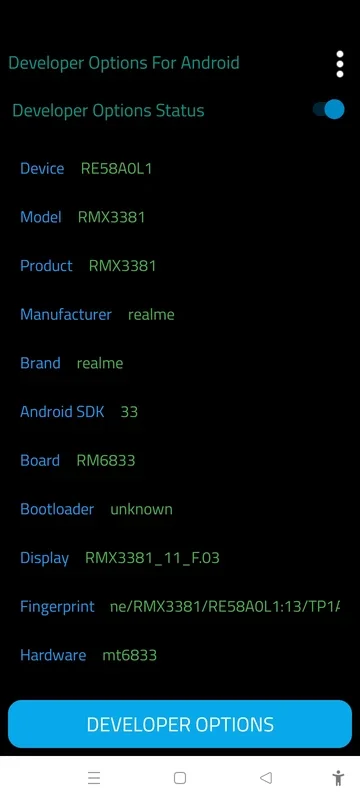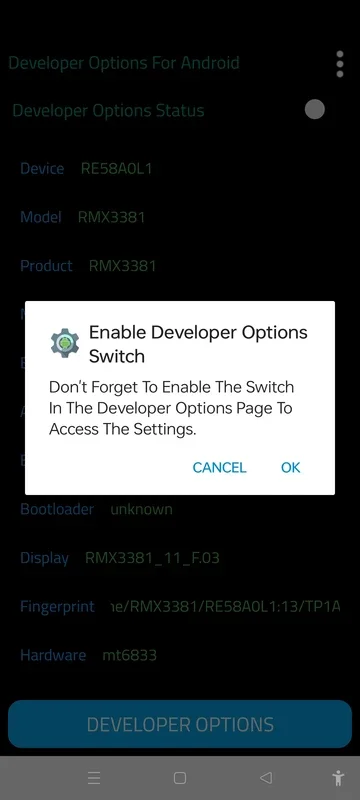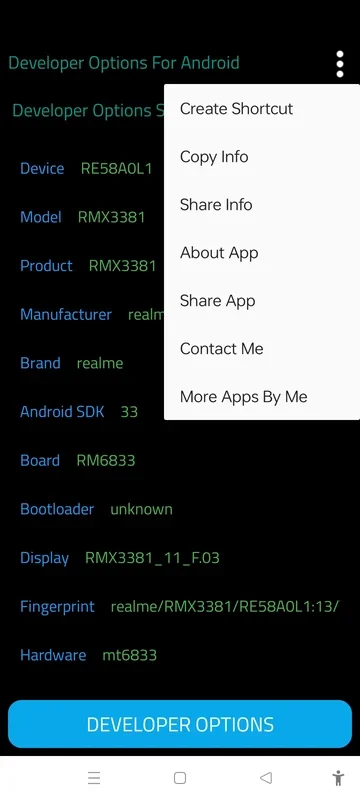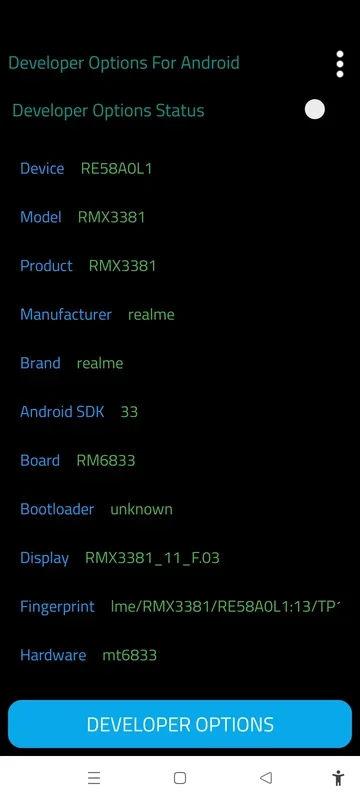Developer Options App Introduction
Developer Options is a crucial feature for Android developers and enthusiasts. It offers a plethora of advanced settings and capabilities that can enhance the development and customization of Android devices.
What is Developer Options?
Developer Options provides access to a range of settings that are not typically available to the average user. These settings include options for debugging, USB debugging, enabling mock locations, and much more. By enabling Developer Options, users can unlock the full potential of their Android devices and gain more control over the device's functionality.
How to Enable Developer Options
Enabling Developer Options is a straightforward process. Here's how you can do it:
- Go to your device's Settings.
- Scroll down and find the About Phone or About Device option.
- Tap on the Build Number multiple times until you see a message indicating that Developer Options have been enabled.
The Benefits of Developer Options
The benefits of Developer Options are numerous. It allows developers to test and debug their applications more efficiently. It also enables users to customize their devices to their liking, such as changing the animation scale or enabling USB debugging for file transfers.
Suitable Users for Developer Options
Developer Options is primarily aimed at developers and advanced users who are familiar with the technical aspects of Android. However, even regular users can benefit from some of the features, such as enabling USB debugging for easier file management.
Key Features of Developer Options
Some of the key features of Developer Options include:
- USB Debugging: Allows for communication between the device and a computer for development purposes.
- Mock Locations: Useful for testing location-based applications.
- Animation Scale: Adjust the speed of animations for a smoother user experience.
- GPU Rendering: Improves graphics performance.
In conclusion, Developer Options is an essential tool for Android users who want to take their device customization and development to the next level. With its array of advanced settings, it offers endless possibilities for both developers and enthusiasts.