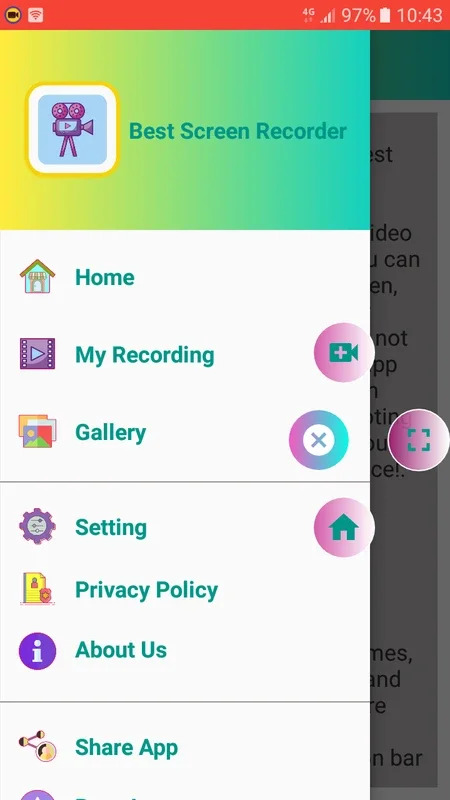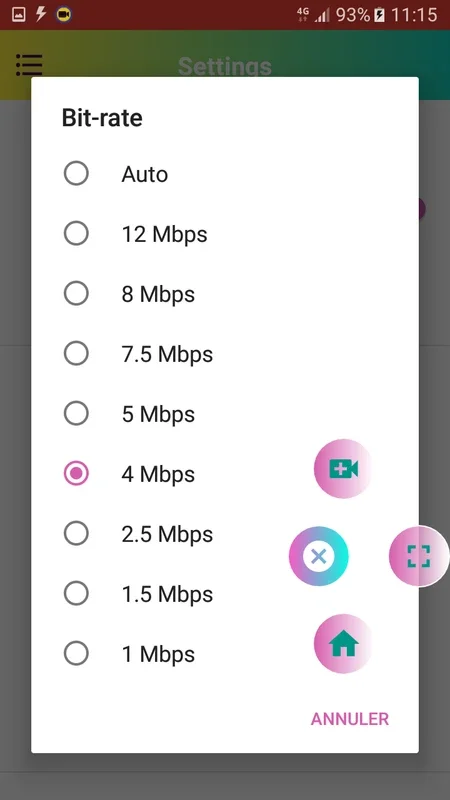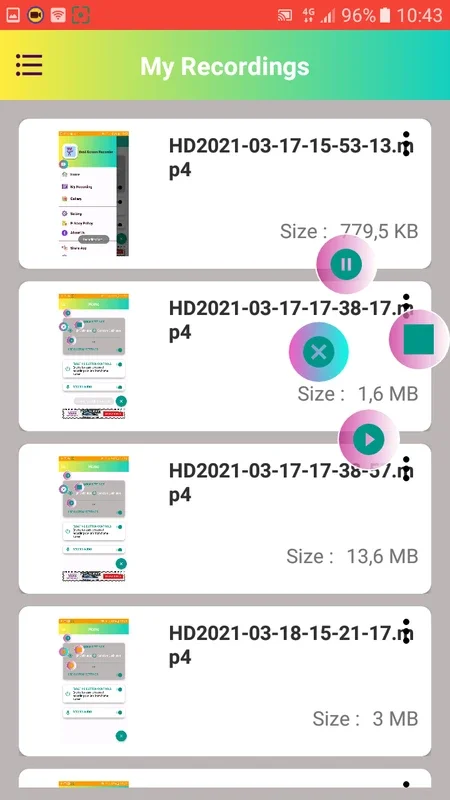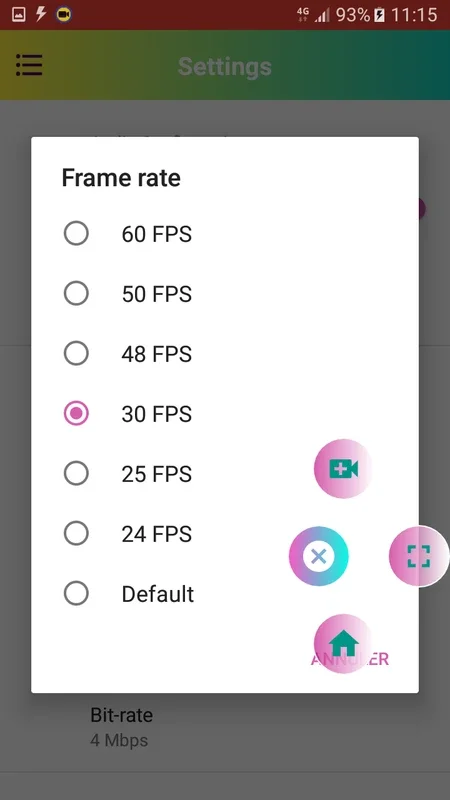Best Screen Recorder App Introduction
Best Screen Recorder is a powerful and user-friendly application designed specifically for Android devices. In this article, we will explore the various features and benefits of this screen recording software.
How to Use Best Screen Recorder
To start using Best Screen Recorder, simply launch the app on your Android device. You will be presented with a straightforward interface that makes it easy to begin recording your screen. You can choose to record the entire screen or select a specific area. Additionally, you can adjust the recording settings such as resolution, frame rate, and audio source to meet your specific needs.
Who is Suitable for Using Best Screen Recorder
This software is ideal for a wide range of users. Content creators can use it to create tutorials, record gameplay, or capture live streams. Students can use it to record lectures for later review. Business professionals can use it to create presentations or document meetings. Essentially, anyone who needs to capture their screen activity can benefit from using Best Screen Recorder.
The Key Features of Best Screen Recorder
- High-Quality Recording: Best Screen Recorder allows you to record your screen in high definition, ensuring clear and crisp videos.
- Customizable Settings: You can customize the recording settings to suit your requirements, giving you more control over the final output.
- Easy Editing: The software comes with basic editing tools that allow you to trim, crop, and add annotations to your recordings.
- Shareable: You can easily share your recordings with others via various platforms.
Comparison with Other Screen Recorders
When compared to other screen recording applications on the market, Best Screen Recorder stands out for its simplicity and ease of use. While some other screen recorders may offer more advanced features, they can often be overwhelming for novice users. Best Screen Recorder strikes a balance between functionality and usability, making it a great choice for both beginners and experienced users.
In conclusion, Best Screen Recorder is a reliable and feature-rich screen recording application for Android devices. Whether you are a content creator, student, or professional, this software can help you capture and share your screen activities with ease.