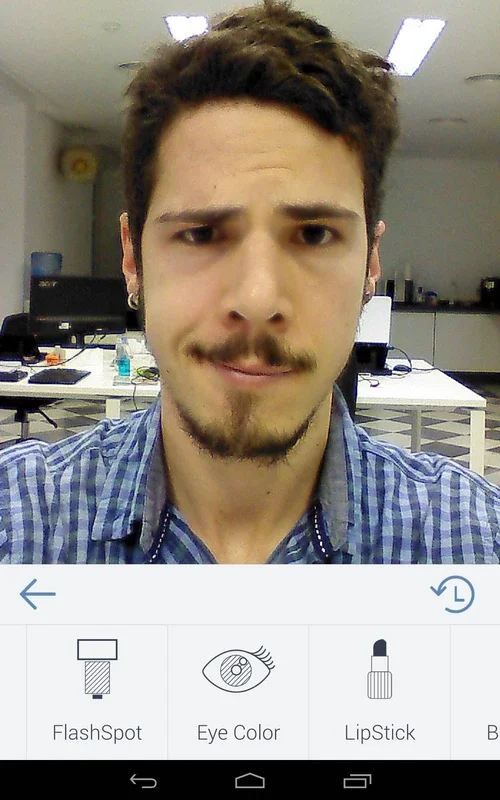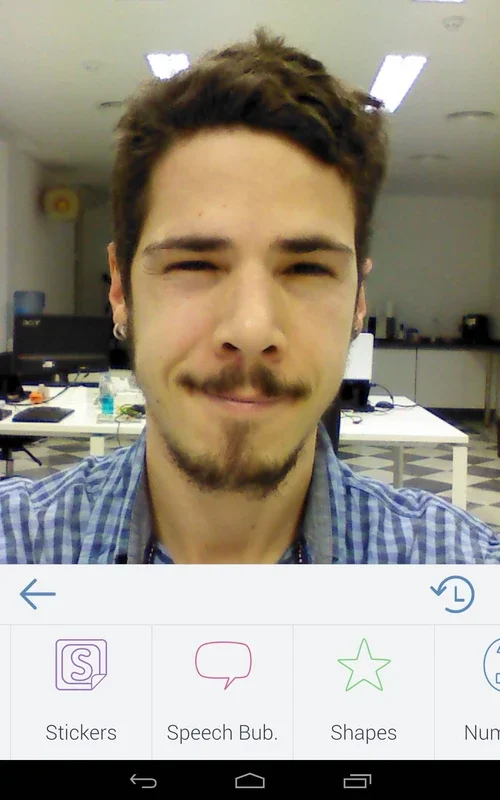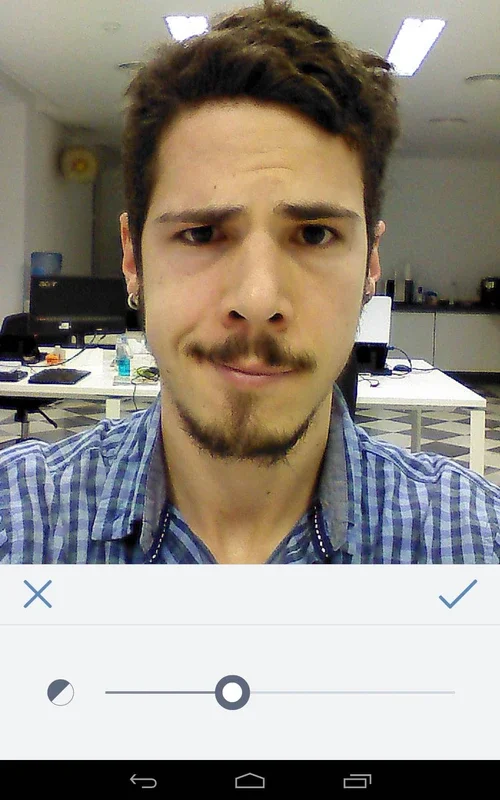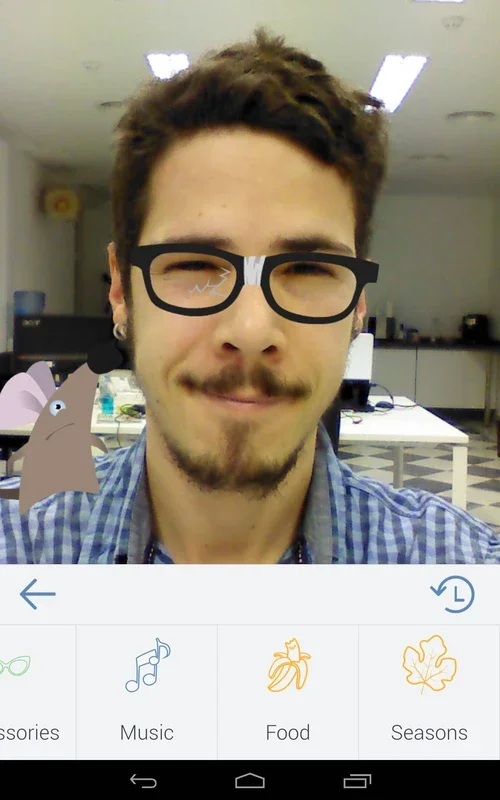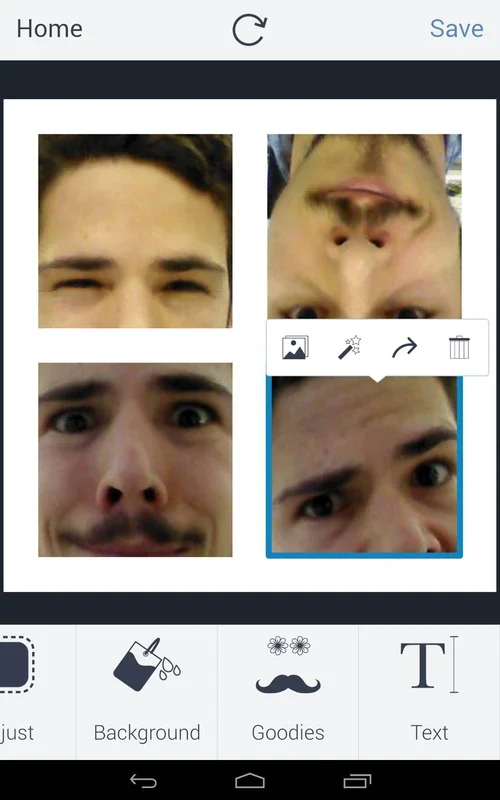BeFunky App Introduction
Introduction to BeFunky
BeFunky is a remarkable photo - editing application that has made a name for itself in the world of digital photography. It provides users with a plethora of tools to transform their pictures in various ways. Whether you are an amateur photographer looking to enhance your personal photos or a professional seeking quick and efficient editing solutions, BeFunky has something to offer.
The User - Friendly Interface
One of the standout features of BeFunky is its interface. It is designed in such a way that even those new to photo - editing can easily navigate through the application. The layout is intuitive, with all the tools clearly visible and accessible. This simplicity does not come at the cost of functionality. In fact, it enhances the overall user experience as users can quickly find the tool they need and start editing without any hassle.
Editing Tools Galore
BeFunky offers a wide range of editing tools. There are basic tools like cropping, which allows you to remove unwanted parts of the picture. You can precisely select the area you want to keep and get rid of the rest. Another fundamental tool is the adjustment of saturation. This enables you to make the colors in your photo more vivid or more muted, depending on the effect you are aiming for.
The application also has a variety of filters. For example, the black and white filter can give your photo a classic and timeless look. It can transform a colorful scene into a monochrome masterpiece, emphasizing the contrast and texture in the image. There are also filters that can add a warm or cool tone to your photo, creating different moods.
In addition to these, BeFunky allows for more creative editing. You can add elements to your photo, such as glasses or a fake moustache to a portrait. This can be a fun way to create humorous or unique images. You can also correct the white balance in a landscape photo, ensuring that the colors are accurate and the overall look is more appealing.
Ease of Use
Using BeFunky is a breeze. The application has been designed with the user in mind. For instance, when applying effects, you can either draw directly on the photograph or use sliders. The sliders are very convenient as you can simply move them from side to side to adjust the intensity of the effect. And if you make a mistake or change your mind, the undo button is always there to reverse your last action.
Comparison with Other Photo - Editors
When compared to other photo - editing applications, BeFunky stands out in several ways. Some photo - editors may have a large number of tools but their interfaces are cluttered and difficult to use. BeFunky, on the other hand, manages to balance the number of tools with a clean and user - friendly interface. There are also some applications that focus mainly on basic editing and lack the creative options that BeFunky offers.
Conclusion
In conclusion, BeFunky is an excellent choice for anyone in need of a photo - editing application. It combines a wide range of tools, a user - friendly interface, and ease of use. Whether you want to make simple adjustments to your photos or engage in more creative editing, BeFunky has the capabilities to meet your needs.