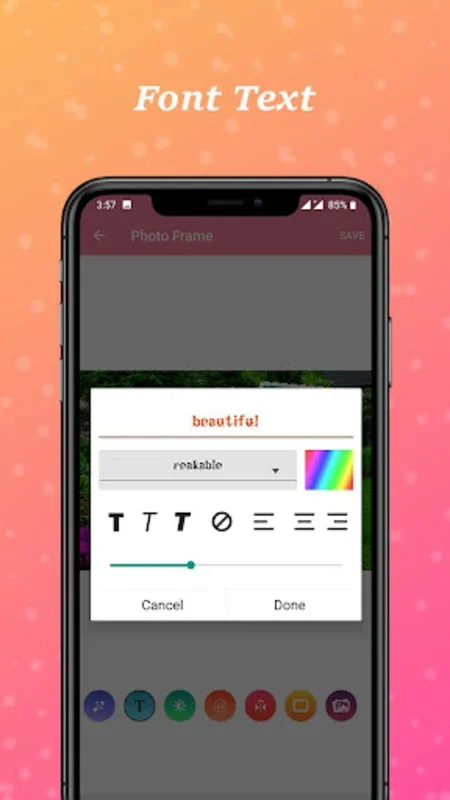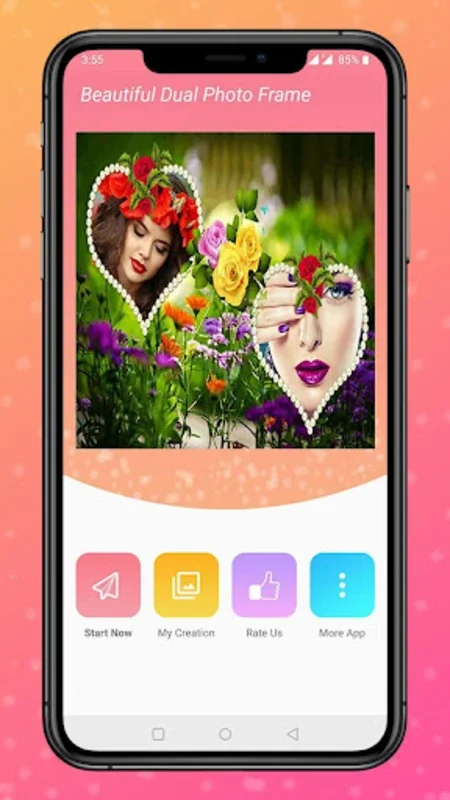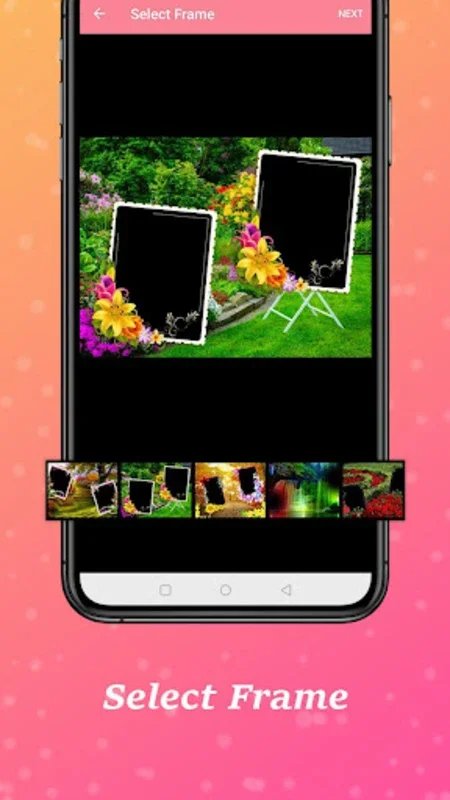Beautiful Dual Photo Frames App Introduction
Introduction
In the digital age, photos are more than just images; they are vessels of memories, emotions, and stories. Beautiful Dual Photo Frames is an app that has been designed to transform these ordinary photos into extraordinary pieces of art. It does not just offer a simple photo - framing solution but a comprehensive set of tools to enhance and personalize your pictures.
The Dual Frame Concept
The concept of dual frames in this app is what sets it apart. Instead of the traditional single - frame approach, it allows you to combine two photos or elements within one frame. This can be used in various creative ways. For example, you could put a picture of a couple on their wedding day on one side and a recent photo of them on the other, creating a visual timeline of their relationship. Or you could use it to juxtapose a landscape photo with a portrait, adding an interesting contrast to the overall composition.
Photo Selection and Integration
One of the most user - friendly aspects of Beautiful Dual Photo Frames is the ease with which you can select photos. You can either pick them directly from your device's gallery, which is convenient for those pre - existing memories you want to enhance. Or, if you are in the moment and want to capture something new, you can use your camera within the app. Once the photos are selected, integrating them into the dual frames is a seamless process. There are no complicated steps or technical jargon involved, making it accessible even to those who are not tech - savvy.
Editing Tools for Enhancement
The app comes equipped with a variety of editing tools. These are not just basic adjustments but rather a range of features that can truly transform your photos. For instance, there are effects that can change the mood of the photo. You could add a sepia tone to give it an old - fashioned, nostalgic feel or a vibrant filter to make it look more modern and energetic. Stickers are another great addition. You can add cute little emojis, hearts, or other decorative elements to make the photo more fun and engaging. And the creative text option allows you to add captions, quotes, or even personal messages to the photo, giving it more depth and meaning.
User - Friendly Interface
The interface of Beautiful Dual Photo Frames is designed with the user in mind. It is simple and intuitive, which means that you can quickly find and use the features you need. The brightness adjustment, for example, is easy to access and control. You can make your photos look brighter or darker depending on the mood you want to create. Image flipping is also a useful feature, especially if you want to change the orientation of a photo within the frame. All these features are presented in a clean and organized manner, without cluttering the screen with too many options at once.
Interactive Photo Manipulation
The app allows for interactive photo manipulation using intuitive gestures. You can zoom in on specific details of the photo, which is great for highlighting certain elements. For example, if you have a photo of a flower and you want to show the intricate details of its petals, you can simply zoom in. Adjusting the photo within the frame is also effortless. You can move the photo around to find the perfect position, ensuring that it is centered or aligned in the way you want. This level of interactivity gives you more control over the final look of your creation.
Saving and Sharing Your Creations
Once you are satisfied with your customized photo, saving it is a breeze. You can save it directly to your device's gallery, where it will be stored for you to look back on at any time. But the app also allows you to do more with your creations. You can set them as wallpapers on your device, which is a great way to personalize your phone or tablet. And if you want to share your creativity with the world, you can easily share your photos on social media platforms. Whether it's Facebook, Instagram, or Twitter, you can show off your unique photo creations to your friends and family, and let them in on the fun.
The Aesthetic Appeal of the App
The overall aesthetic of Beautiful Dual Photo Frames is also worth noting. The bright and engaging material design makes using the app a pleasant experience. The colors are carefully chosen to be visually appealing and not too harsh on the eyes. The icons and buttons are clearly labeled and easy to recognize, which adds to the overall user - friendliness of the app. This aesthetic appeal not only makes the app more enjoyable to use but also enhances the overall look of your photos, as they are presented within a well - designed interface.
Conclusion
Beautiful Dual Photo Frames is an app that offers a wealth of features for enhancing and personalizing your photos. From its unique dual - frame concept to its powerful editing tools, user - friendly interface, and interactive photo manipulation, it has everything you need to make your photos stand out. Whether you are looking to preserve memories, create art, or simply have fun with your photos, this app is a great choice. It allows you to transform your ordinary photos into something truly special, and share them with the world in a way that reflects your personal style and creativity.