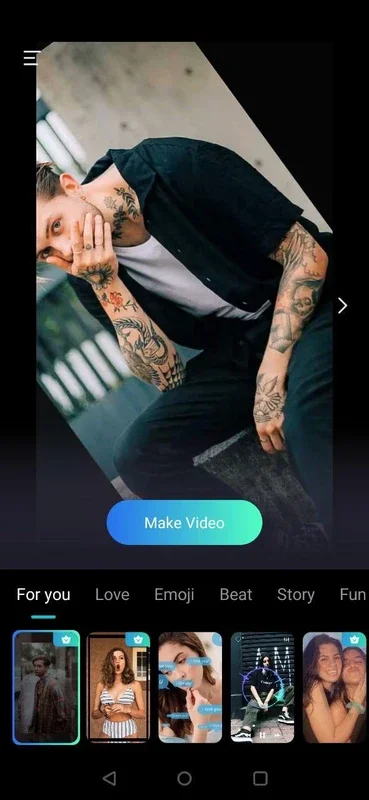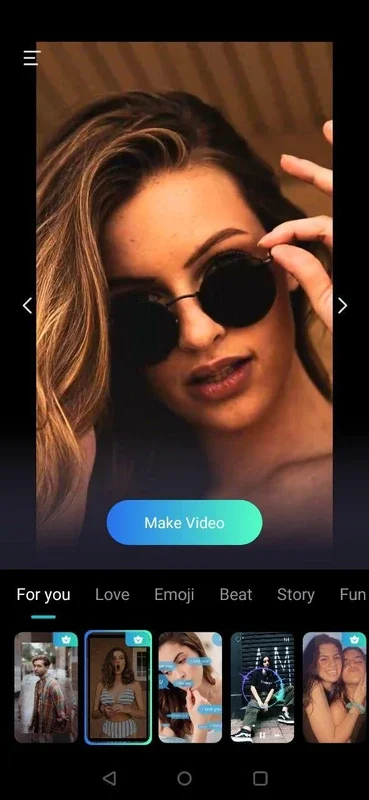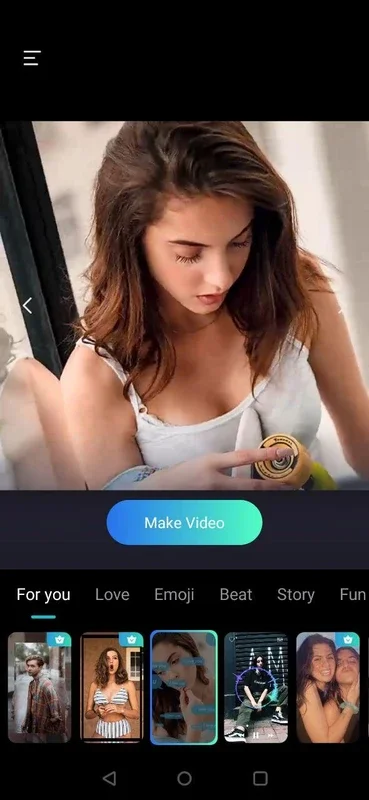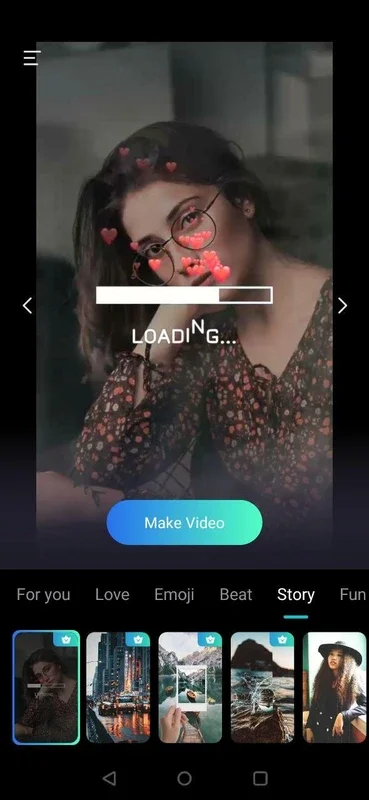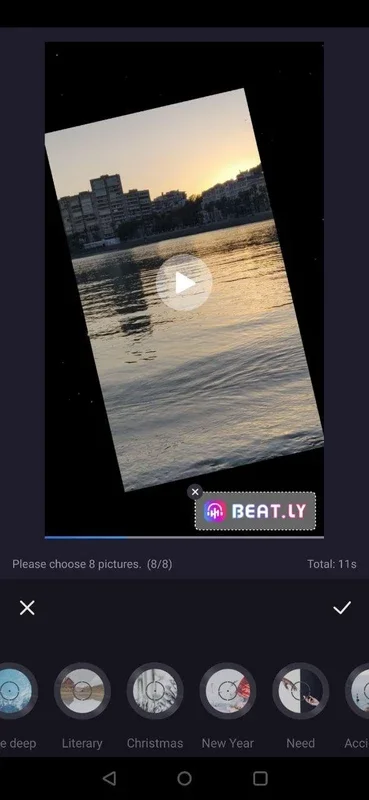Beat.ly App Introduction
Introduction
Beat.ly is an amazing tool that enables you to create incredible videos using the pictures stored on your Android device. With just a few simple steps, you can bring your creative visions to life.
Choosing the Template
The first step in creating a video with Beat.ly is selecting the perfect template for your creation. These templates offer a wide range of styles and themes, allowing you to customize your video according to your preferences. It's important to note that while some elements may require a payment, there are also plenty of free options available. This gives you the flexibility to create professional-looking videos without breaking the bank.
Adding Pictures
Once you've chosen a template, it's time to add the pictures that you want to include in your montage. You'll need a total of eight pictures to generate a video, but you can always add or modify them as needed. This allows you to tell a unique story or showcase a specific theme through your video.
Customizing with Background Music
In addition to adding pictures, Beat.ly also allows you to customize your video with background music. You can choose from a variety of music tracks or even upload your own to add that extra touch of creativity. This helps to enhance the overall mood and atmosphere of your video.
The Simple Process
One of the things that make Beat.ly so enjoyable is its simple and intuitive process. Even if you're not a professional video editor, you can easily create fun and engaging videos in just a few minutes. This makes it a great tool for both beginners and experienced users alike.
Conclusion
Beat.ly is a powerful tool that offers endless possibilities for creating amazing videos on your Android device. Whether you're a content creator, a marketer, or just someone who loves to have fun with videos, Beat.ly is definitely worth checking out. So why wait? Start creating your own videos today and let your creativity shine!