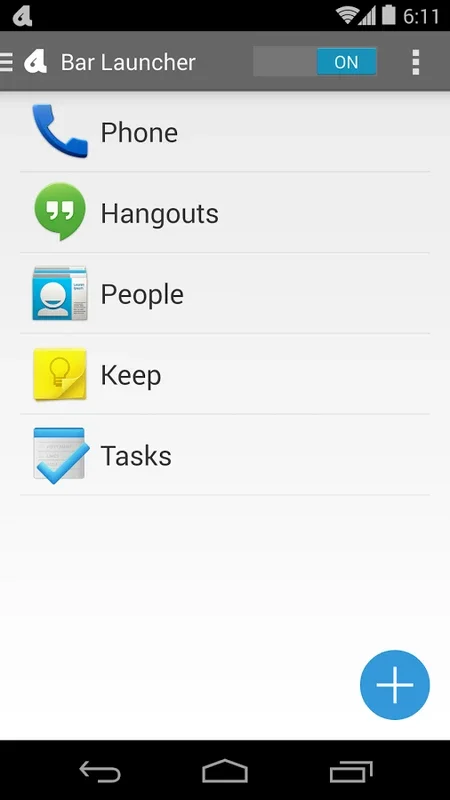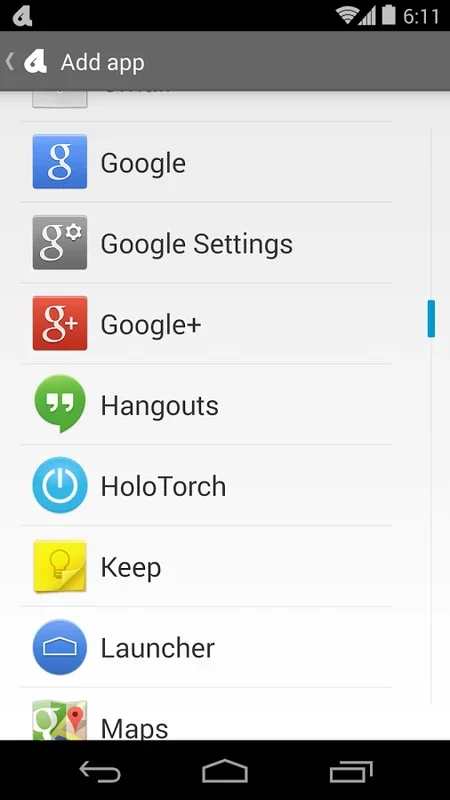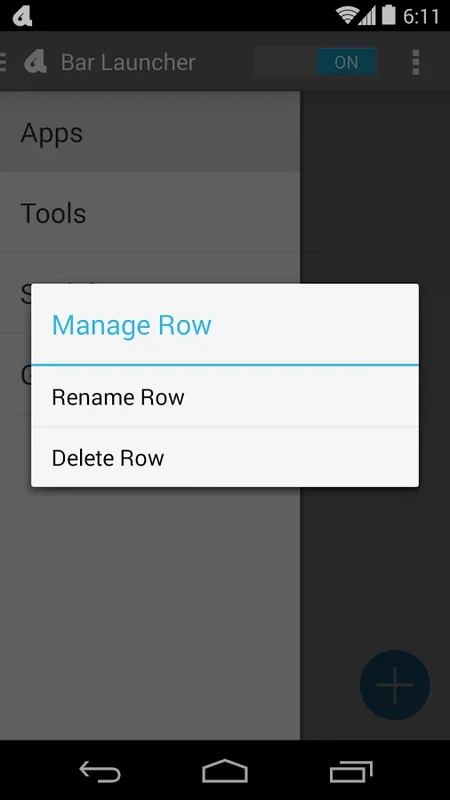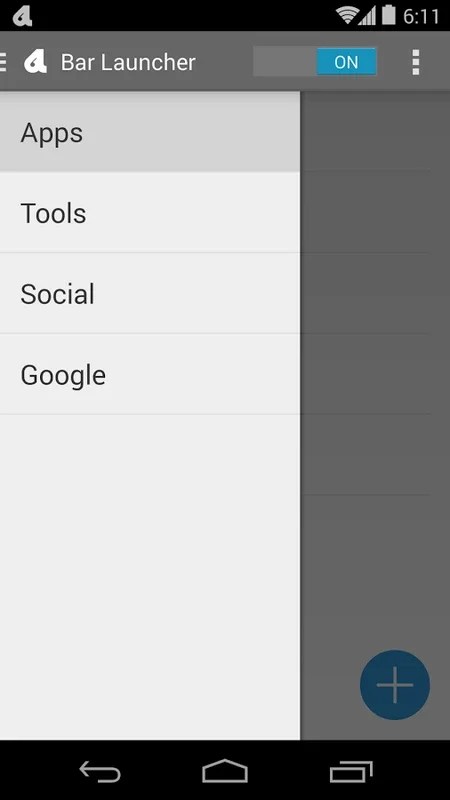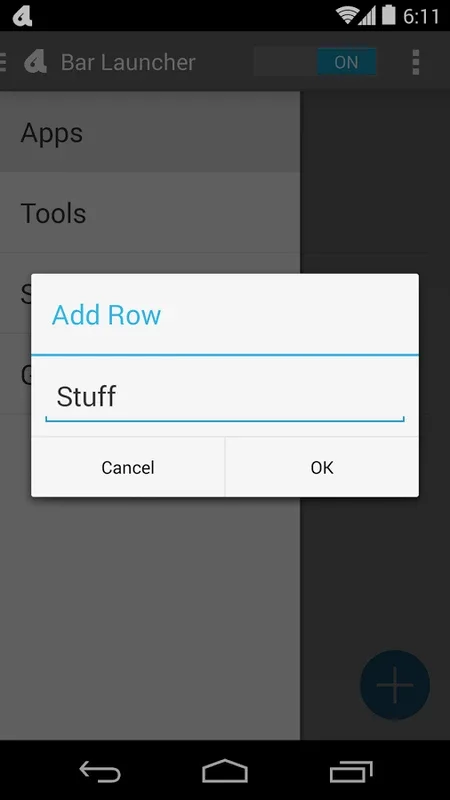Bar Launcher App Introduction
Bar Launcher is a remarkable tool that transforms the way you interact with your Android device. This comprehensive article will delve into the various features and benefits that make Bar Launcher an indispensable addition to your mobile ecosystem.
How to Use Bar Launcher
Adding apps to the notification bar is a breeze with Bar Launcher. Through the app's intuitive settings, users can effortlessly select their favorite applications and have them readily accessible with just a swipe. The process is straightforward: simply navigate to the app's settings and choose the apps you want to add. Once added, these apps can be easily accessed from the notification area, saving you time and effort.
Personalization and Customization
One of the standout features of Bar Launcher is its user-friendly interface that allows for extensive personalization. Users have the ability to organize their apps by simply long-pressing an icon and rearranging it according to their preferences. This gives you the power to prioritize the apps you use the most, ensuring a seamless and efficient user experience.
Deleting and Undoing Actions
Managing the apps in the notification list is equally simple. If you decide to remove an app, a quick swipe to the side will do the trick. However, in case of a change of heart, Bar Launcher comes with an undo feature that allows you to quickly reverse your last action. This added layer of flexibility ensures that you have full control over your notification bar setup.
Time-Saving and Navigation Streamlining
Bar Launcher is designed with the goal of saving time and streamlining navigation on your device. By providing quick access to your favorite apps from the notification bar, you can bypass the need to search through multiple screens or folders. This not only enhances your productivity but also makes your mobile experience more efficient and enjoyable.
Conclusion
In conclusion, Bar Launcher is a game-changer for Android users. Its combination of convenience, personalization, and time-saving features make it a must-have app. Explore the benefits of customized setup in the notification space and discover how Bar Launcher can become an integral part of your daily phone usage.