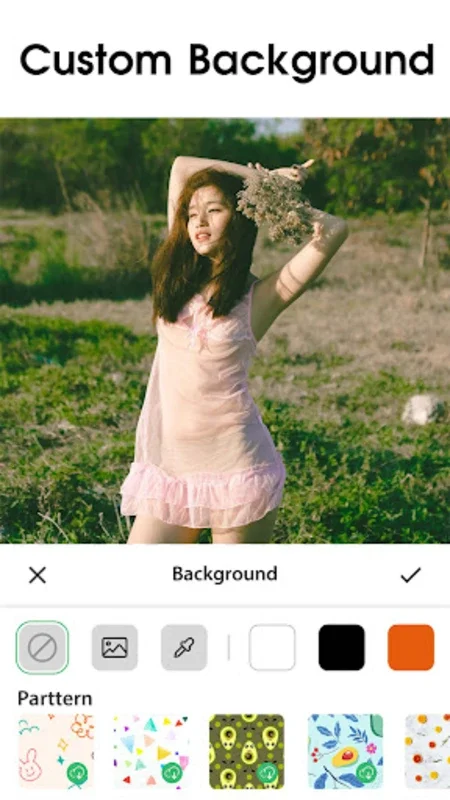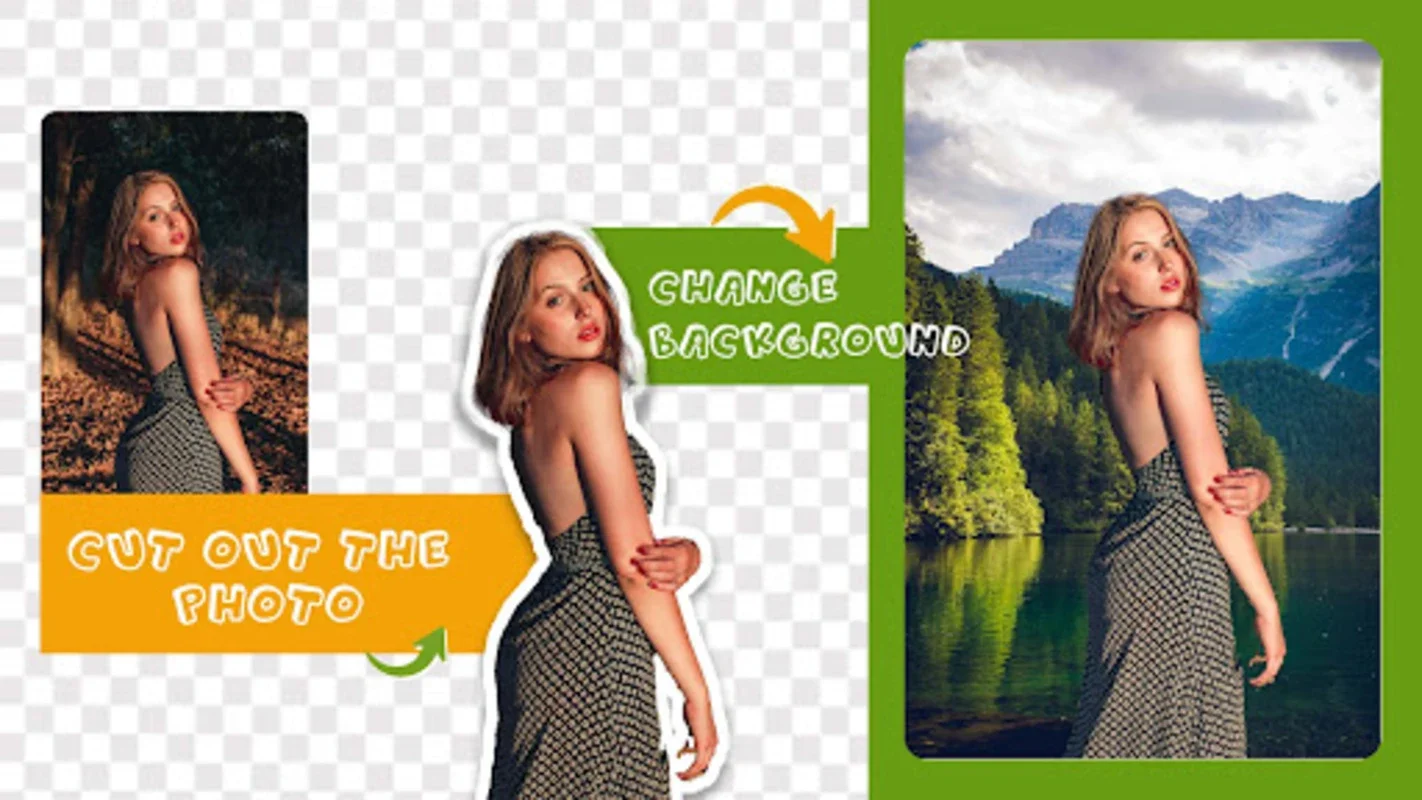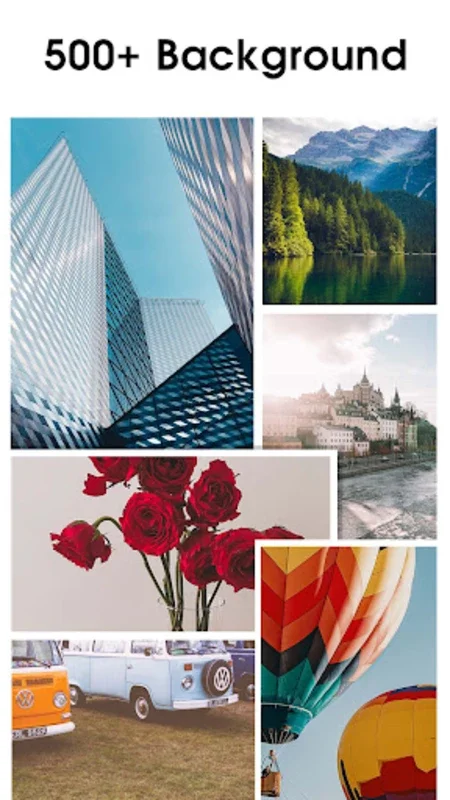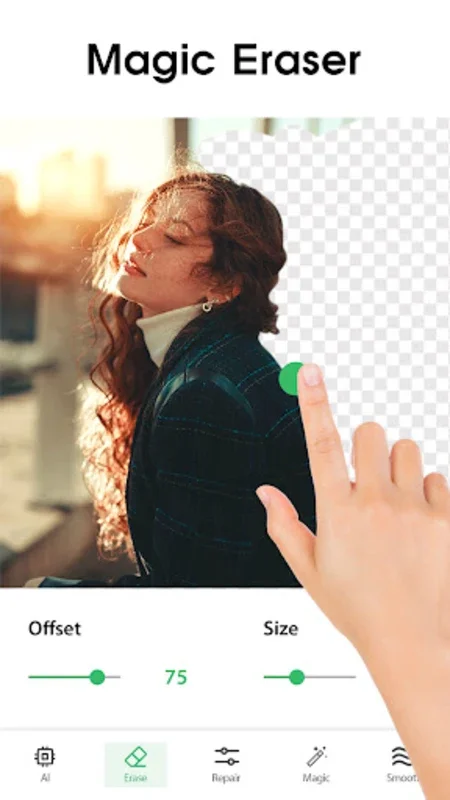Background Remover Magic Cut App Introduction
Background Remover Magic Cut is a revolutionary image editing application designed specifically for Android users. This powerful tool offers a seamless and efficient way to transform your images by removing backgrounds with ease.
How to Use Background Remover Magic Cut
The application is incredibly user-friendly. With just a single click, the advanced artificial intelligence automatically detects and isolates the main object of an image. Users can then utilize the automatic background eraser to crop images precisely using their fingers. The background editor allows for replacing or deleting the existing background, while the smoothing tools refine the image after removal. The handy undo, redo, and zoom functions provide the flexibility to make adjustments as needed.
Who is Suitable for Using Background Remover Magic Cut
This software is ideal for a wide range of users. Photographers, graphic designers, and social media enthusiasts can all benefit from its powerful features. Whether you need to create professional-looking images for your portfolio or enhance your social media posts, Background Remover Magic Cut has you covered.
The Key Features of Background Remover Magic Cut
- Automatic Background Eraser: Detects and isolates the main object of an image with a single click.
- Background Editor: Allows for replacing or deleting the existing background.
- Smoothing Tools: Refines the image after background removal.
- Undo, Redo, and Zoom Functions: Provides flexibility to make adjustments.
- Fitting and Resizing Tool: Tailors images for various social media platforms.
- Over 100 Photo Borders: Adds an elegant touch to your images.
- Background Transparency Feature: Makes backgrounds transparent with just one click.
- Text and Sticker Addition: Allows users to personalize their photos further.
Saving and Sharing Your Edited Images
Once you've completed your editing, you can save your work in high quality, ensuring that the detailed work invested in editing does not compromise the photo's resolution. Sharing your edited images is also a breeze, enabling you to distribute your creations effortlessly with a single touch.
In conclusion, Background Remover Magic Cut is the ultimate photo editing companion for Android users. Its comprehensive features and user-friendly interface make it a must-have for anyone looking to enhance their image editing capabilities.