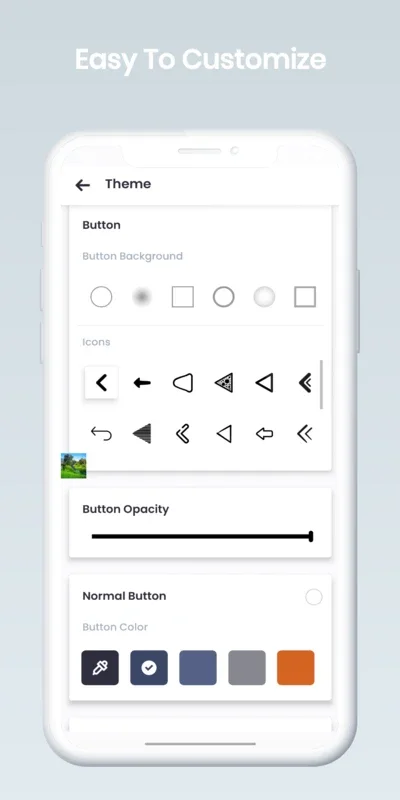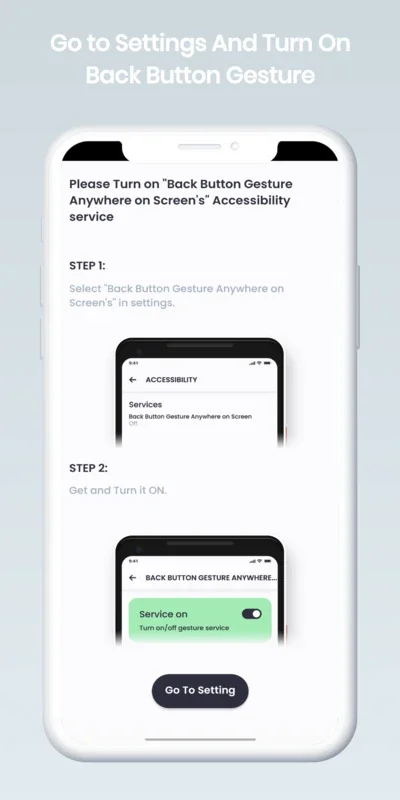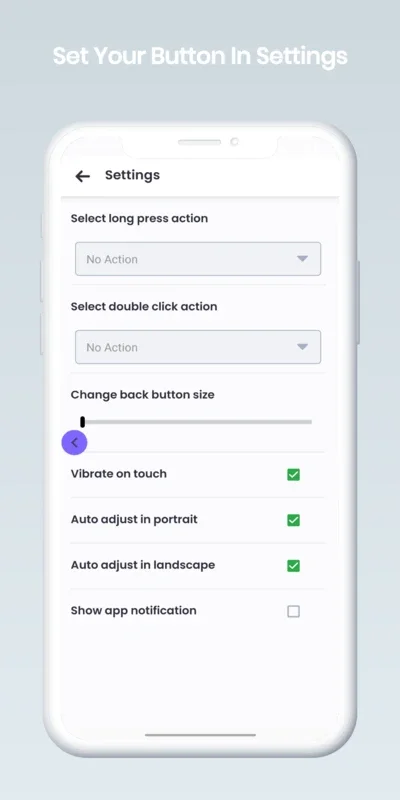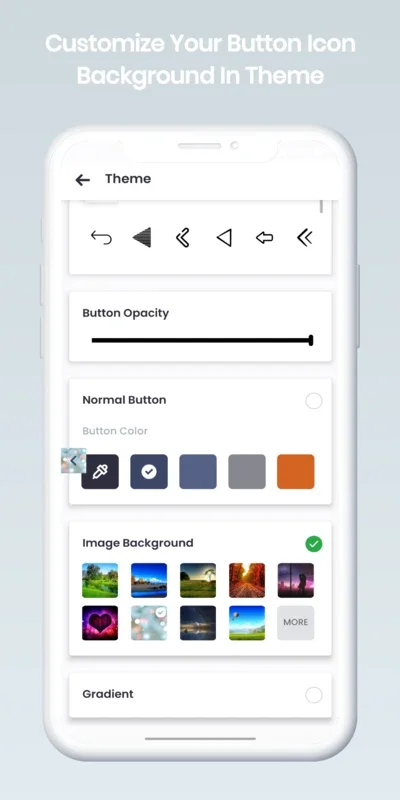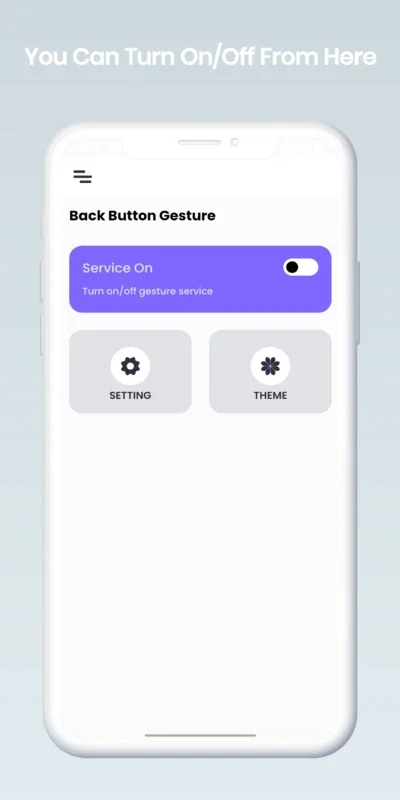Back Button Gesture - Navigation Bar App Introduction
Introduction
Back Button Gesture - Navigation Bar for Android is the ideal solution for those facing difficulties with damaged or inoperable navigation buttons. This application allows you to effortlessly change the on-screen navigation bar and customize it with various themes and colors.
Enjoy a Modern Navigation Experience
- Effortless Back Swipe: Simply swipe from the edge of the screen to navigate back. Say goodbye to the struggle of reaching the button!
- Seamless Gesture Control: Replace clunky buttons with elegant gestures for a truly immersive experience.
- Increased Screen Real Estate: Reclaim precious screen space by removing the traditional navigation bar.
- Customizable Gestures: Fine-tune the swipe sensitivity and area to suit your needs.
- Works with All Apps: Enjoy gesture navigation system-wide, regardless of the app you're using.
- Lightweight & Efficient: Our app runs smoothly without draining your battery.
Who is it for?
- Users with large phones: Where the back button is difficult to reach.
- Fans of modern, gesture-based navigation systems: Embrace the future of navigation.
- Anyone who wants a cleaner and more streamlined user experience: Simplify your Android device.
What Sets it Apart
- Simple & Easy to Use: Our intuitive interface makes setting up gesture navigation a breeze.
- Highly Customizable: Tailor the gestures to your preferences for a truly personalized experience.
- No Root Required: Unlike many other apps, Back Button works without needing root access, keeping your device secure.
- Open Source & Actively Developed: We're committed to continuous improvement and welcome your feedback!
Use of Accessibility Services
Back Button: Navigation bar needs access to the accessibility service to activate its essential features. The program won't read any material on your screen or sensitive data. No third party will receive any data that the application gathers from the accessibility service.
Once the service is enabled, the program will support press and long press action instructions with the following functionalities:
- Back action, or the main feature
- Current Activities
- Power dialogs, Quick settings, Open Camera, and lock screen
Turn on the Browser
- Grab a screen grab
Disabling the accessibility service will prevent the major features from functioning as intended.
Long Press & Double Tap Features
You can do a lot of things with the long press & Double Tap feature on the back button, like open Settings, opening Camera, opening Browser, Voice Command, Home, and much more. The app is totally free to use.