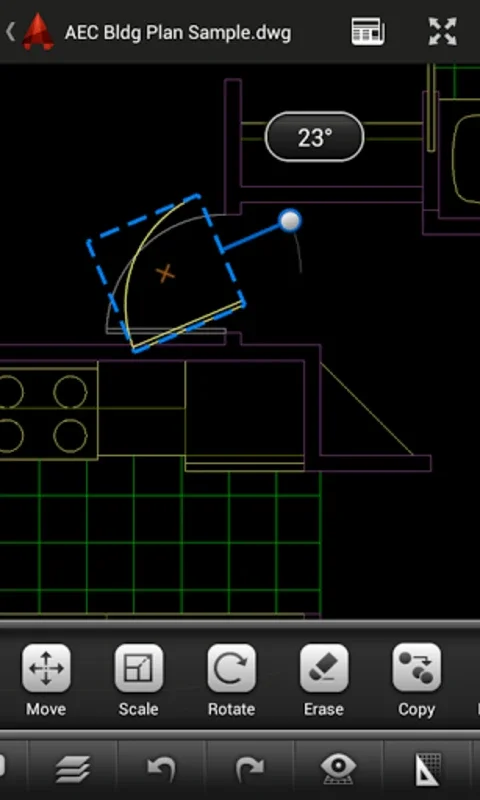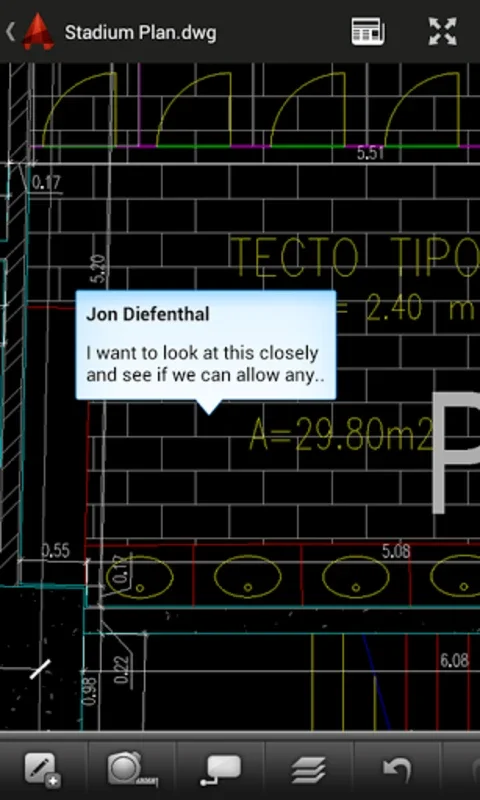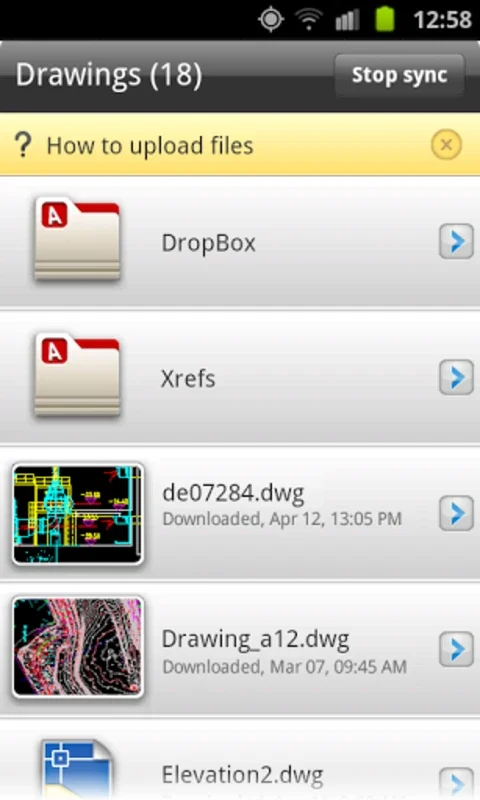AutoCAD 360 App Introduction
AutoCAD 360 is the official mobile app from Autodesk, bringing the power of AutoCAD to your Android device. This isn't just a viewer; it's a fully functional CAD editor that lets you create, modify, and share your designs anytime, anywhere. Whether you're a seasoned professional or a student learning the ropes, AutoCAD 360 empowers you to work on your projects with unparalleled convenience.
Key Features and Functionality
AutoCAD 360 offers a comprehensive suite of features designed for seamless mobile CAD workflows. Let's explore some of its key capabilities:
- View and Edit Drawings: Open and edit DWG files directly on your Android device. Perform essential edits like moving objects, resizing, and modifying properties, all with intuitive touch controls.
- Offline Access: Continue working on your projects even without an internet connection. Changes are automatically synced when you reconnect, ensuring your work is always up-to-date.
- Collaboration and Sharing: Easily share your designs with colleagues and clients. Add notes and images to provide context and feedback. The app also supports printing via ePrint and Share services.
- Intuitive Interface: AutoCAD 360 boasts a user-friendly interface designed for touchscreens. Navigation is smooth and efficient, allowing you to focus on your designs rather than wrestling with the software.
- Synchronization with Desktop: Seamlessly sync your projects between your Android device and your desktop AutoCAD installation, maintaining consistency across platforms.
- Layer Management: Manage layers effectively to organize and control the visibility of different elements in your drawings.
- Drawing Tools: Access a range of drawing tools, including lines, arcs, circles, and more, to create precise and detailed designs.
- Measurement Tools: Accurately measure distances, areas, and angles within your drawings.
- Annotation Tools: Add text, dimensions, and other annotations to your designs for clarity and precision.
Comparing AutoCAD 360 to Other Mobile CAD Solutions
AutoCAD 360 stands out from other mobile CAD apps due to its direct integration with the desktop version of AutoCAD. This ensures compatibility and allows for a smooth workflow between mobile and desktop environments. While other apps may offer similar functionality, AutoCAD 360's seamless integration and robust feature set make it a top choice for professionals and students alike. Unlike some competitors that may lack offline functionality or have limited editing capabilities, AutoCAD 360 provides a comprehensive and reliable experience.
For instance, compared to [Name of Competitor A], AutoCAD 360 offers superior offline capabilities and a more intuitive user interface. Compared to [Name of Competitor B], AutoCAD 360 provides a wider range of editing tools and better integration with the desktop version. These comparisons highlight AutoCAD 360's strengths as a leading mobile CAD solution.
Beyond the Basics: Exploring Advanced Features (PRO Version)
While the free version of AutoCAD 360 provides a powerful set of tools, the PRO version unlocks even more advanced capabilities. These features cater to professionals who require enhanced functionality and precision in their mobile workflows. Consider upgrading to the PRO version if you need features like:
- Advanced Editing Tools: Access a wider range of editing tools for more complex modifications.
- Increased File Size Limits: Work with larger and more detailed drawings.
- Enhanced Collaboration Features: Benefit from improved collaboration tools for seamless teamwork.
- Offline Access to More Features: Enjoy expanded offline capabilities.
- Specialized Toolsets: Access specialized toolsets tailored to specific industries or design disciplines.
The PRO version represents a significant investment, but for professionals who rely heavily on AutoCAD, the enhanced features and capabilities justify the cost.
AutoCAD 360: A Game Changer for Mobile CAD
AutoCAD 360 has revolutionized the way professionals and students interact with CAD software. Its ability to seamlessly integrate with the desktop version, its robust feature set, and its intuitive interface make it an indispensable tool for anyone working with AutoCAD. Whether you're on-site, in the office, or on the go, AutoCAD 360 empowers you to stay productive and creative, regardless of your location.
The app's offline capabilities are a game-changer, allowing users to continue working even without an internet connection. This is particularly valuable for fieldwork or situations where internet access is unreliable. The ability to share designs and collaborate with others enhances teamwork and streamlines workflows.
AutoCAD 360 is more than just a mobile app; it's a testament to Autodesk's commitment to providing users with powerful and versatile CAD solutions. Its intuitive design, robust features, and seamless integration with the desktop version make it a must-have tool for anyone serious about CAD.
This comprehensive overview highlights the key features, benefits, and comparisons of AutoCAD 360, providing a clear understanding of its capabilities and its place in the mobile CAD landscape. Whether you're a seasoned professional or just starting out, AutoCAD 360 is a powerful tool that can significantly enhance your workflow and productivity.