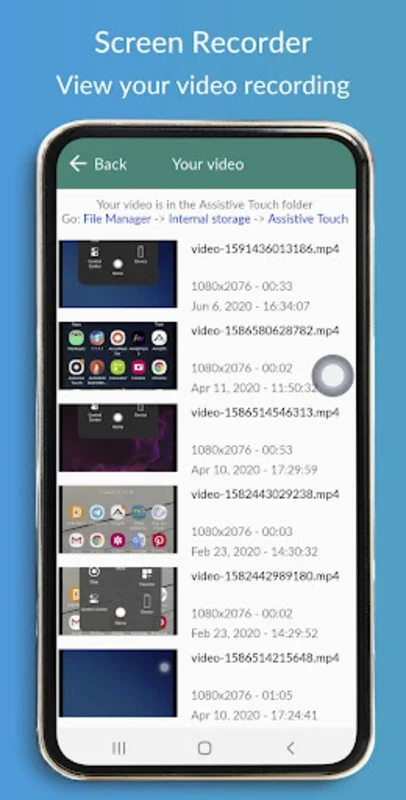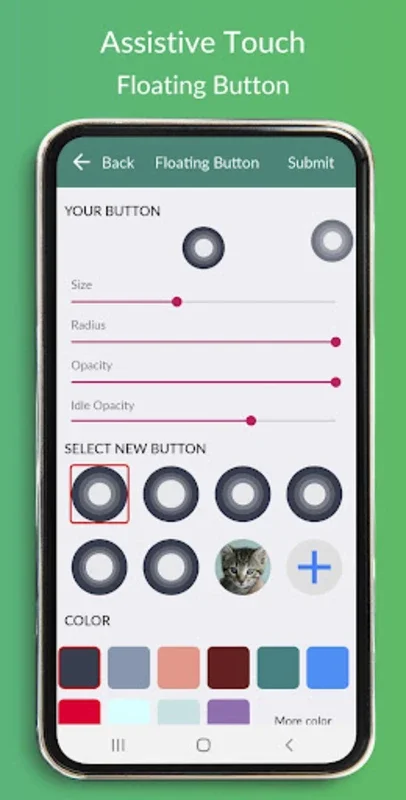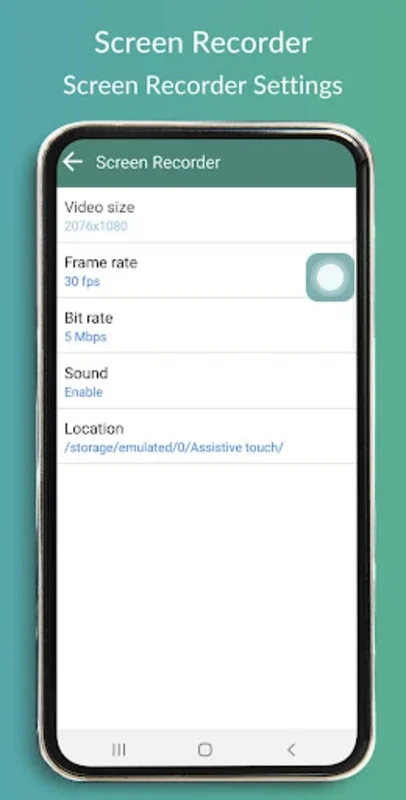ATouch App Introduction
Introduction
ATouch is an Android application that has been making waves in the mobile app world. With a user base of over 25 million and a remarkable 4.9 - star rating, it is clear that this app offers something truly valuable to its users. It aims to bring a new level of convenience and functionality to Android devices, borrowing some of the best features from other operating systems while maintaining its own unique identity.
The Core Features of ATouch
Emulating the iOS Control Center
One of the most notable aspects of ATouch is its ability to emulate the Control Center experience from iOS. This means that Android users can now have quick access to important device settings such as screen rotation, volume control, brightness adjustment, and flashlight activation. In addition, the 'Do Not Disturb' mode and screen - locking functions are just a tap away. This emulation is not just a simple copy - paste of features but a well - thought - out integration that fits seamlessly into the Android ecosystem. For example, the way the floating button is designed to access these functions is both intuitive and unobtrusive, allowing users to manage their device settings without having to dig through multiple menus.
Advanced Screen Recording
The screen recording feature in ATouch is a standout. It offers users a high - quality way to record their device's screen activities. When compared to other screen recording apps on the market, ATouch stands out for its ease of use and customization options. To start a recording, users only need to open the app, go to the 'Device' section, and click on the screen recorder icon. Once the recording is in progress, users can be confident that they are getting a high - quality output. This is because ATouch allows for customization of settings such as bitrate, frame rate, and sound. After the recording is complete, accessing the recorded videos is a breeze through the 'Your video' option within the app. This makes it ideal for a variety of users, from those who want to create tutorials to those who simply want to record a memorable moment on their device.
Customization and Accessibility
ATouch offers a great deal of customization options. Users can change the color, background, button size, and position of the floating button. This level of customization is not often seen in other similar apps. It allows each user to create a personalized experience that suits their individual needs and preferences. For example, if a user has a particular color scheme they prefer for their device's interface, they can easily match the ATouch floating button to that scheme. The intuitive design of the app also ensures that navigation is smooth and responsive. This is crucial for an app that is meant to be used frequently for quick access to device functions. Whether a user is in a hurry to adjust the volume or wants to start a screen recording session, they can do so without any lag or confusion.
ATouch and iOS Integration
The integration of iOS - inspired features in ATouch is a key selling point. By connecting with Control Center iOS 13 functionalities, ATouch is able to offer Android users a unique experience. For instance, the fingerprint support for functions like screen recording and locking adds an extra layer of security and convenience. This integration is not just about adding a few features from iOS but about creating a harmonious blend of the best of both worlds. It allows Android users to enjoy some of the sleek and efficient features that iOS is known for, while still remaining firmly within the Android environment. This makes ATouch a great choice for users who are fans of both operating systems or who simply want to enhance their Android experience with some new and exciting features.
Comparing ATouch with Other Android Control Apps
When comparing ATouch with other Android control apps, it becomes clear that ATouch has several advantages. Many other apps may offer some of the features that ATouch has, but not in the same comprehensive and user - friendly package. For example, some apps may have a good screen recording feature but lack the customization options that ATouch provides. Others may offer some form of device control but not with the same level of integration and ease of use as ATouch. In terms of user experience, ATouch's intuitive design and seamless integration of features set it apart from the competition. It is not just about having a lot of features but about how those features are presented and made accessible to the user.
Conclusion
In conclusion, ATouch is a must - have app for Android users who are looking for a more efficient and convenient way to manage their device operations. With its wide range of features, from emulating the iOS Control Center to advanced screen recording and extensive customization options, it offers something for everyone. Whether you are a power user who wants to optimize their device's functionality or a casual user who just wants quick access to important settings, ATouch has you covered. Its seamless integration of iOS - inspired features also makes it a unique and innovative addition to the Android app landscape.