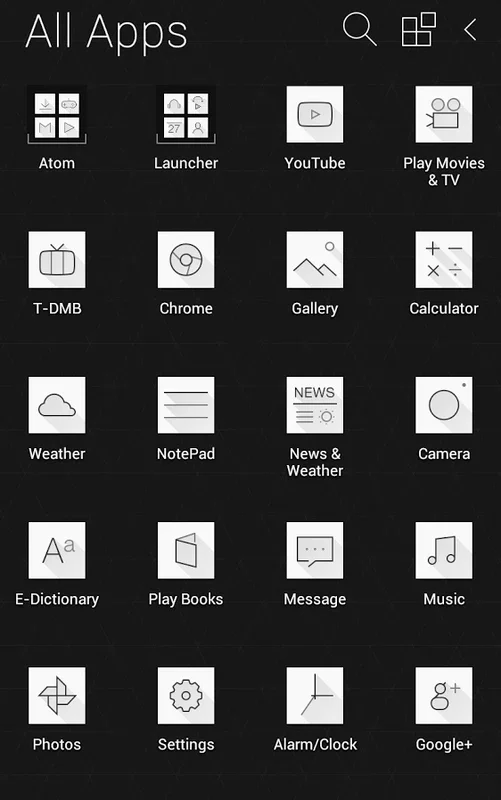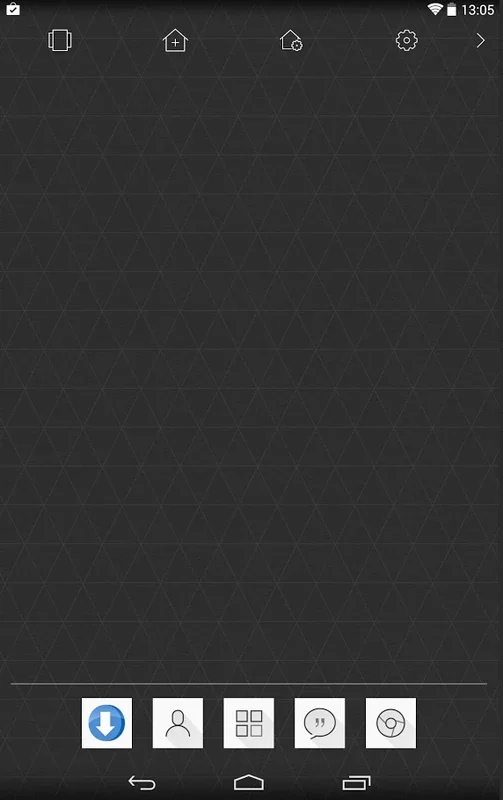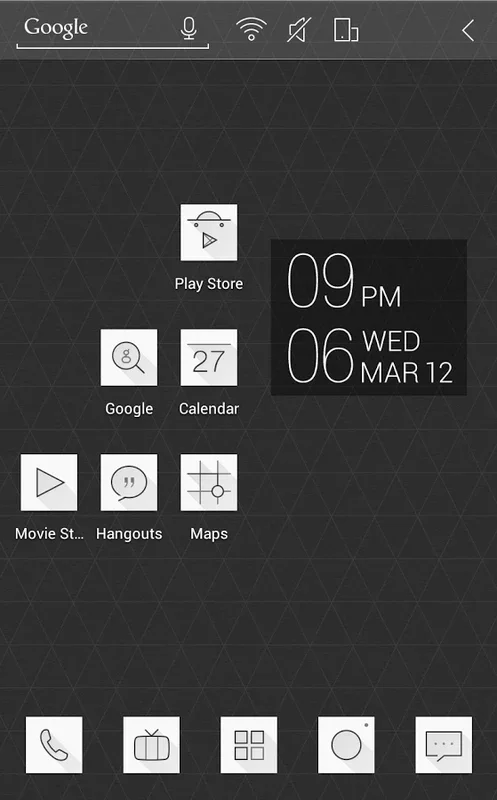Atom Launcher App Introduction
Introduction
Atom Launcher is an Android application that aims to provide a unique and elegant user experience. It stands out in the crowded launcher market with its minimalist design approach. In this article, we will explore the various aspects of Atom Launcher, from its visual style to its functionality, and compare it with other similar launchers in a fair and factual manner.
Visual Style
The default visual style of Atom Launcher is characterized by black and white elements, with gray - scale icons and dark backgrounds. This gives the launcher a sober and sophisticated look. However, it may not blend well with the icons of other installed applications. Fortunately, Atom Launcher offers a wide range of customization options. Users can download and apply different themes from the configuration menu. These themes can transform the look of the launcher, changing the background and icons to more colorful and personalized options. This allows users to match the launcher's appearance with their overall device aesthetic.
Functionality
Atom Launcher comes with several useful features. One of the notable features is the ability to import icons from a previous launcher. This is a great option for users who are switching from another launcher and want to keep their familiar icon setup. Another useful feature is the ability to personalize folders on the desktop. Users can organize their apps into folders and customize the appearance of these folders according to their preferences. Additionally, the option to add different widgets enhances the functionality of the launcher. Widgets can provide quick access to information such as weather, news, or calendar events. Moreover, Atom Launcher allows users to make backup copies of their desktop layout. This is a valuable feature in case of accidental deletions or device resets.
Comparison with Other Launchers
When compared to other launchers in the market, Atom Launcher has its own set of strengths and weaknesses. In terms of visual appeal, its minimalist design may attract users who prefer a clean and uncluttered look. However, some other launchers may offer more vibrant and eye - catching default themes. In terms of functionality, while Atom Launcher has features like icon import and desktop backup, other launchers may have more advanced features such as gesture controls or intelligent app sorting. For example, some launchers can automatically group apps based on usage frequency or category. However, Atom Launcher's simplicity can be seen as an advantage for users who do not want a complex launcher with too many features.
User Experience
The overall user experience with Atom Launcher is quite smooth. The interface is intuitive and easy to navigate. The launcher responds quickly to user actions, such as opening apps or accessing settings. However, the lack of seamless integration with all app icons in the default theme can be a minor inconvenience for some users. But with the customization options available, users can overcome this issue and create a launcher that suits their needs.
Conclusion
Atom Launcher is an interesting option for Android users who are looking for an elegant and minimalist launcher. While it may not have all the advanced features of some other launchers, it offers a unique visual style and useful functionality. With its customization options, users can tailor the launcher to their liking and enhance their Android device's overall look and feel.