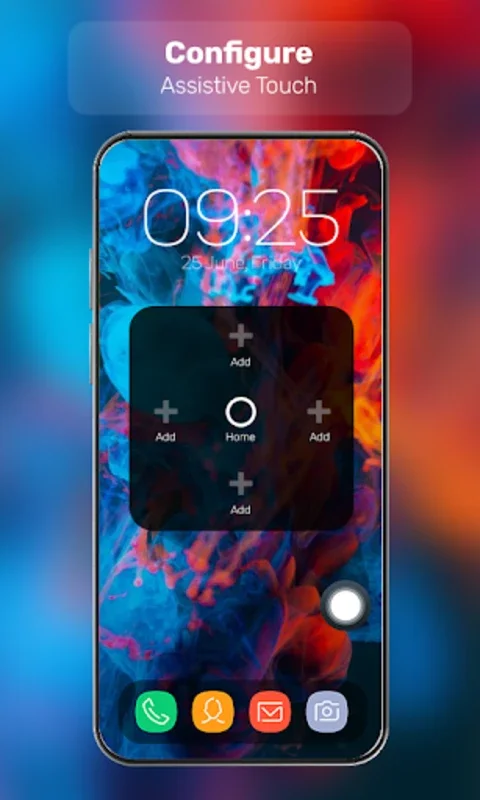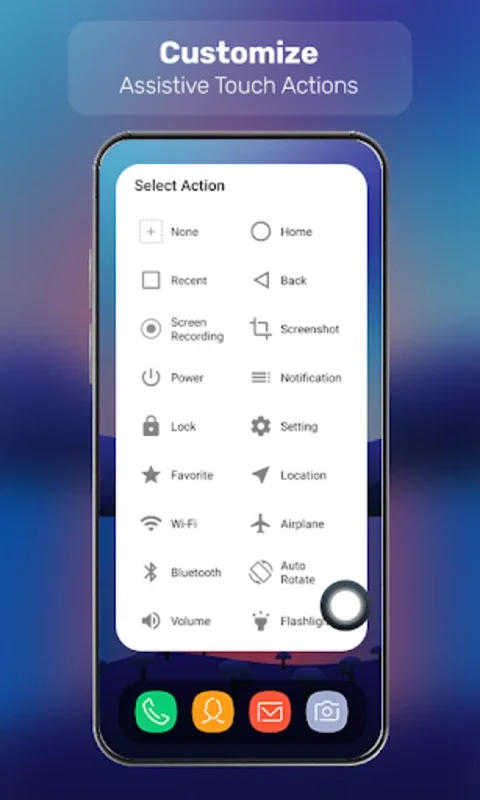Assistive Touch App Introduction
Assistive Touch is a remarkable tool designed specifically for Android devices. It offers a floating panel that acts as a gateway to quick actions and enhanced user interaction.
Enhance Your Device Control
With Assistive Touch, you can customize the floating panel to easily open your preferred applications. The virtual home key feature allows for seamless locking of the screen and quick access to recent tasks. The virtual volume key makes adjusting volume and sound modes a breeze. Additionally, you can personalize quick settings shortcuts within the panel, providing immediate access to functions like WiFi, Bluetooth, and Airplane mode. Locking the screen or taking screenshots is just a touch away, enhancing overall user convenience.
Customization and Efficiency
This app offers extensive customization options. You can change the panel's background color to match your style and choose from a wide range of free icons to personalize your interface. This level of customization ensures that your interaction with your device is both efficient and visually appealing.
Permission and Security
To function optimally, Assistive Touch utilizes the AccessibilityService API, enabling device-wide actions such as returning to home or opening the power dialog. The app strictly adheres to privacy standards, ensuring that no unauthorized permissions are accessed and personal information remains secure.
In conclusion, Assistive Touch is a must-have tool for Android users. It simplifies navigation and device control, providing a user-friendly and efficient experience. With its customization options and security features, it stands out as a top choice for those seeking an enhanced Android interaction.