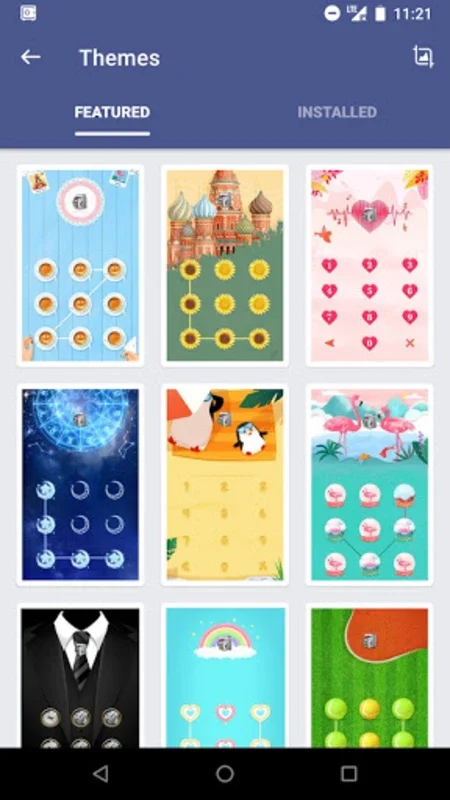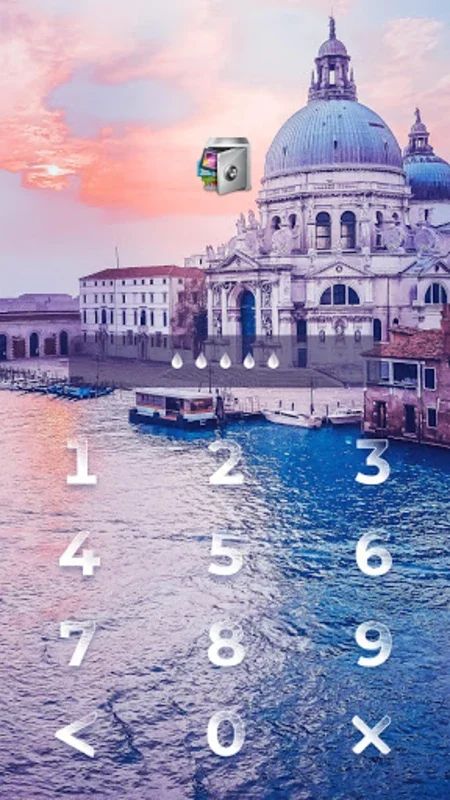AppLock Theme Venice App Introduction
AppLock Theme Venice is a remarkable addition to the AppLock app, specifically designed for Android users. This theme brings the romantic and artistic charm of Venice to your device, offering a unique and captivating visual experience.
How to Use AppLock Theme Venice
To utilize this theme, users need to have AppLock version 2.16 or above installed on their Android devices. Once the AppLock app is updated to the required version, users can easily apply the AppLock Theme Venice to transform the look of their lock screen. The process is straightforward and user-friendly, ensuring a seamless integration of the theme into the existing AppLock setup.
Who is Suitable for AppLock Theme Venice
This theme is ideal for individuals who appreciate elegance, artistry, and a touch of romance in their digital environment. Whether you are a fan of Venice's beauty or simply looking to enhance the security and aesthetics of your Android device, AppLock Theme Venice is a perfect choice. It caters to users who value a personalized and secure user interface.
The Key Features of AppLock Theme Venice
- Stunning Venetian Imagery: The theme features captivating visuals that bring the essence of Venice to your phone. The beautiful scenes and architectural elements of Venice add a touch of elegance and charm to your device.
- Enhanced Security: Along with its aesthetic appeal, AppLock Theme Venice also provides an added layer of security. It helps protect your personal information and privacy by ensuring that only authorized users can access your device.
- Seamless Compatibility: This theme is designed to work seamlessly with AppLock version 2.16 or above, ensuring a smooth and hassle-free user experience.
- Personalized Experience: Users can customize the theme according to their preferences, making it a truly personalized addition to their Android device.
In conclusion, AppLock Theme Venice is not just a theme; it is a combination of beauty and functionality. It transforms your Android device into a work of art while ensuring the security of your personal data. Embrace the charm of Venice and enhance your phone's security with AppLock Theme Venice.
Comparison with Other Themes
When comparing AppLock Theme Venice with other similar themes in the market, several factors set it apart. Firstly, the unique Venetian-inspired design gives it a distinct edge over themes with more generic or mainstream aesthetics. The attention to detail and the authenticity of the Venetian imagery make it stand out. Secondly, the seamless integration with the AppLock app ensures a smooth and reliable performance, which is not always the case with some competing themes. Finally, the combination of enhanced security and aesthetic appeal makes AppLock Theme Venice a more comprehensive and valuable option for users.
FAQs about AppLock Theme Venice
- How do I know if my AppLock version is compatible with the theme? You can check the version of your AppLock app. If it is 2.16 or above, you are good to go.
- Can I change the settings of the theme? Yes, you can customize the theme according to your preferences within the AppLock settings.
- Does the theme affect the performance of my device? The theme is designed to have a minimal impact on your device's performance. It is optimized to provide a smooth and seamless experience without causing any significant slowdowns.
Conclusion
AppLock Theme Venice is a must-have for Android users who seek to enhance the security and aesthetics of their devices. With its unique Venetian charm, seamless compatibility, and enhanced security features, it offers a truly exceptional user experience. Don't miss out on the opportunity to transform your Android device into a work of art with AppLock Theme Venice.