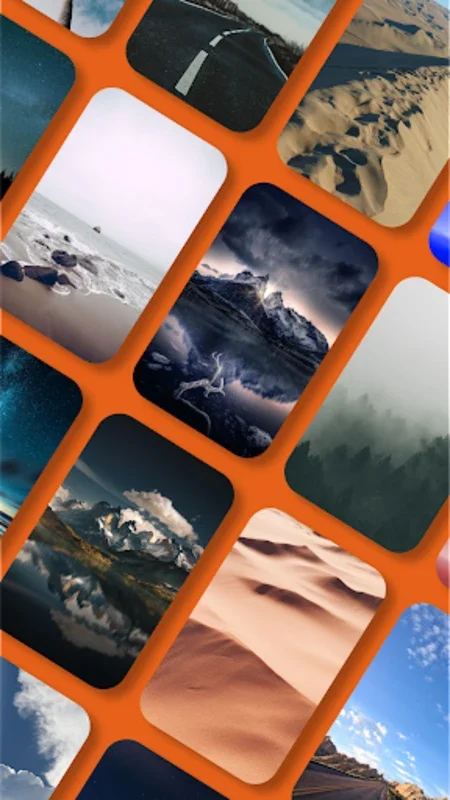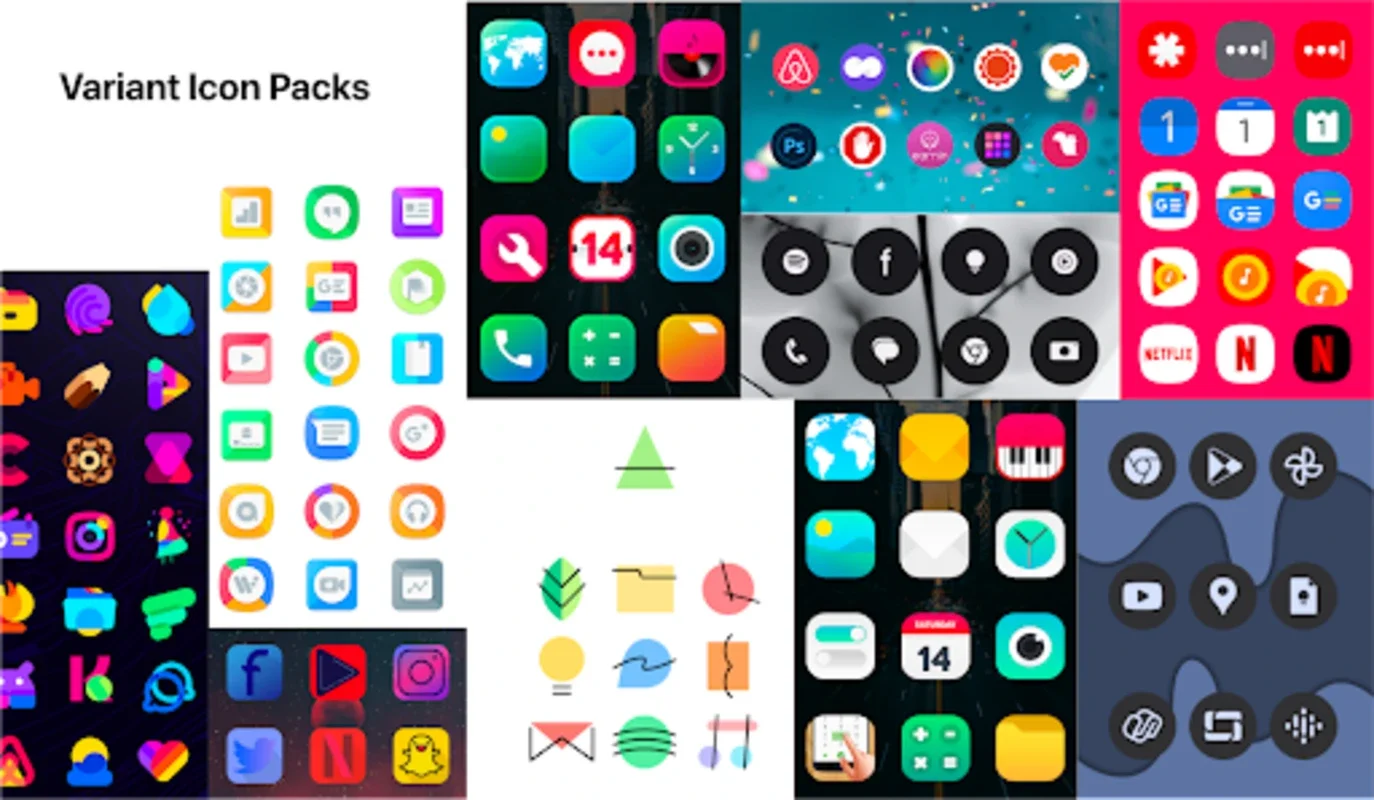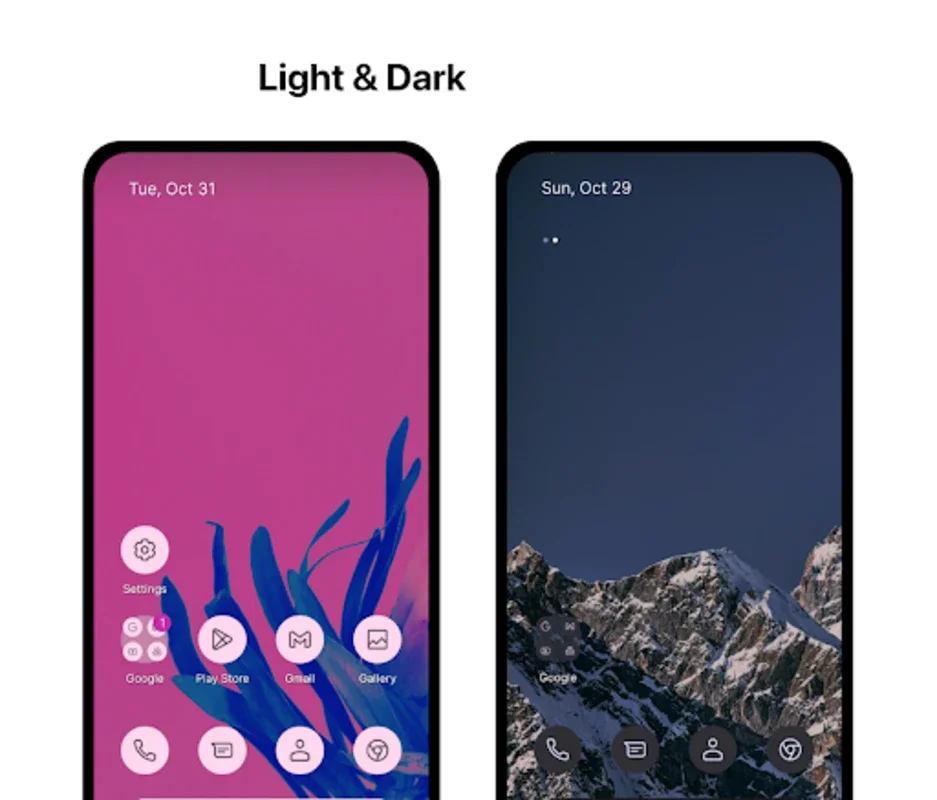Pixel Launcher App Introduction
Introduction
Pixel Launcher is a game-changer for Android users, providing an unparalleled home screen experience. With its extensive customization options, it allows you to make your phone truly unique.
Customization Options
- Pixel Icons and Adaptive Icons: Customize your phone's look with pixel icons and adaptive icons. Choose from various icon packs to give your phone a consistent and personalized appearance.
- Notification Dots, Dock Bars, and Folder Icons: Customize these elements on the home screen to create a tailored user experience. Tailor your notifications and quick access settings to suit your needs.
- Customizable Fonts: Choose from a variety of fonts to enhance the visual appeal of your home screen.
- Customizable Rows and Columns in the App Drawer: Organize your apps in a way that suits you best, with customizable rows and columns.
Features
- Dark Mode: The highly sought-after dark mode enhances the visual experience and reduces eye strain, especially in low-light conditions.
- Improved Performance: Enjoy faster load times, reduced memory usage, and better battery efficiency without sacrificing smooth animation.
- Gestures for Easy Navigation: Use gestures to navigate your home screen effortlessly, making it easy to access your favorite apps and features.
- "At a Glance" Widgets: Get quick access to important information with "At a Glance" widgets, keeping you informed at a glance.
- Integration with Search Engines: Search for information using your preferred search engine, whether it's Google, Bing, Wikipedia, or DuckDuckGo.
- Beautiful Wallpapers: Choose from a wide selection of beautiful wallpapers from Unsplash to enhance the visual appeal of your home screen.
Backup and Restore
For users who switch devices or like to experiment, the Backup and Restore feature allows you to transfer your configurations seamlessly. You can choose to backup locally or use cloud storage to keep your settings safe.
Accessibility
Pixel Launcher prioritizes accessibility, ensuring that no user information is collected or shared without consent. Accessibility permissions are used to enhance the user experience with functions like home screen navigation, recent apps, and the lock screen.
Conclusion
Download Pixel Launcher now and transform your Android home screen. With its extensive customization options, improved performance, and useful features, it's the perfect app for Android users who want to personalize their home screen and enhance their user experience.