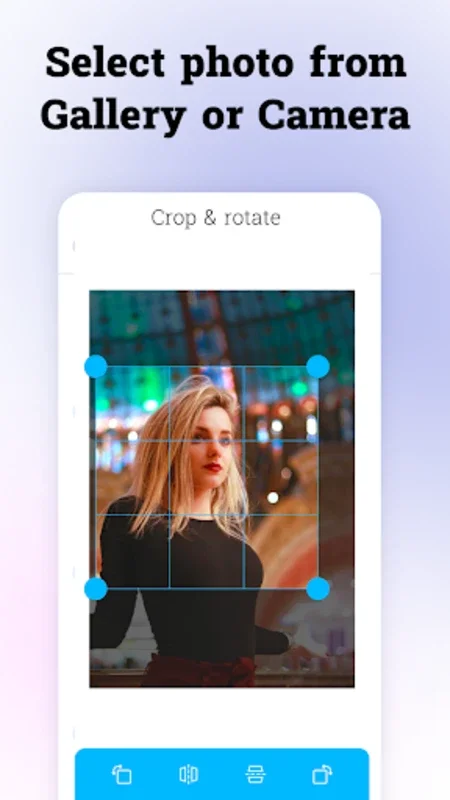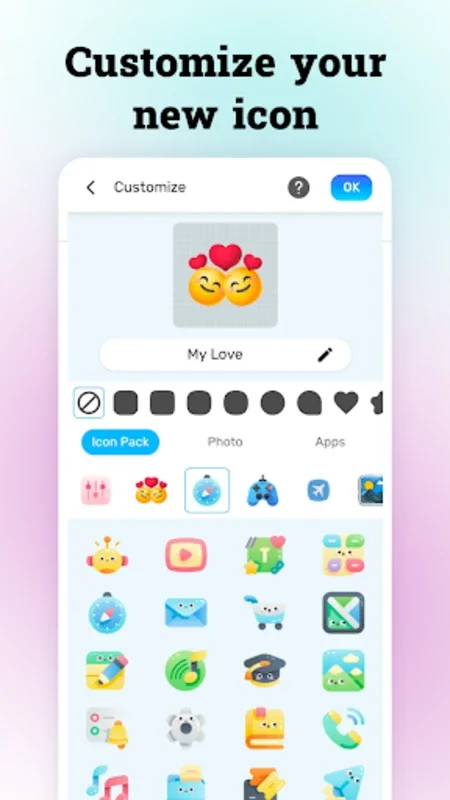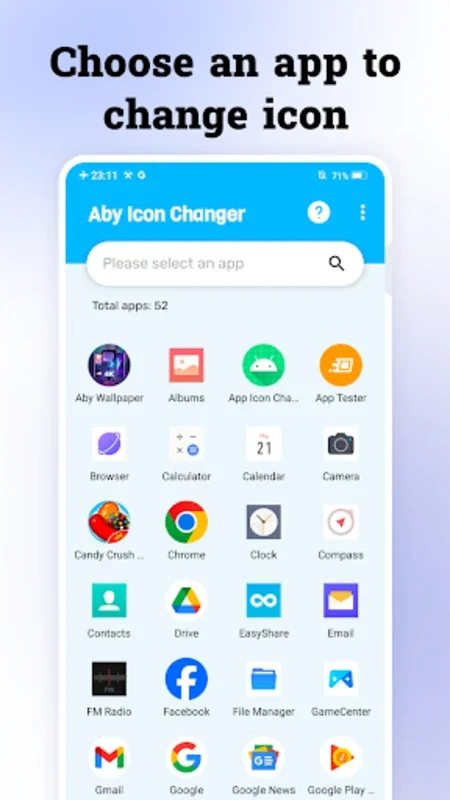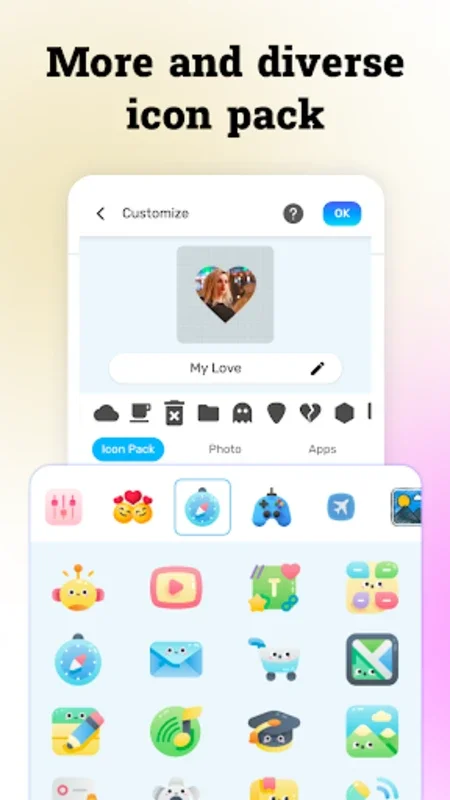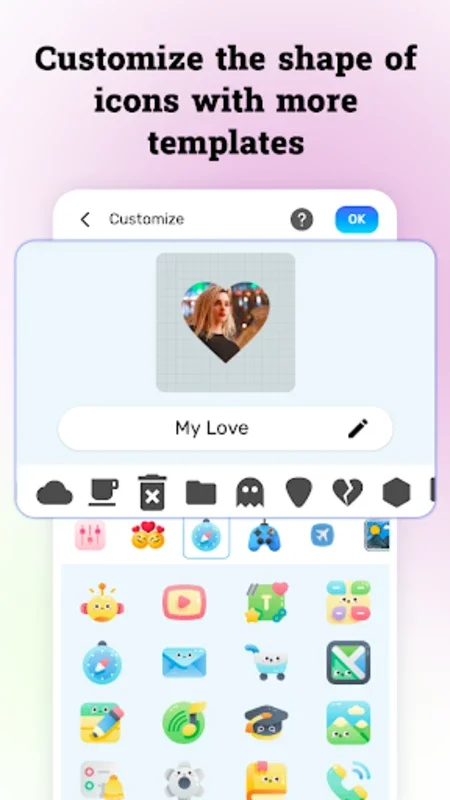App Icon Changer App Introduction
App Icon Changer is a remarkable tool designed specifically for Android users, offering a plethora of features to personalize and enhance the look of their devices. This comprehensive article delves into the various aspects of this app, highlighting its unique capabilities and the value it brings to users.
Icon Customization
App Icon Changer comes equipped with advanced tools that make changing app icons a breeze. Users have access to a wide range of trendy icon packs, allowing them to choose from a diverse array of styles. Whether you prefer a modern, minimalist look or a more vibrant and decorative style, there's an icon pack to suit your taste. Additionally, the app enables users to personalize icons by reusing those from other pre-installed applications or by creating new ones using photos from their library. This level of customization allows users to truly express their individuality and create a unique home screen that reflects their personality.
Renaming Made Simple
In addition to icon customization, App Icon Changer also offers the convenient feature of renaming apps. With a user-friendly interface, the process of giving apps a personalized name is straightforward and intuitive. This added layer of personalization gives users complete control over how their apps appear on their device, further enhancing the overall customization experience.
Permission Settings
It's important to note that in order to unlock the full potential of App Icon Changer, users need to grant permission for shortcut use. On some devices, this may require manually granting these permissions within the settings. If users encounter any difficulties in changing icons, the app provides a helpful FAQ section and clear instructions within the app to guide them through the process. By ensuring the correct permissions are granted, users can enjoy a seamless and hassle-free customization experience.
In conclusion, App Icon Changer is a powerful and user-friendly app that empowers Android users to take their device customization to the next level. With its extensive icon customization options, easy app renaming feature, and helpful permission settings, it offers a comprehensive solution for creating a truly personalized and unique Android interface.