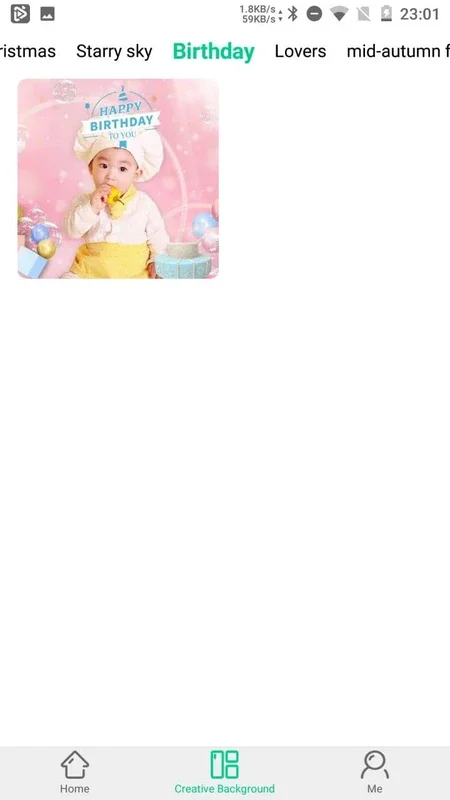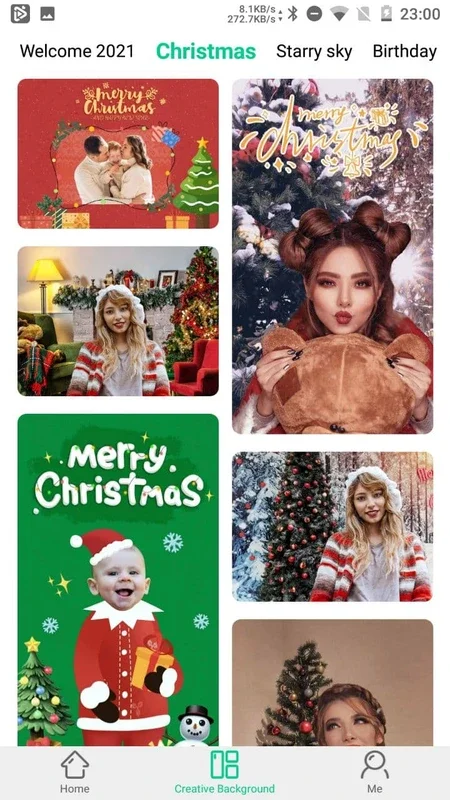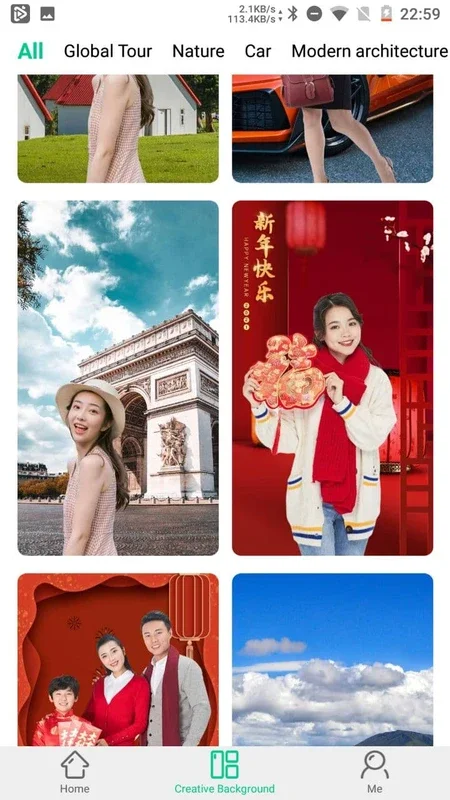Apowersoft Background Eraser App Introduction
Introduction
Apowersoft Background Eraser is an Android application that has revolutionized the way we edit photos. It offers a simple yet effective solution for removing backgrounds from images, which is a task that can be quite cumbersome with other traditional photo editing tools.
Ease of Use
One of the most appealing aspects of Apowersoft Background Eraser is its user - friendly interface. The process of erasing the background of an image is as easy as a few taps on the screen. This simplicity makes it accessible to both novice and experienced photo editors. For those who are new to photo editing, it provides a quick and easy way to achieve professional - looking results without having to spend hours learning complex software.
Intuitive Operation
The operation of Apowersoft Background Eraser is highly intuitive. When you open the app, you are presented with a straightforward menu. All you need to do is select the photo you wish to edit from your Android device's gallery. Once the photo is selected, you can choose from a variety of options depending on your specific requirements.
In the main menu, there are different editors that are specialized in cropping images with precision. These editors utilize advanced AI technology to ensure accurate results. For example, if you want to crop a portrait photo to remove the background and use the subject in a new composition, the AI - powered editor can detect the edges of the subject with remarkable accuracy and remove the background cleanly.
Background Library
Another great feature of Apowersoft Background Eraser is its extensive library of backgrounds. This library contains high - quality templates that can be used to enhance your edited photos. After you have made the background of an image transparent using the eraser tool, you can choose from a wide range of backgrounds to superimpose on the cropped subject.
The backgrounds available in the library cover a diverse range of themes. You can choose from beautiful landscapes such as majestic mountains, serene beaches, or lush forests. There are also images of emblematic places like famous monuments, historical buildings, and modern skyscrapers. Nature snapshots, including colorful flowers, cute animals, and flowing rivers, are also part of the collection.
In addition, there are backgrounds related to various events and themes. For example, if you are creating a photo for a Christmas celebration, you can choose from a selection of Christmas - themed backgrounds with Santa Claus, Christmas trees, and snow - covered landscapes. Similarly, for birthdays, there are backgrounds with balloons, cakes, and party decorations. There are also backgrounds featuring cartoons, graffiti, and valentines, which are perfect for creating personalized and creative photo montages.
Photo Editing Capabilities
Apowersoft Background Eraser is not just limited to background removal. It also offers other photo editing capabilities that make it a comprehensive photo editing tool. For instance, you can adjust the brightness, contrast, and saturation of the cropped image to make it look more appealing. You can also apply filters to give your photo a different mood or style.
Moreover, once you have completed the editing process, you can save the final result in your Android device's gallery. This allows you to easily access and share your edited photos with your friends and family via social media or other messaging platforms.
Comparison with Other Photo Editing Tools
When compared to other photo editing tools available in the market, Apowersoft Background Eraser stands out in several ways. Many traditional photo editing software require a significant amount of time and effort to achieve the same results that can be obtained with just a few taps using Apowersoft Background Eraser.
For example, some popular photo editing apps may have a more complex interface with a large number of tools and options. This can be overwhelming for users who are not familiar with advanced photo editing techniques. In contrast, Apowersoft Background Eraser focuses on providing a simple and efficient solution for background removal and basic photo editing.
Another aspect to consider is the quality of the results. While some photo editing tools may produce decent results, Apowersoft Background Eraser's use of AI technology ensures a higher level of accuracy in background removal. This is especially important when dealing with complex images where the edges of the subject need to be precisely detected.
Conclusion
In conclusion, Apowersoft Background Eraser is a very useful photo editing application for Android devices. Its ease of use, intuitive operation, extensive background library, and additional photo editing capabilities make it a great choice for anyone who wants to quickly and easily crop images, remove backgrounds, and create high - quality photo montages. Whether you are a casual user who wants to enhance your personal photos or a more serious photo editor looking for a convenient tool for on - the - go editing, Apowersoft Background Eraser has something to offer.