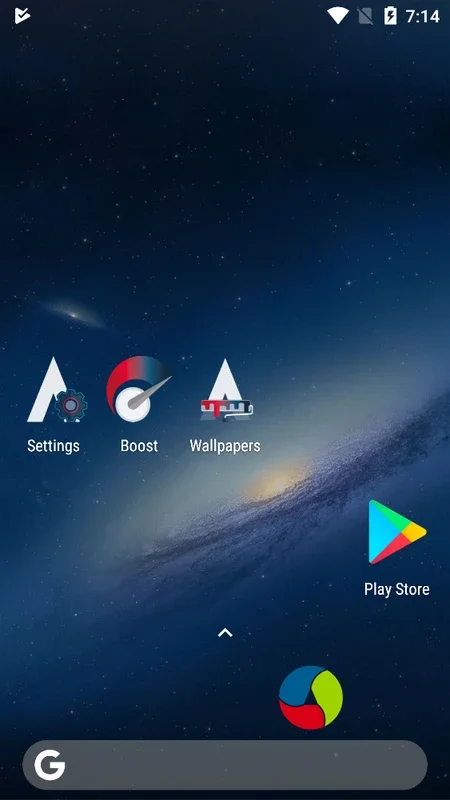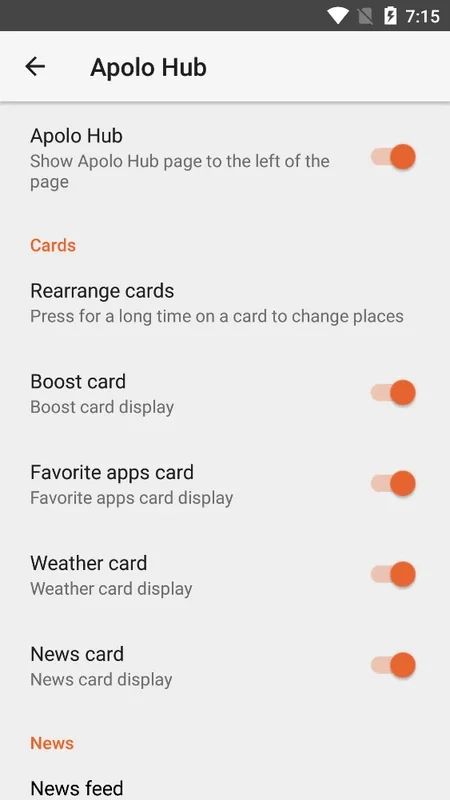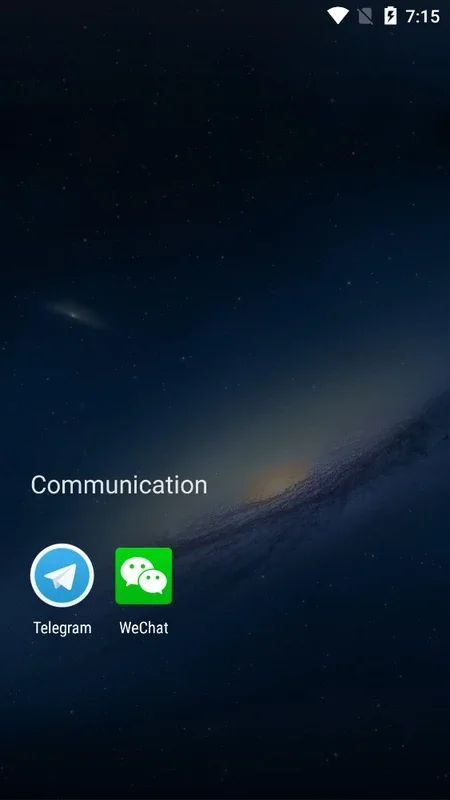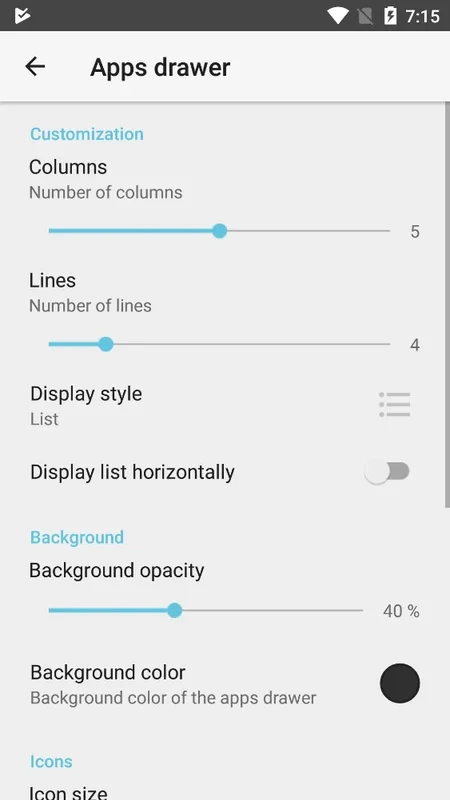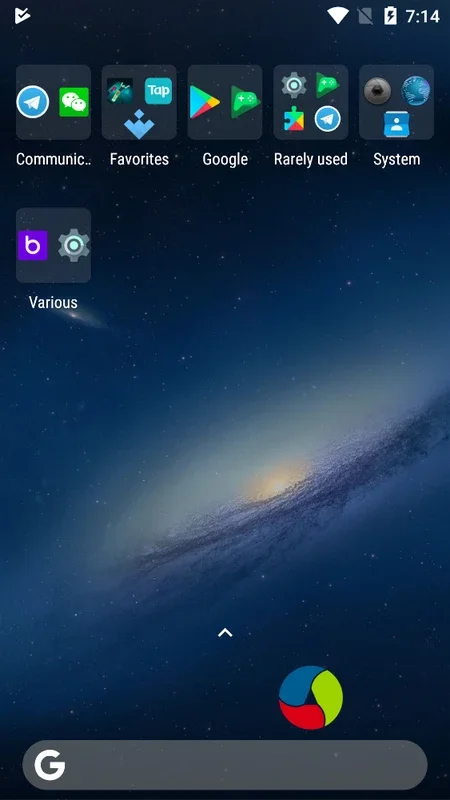Apolo Launcher App Introduction
Apolo Launcher is a lightweight yet powerful Android launcher that prioritizes customization and user experience. Unlike many launchers that bloat your device with unnecessary features, Apolo Launcher offers a streamlined experience with a surprising depth of personalization options. This review will delve into its key features, performance, and overall value, comparing it to other popular launchers on the market.
Key Features and Customization
One of Apolo Launcher's standout features is its extensive customization capabilities. Users have granular control over almost every aspect of the interface, from the number of columns in the app drawer to the size and shape of icons. The settings menu is incredibly detailed, allowing for precise adjustments to suit individual preferences. This level of control is often absent in simpler launchers, making Apolo Launcher a compelling choice for power users.
- App Drawer Customization: Apolo Launcher allows users to adjust the number of columns and rows in the app drawer, making it easy to find apps quickly. The drawer's scrolling behavior can also be customized for a smoother experience.
- Dock Customization: The dock, where frequently used apps reside, is fully customizable. Users can change the number of icons displayed, their size, and even their arrangement.
- Icon Packs: Apolo Launcher supports a wide variety of icon packs, allowing users to personalize the look of their home screen even further. This compatibility with third-party icon packs significantly expands the visual customization options.
- Gesture Shortcuts: Apolo Launcher offers a range of customizable gesture shortcuts, enabling users to perform actions like launching apps or accessing specific settings with simple swipes and taps. This feature enhances efficiency and streamlines the user experience.
- Notification Style: Users can customize the appearance of notifications, ensuring they align with their overall aesthetic preferences.
- Hidden Apps: A unique feature of Apolo Launcher is the ability to hide apps from view. This provides an additional layer of privacy, ensuring sensitive applications remain hidden from prying eyes. Only the user with the correct knowledge can access these hidden apps.
- Home Screen Behavior: The behavior of the home screen itself can be adjusted, including the animation style and the responsiveness to user interactions.
Performance and Efficiency
Apolo Launcher is remarkably lightweight, occupying less than 10 MB of storage space. This makes it an ideal choice for users with devices that have limited storage capacity. Despite its small size, Apolo Launcher performs smoothly and efficiently, without any noticeable lag or performance issues, even on older devices. Its responsiveness is consistently impressive, making it a pleasure to use.
Comparison to Other Launchers
Compared to other popular launchers like Nova Launcher and Action Launcher, Apolo Launcher holds its own. While Nova Launcher is known for its extensive customization options and Action Launcher for its unique features, Apolo Launcher offers a compelling balance of both. It doesn't overwhelm the user with excessive options, but it provides enough customization to satisfy even the most discerning user. Its lightweight nature is a significant advantage over some of its heavier competitors.
Unlike some launchers that bundle unnecessary features or bloatware, Apolo Launcher maintains a clean and efficient design. While it does initially install a booster app and a web browser, these are easily removable, giving users complete control over their device's software landscape.
HD Background Catalog
Apolo Launcher includes a catalog of over 300,000 HD backgrounds. This vast collection provides users with a wide array of choices to personalize their home screens. The quality of these backgrounds is generally high, offering a visually appealing experience.
Conclusion
Apolo Launcher is a highly customizable and efficient Android launcher that strikes a balance between power and simplicity. Its extensive customization options, lightweight design, and smooth performance make it a strong contender in the crowded market of Android launchers. While it includes a booster and web browser upon installation, these are easily removed, leaving a clean and user-friendly experience. The inclusion of a large catalog of HD wallpapers adds further value. If you're looking for a launcher that offers a high degree of personalization without sacrificing performance, Apolo Launcher is definitely worth considering.
Frequently Asked Questions (FAQ)
Q: Is Apolo Launcher compatible with all Android versions? A: Apolo Launcher is designed to be compatible with a wide range of Android versions, but specific compatibility may vary. It's always recommended to check the app's description on the app store for the most up-to-date compatibility information.
Q: Does Apolo Launcher consume a lot of battery power? A: Apolo Launcher is designed to be energy-efficient. Its lightweight nature and optimized code contribute to minimal battery consumption.
Q: Can I uninstall the included booster and web browser? A: Yes, the booster and web browser apps included with Apolo Launcher can be easily uninstalled if you do not wish to use them.
Q: How do I access the hidden apps feature? A: The specific method for accessing hidden apps may vary slightly depending on the version of Apolo Launcher. Check the app's settings menu for instructions on how to hide and unhide apps.
Q: Does Apolo Launcher support widgets? A: Yes, Apolo Launcher supports widgets, allowing users to add various interactive elements to their home screens.
Q: Is Apolo Launcher free to use? A: Yes, Apolo Launcher is free to use, although it may contain optional in-app purchases for additional features or content.