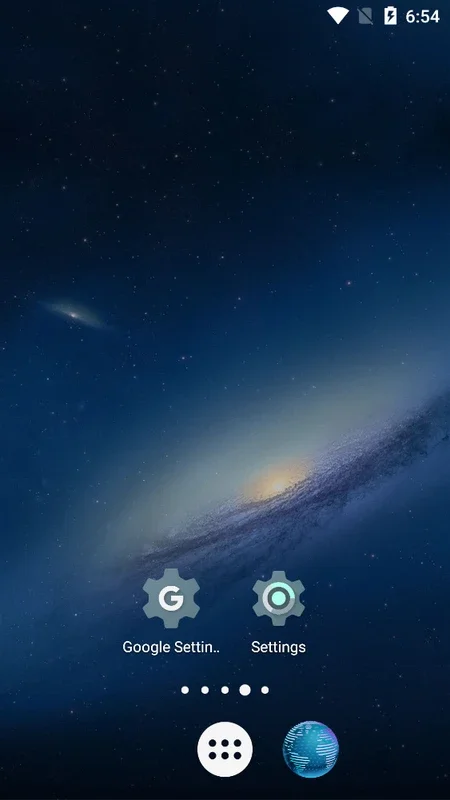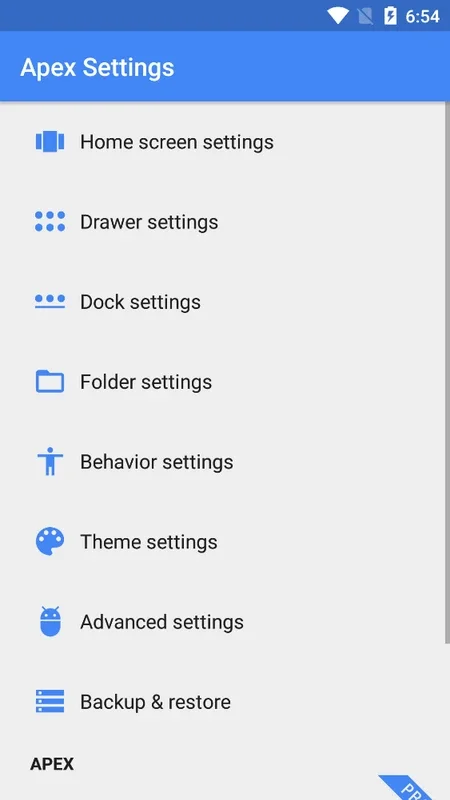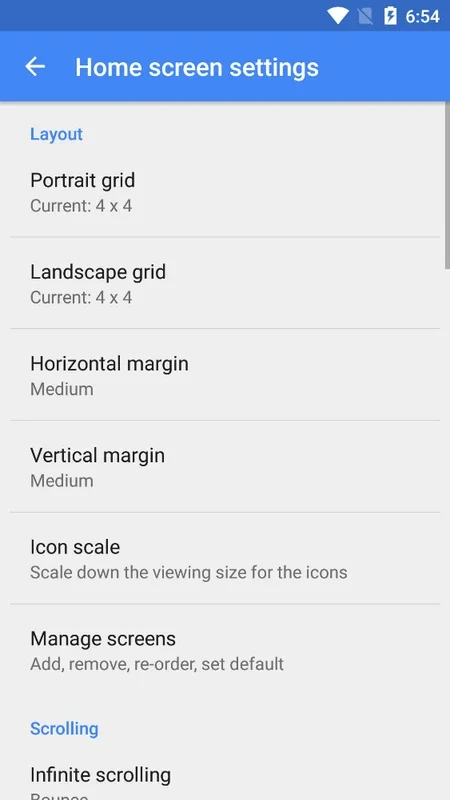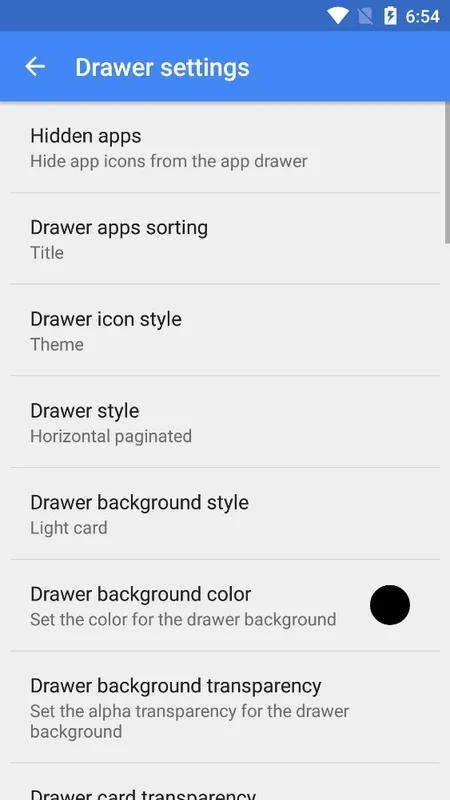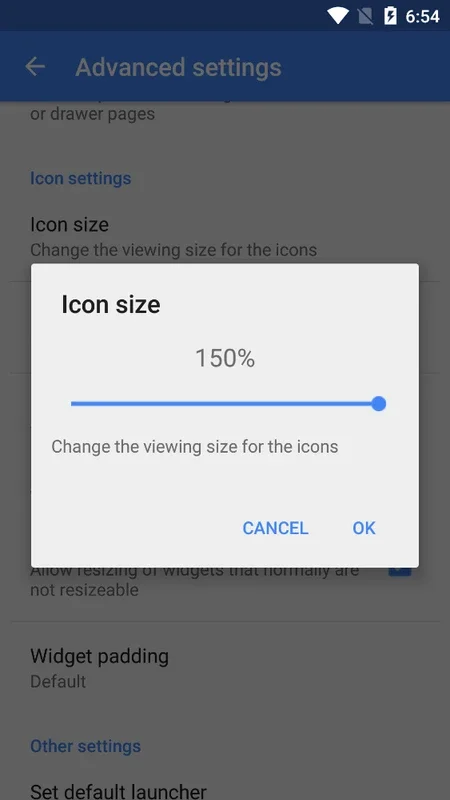Apex Launcher Classic App Introduction
Apex Launcher Classic isn't just another launcher; it's a revival. A return to the core principles that made its predecessor a beloved Android staple. This isn't about flashy new features; it's about refining the classic experience, offering unparalleled customization while retaining the elegant simplicity that defined the original. This in-depth review will explore its features, performance, and overall user experience, comparing it to other popular launchers on the market.
A Blast from the Past, Reimagined
The original Apex Launcher was a pioneer in Android customization. Over time, updates introduced new features, sometimes at the cost of its original charm. Apex Launcher Classic addresses this by stripping away unnecessary complexities and focusing on what truly matters: intuitive customization and a clean, efficient interface. The result is a launcher that feels both familiar and fresh, appealing to both veteran Android users and newcomers alike.
Unparalleled Customization Options
Apex Launcher Classic's strength lies in its extensive customization options. Every aspect of the home screen, from the dock to the app icons, is meticulously configurable. Let's delve into some key features:
- Homescreen Grid Customization: Unlike many launchers that limit the number of app icons or widgets per page, Apex Launcher Classic offers a highly flexible grid system. You can adjust the number of rows and columns to your liking, creating a layout that perfectly suits your needs and screen size.
- Dock Customization: The dock, the area at the bottom of the screen, is equally customizable. You can adjust its size, the number of app shortcuts it holds, and even add widgets for quick access to frequently used tools.
- Infinite Scrolling: Tired of swiping through endless pages of apps? Apex Launcher Classic introduces infinite scrolling, allowing you to seamlessly move between screens without interruption. This feature significantly improves navigation, especially on devices with numerous apps.
- Transition Effects: Add a touch of personality to your launcher with customizable transition effects. Choose from a variety of smooth animations to enhance the overall visual experience. This is a small detail, but it makes a big difference in the overall feel of the launcher.
- Icon Packs and Themes: Apex Launcher Classic supports a wide range of icon packs and themes, allowing you to personalize your home screen to match your style. This level of customization is rarely seen in other launchers, giving you the freedom to create a truly unique look.
- Gesture Controls: Apex Launcher Classic goes beyond simple screen swipes. It offers a comprehensive set of gesture controls, allowing you to perform various actions with simple gestures. This can significantly improve efficiency and reduce the need to navigate through menus.
- Hidden Elements: For a cleaner look, you can hide elements like the status bar, giving you more screen real estate for your apps and widgets. This feature is particularly useful on smaller screens.
- Folder Management: Organizing your apps into folders is made easy with Apex Launcher Classic's intuitive folder management system. You can create folders, rename them, and customize their appearance to keep your apps neatly organized.
Performance and Efficiency
Apex Launcher Classic is not only feature-rich but also remarkably efficient. It runs smoothly on a wide range of Android devices, even those with lower specifications. The launcher is lightweight and doesn't consume excessive resources, ensuring a responsive and lag-free experience.
Comparison with Other Launchers
Compared to other popular launchers like Nova Launcher and Action Launcher, Apex Launcher Classic holds its own. While Nova Launcher offers a similar level of customization, Apex Launcher Classic stands out with its nostalgic appeal and focus on a clean, uncluttered interface. Action Launcher, known for its unique features like Cover Pages, takes a different approach to customization, but Apex Launcher Classic provides a more traditional yet highly customizable experience.
Conclusion: A Classic Reborn
Apex Launcher Classic is a testament to the power of simplicity and customization. It's a launcher that understands its users' needs and provides the tools to create a truly personalized Android experience. If you're looking for a launcher that combines classic aesthetics with modern functionality, Apex Launcher Classic is a must-try. Its extensive customization options, smooth performance, and intuitive interface make it a top contender in the world of Android launchers. It's a nostalgic trip back to the golden age of Android customization, but with all the modern refinements you'd expect from a contemporary launcher.