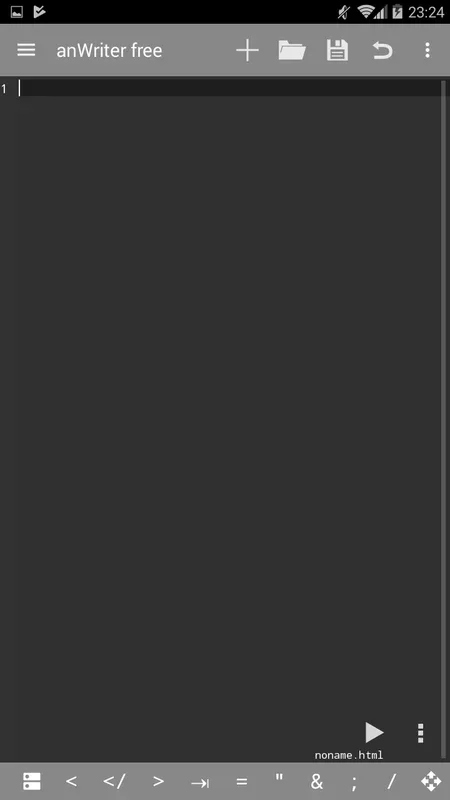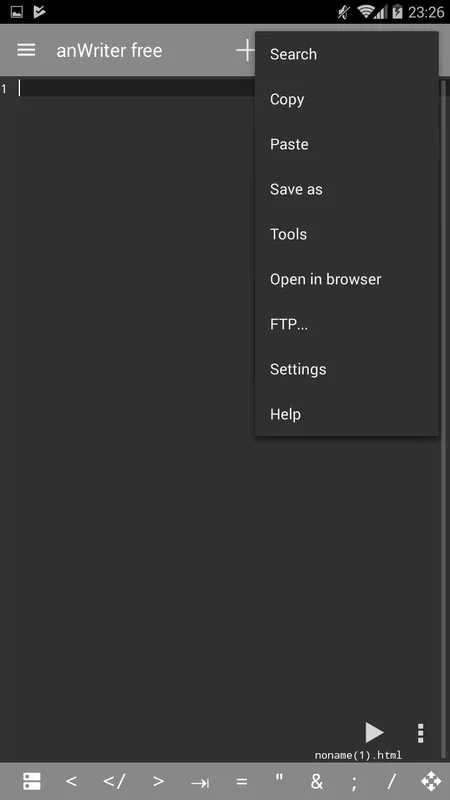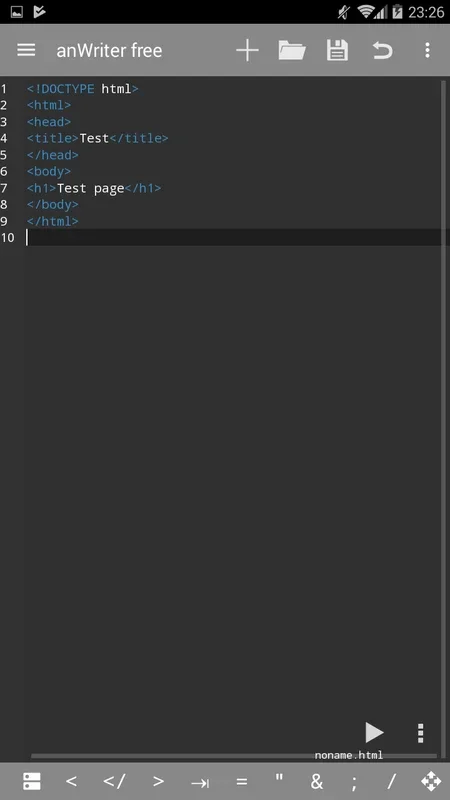anWriter Free HTML Editor App Introduction
anWriter Free HTML Editor is a powerful and versatile code editor designed for Android devices. It allows users to write, edit, and preview code directly on their smartphones, making it an invaluable tool for developers on the go. This comprehensive guide will explore its features, benefits, and how it compares to other mobile code editors.
Key Features of anWriter Free HTML Editor
This mobile code editor boasts a wide array of features designed to streamline the coding process. Let's delve into some of its key functionalities:
- Multi-Language Support: anWriter Free HTML Editor supports a broad spectrum of programming and markup languages, including HTML, HTML5, CSS, CSS3, JavaScript, jQuery, Bootstrap, AngularJS, C, C++, Java, SQL, Python, and LaTeX. This versatility makes it suitable for a wide range of development tasks.
- Auto-Completion: The editor's intelligent auto-completion feature significantly speeds up coding by suggesting code completions as you type. This reduces errors and improves overall efficiency.
- Integrated Web Browser: Preview your work in real-time using the integrated web browser. This allows you to see the immediate results of your code changes without needing to switch to a separate browser.
- JS Console: Debug your JavaScript code with the built-in JS console. This helps identify and resolve errors quickly, accelerating the development process.
- User-Friendly Interface: The editor features a clean and intuitive interface, making it easy to navigate and use, even for those new to mobile code editing.
- Offline Functionality: While online features enhance the experience, the core functionality of anWriter Free HTML Editor works offline, allowing you to code anytime, anywhere, regardless of internet connectivity.
Benefits of Using anWriter Free HTML Editor
The advantages of using anWriter Free HTML Editor are numerous. Here are some key benefits:
- Portability: Code from anywhere with your Android device. This is particularly useful for developers who need to work on projects while traveling or away from their desktops.
- Efficiency: Features like auto-completion and the integrated web browser significantly increase coding efficiency and reduce development time.
- Accessibility: The user-friendly interface makes it accessible to developers of all skill levels, from beginners to experienced professionals.
- Versatility: Support for a wide range of programming languages makes it suitable for various development projects.
- Cost-Effective: Being a free application, it provides a cost-effective solution for mobile code editing.
Comparison with Other Mobile Code Editors
While several mobile code editors exist, anWriter Free HTML Editor stands out due to its comprehensive feature set and ease of use. Let's compare it to some popular alternatives:
- Compared to [Competitor A]: [Competitor A] might offer [specific feature of Competitor A], but anWriter Free HTML Editor surpasses it in [specific area where anWriter excels, e.g., broader language support, more intuitive interface].
- Compared to [Competitor B]: [Competitor B] focuses on [specific feature of Competitor B], but anWriter Free HTML Editor provides a more integrated and streamlined experience with its built-in web browser and JS console.
- Compared to [Competitor C]: [Competitor C] may have [specific feature of Competitor C], but anWriter Free HTML Editor's offline capabilities and extensive language support make it a more versatile choice for various development scenarios.
These comparisons are based on publicly available information and user reviews. Individual experiences may vary.
Advanced Usage Tips and Tricks
To maximize your productivity with anWriter Free HTML Editor, consider these tips:
- Customize Settings: Explore the settings menu to personalize the editor's appearance and behavior to suit your preferences. Adjust font sizes, themes, and other settings for optimal comfort.
- Utilize Keyboard Shortcuts: Learn and use keyboard shortcuts to navigate and edit code more efficiently. This can significantly speed up your workflow.
- Leverage Auto-Completion: Take full advantage of the auto-completion feature to reduce typing and minimize errors.
- Regularly Update: Keep the app updated to benefit from the latest bug fixes, performance improvements, and new features.
- Explore Community Resources: Search online for tutorials, tips, and tricks from other users to enhance your skills and discover hidden functionalities.
Conclusion
anWriter Free HTML Editor is a valuable tool for developers seeking a versatile and user-friendly mobile code editor. Its extensive language support, integrated features, and intuitive interface make it a strong contender in the mobile development landscape. Whether you're a seasoned professional or a coding enthusiast, this app offers a convenient and efficient way to write, edit, and preview code on your Android device. Its offline capabilities and free availability further enhance its appeal, making it a must-have application for mobile developers.