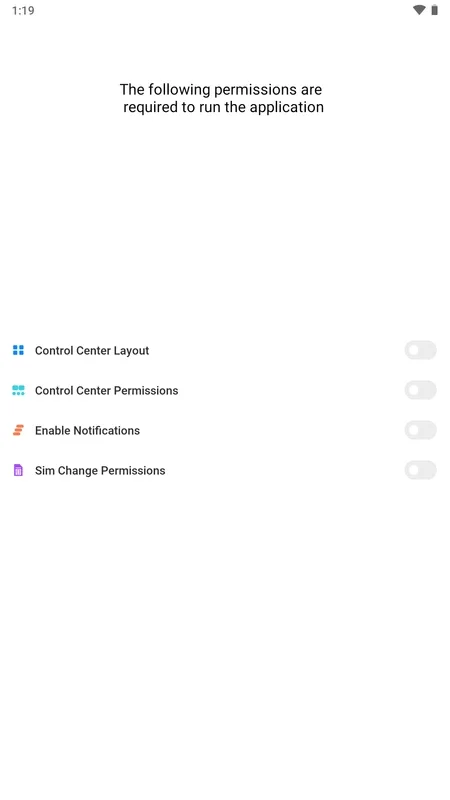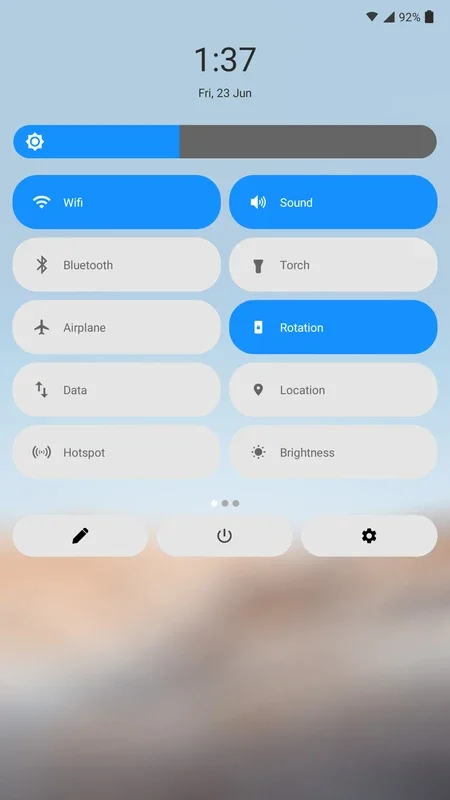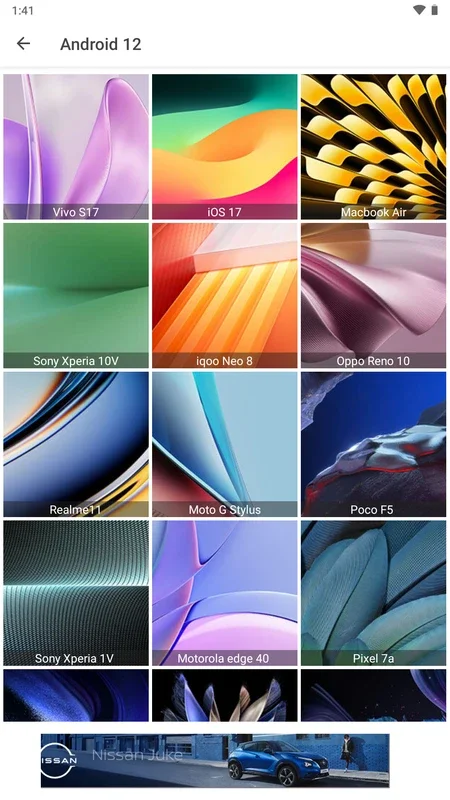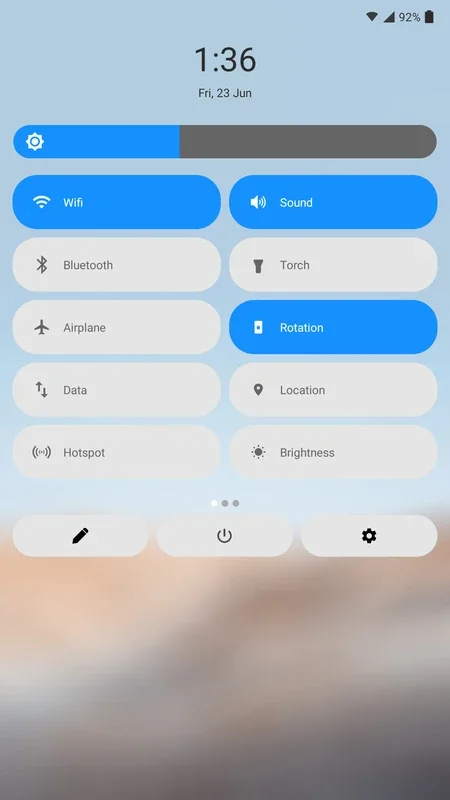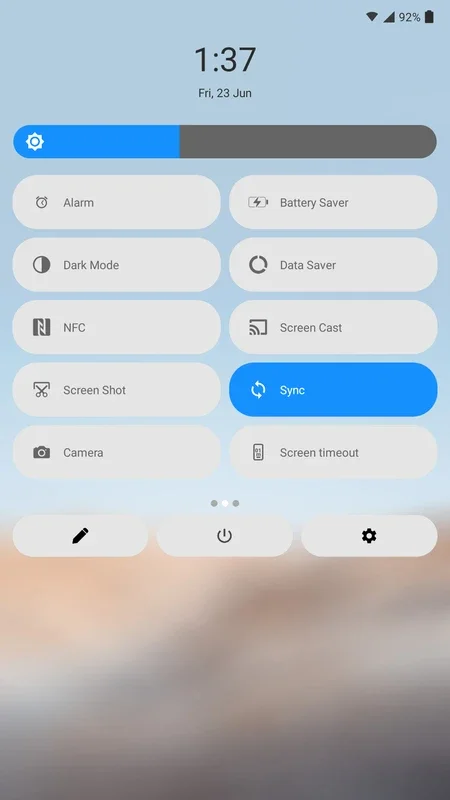Android 12 App Introduction
Introduction
Android 12 is an exceptional app that grants you the power to modify Android's default control and notification center. This article will guide you through the installation process and the features it offers.
Installation and Permissions
When installing Android 12, you'll need to grant it several sensitive permissions. It requires the accessibility permission to display overlays and the permission to read notifications to make modifications to the panel. These permissions ensure that the app can function properly and provide you with a seamless experience.
The New Control Center
Once you've granted the necessary permissions, you'll be greeted with a new control center. At the top of the screen, you'll find several switches and buttons, providing quick access to essential functions. At the bottom, you can see all your notifications, keeping you informed at all times.
Included Switches and Buttons
Among the switches and buttons included on Android 12 are Wi-Fi, sound, location, flashlight, mobile data, airplane mode, Bluetooth, rotation, Wi-Fi hotspot, automatic brightness, alarm, battery saving mode, dark mode, data saving, NFC, screen sharing, screen capture, syncing, camera, screen off time, and shortcuts to social media and messaging apps like YouTube or WhatsApp. This comprehensive set of options gives you full control over your device.
Direct Panel Actions
If you slide down on the switch screen, you'll also find buttons to turn off the device or restart it directly from the panel. This convenience saves you the hassle of using the physical buttons, especially in situations where you need to quickly power off or restart your device.
Wallpapers and Customization
In addition to the functional features, Android 12 offers a vast database of wallpapers from the latest Android devices on the market. You can choose the wallpaper that suits your style and apply it directly to your screen, giving your device a unique look.
Downloading Android 12
If you want to give your Android device a modern touch, don't hesitate to download the APK of Android 12. It's a free download that will transform your device's control center and enhance your user experience.
In conclusion, Android 12 is a powerful app that allows you to customize and enhance your Android device. With its modern control center, extensive features, and easy-to-use interface, it's a must-have for any Android user.