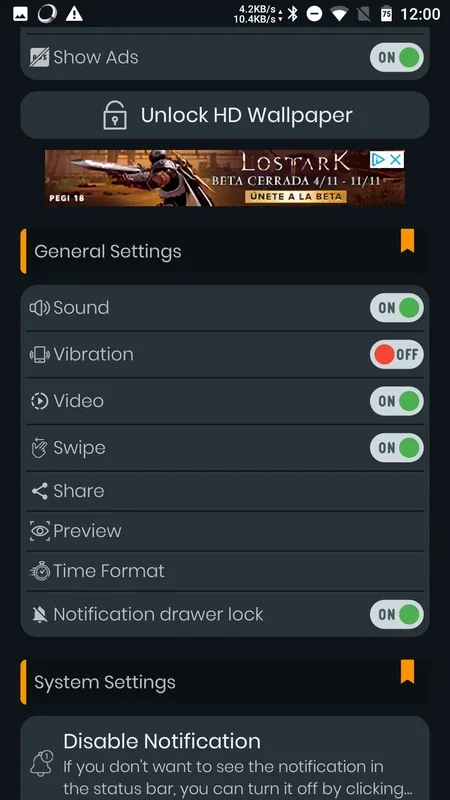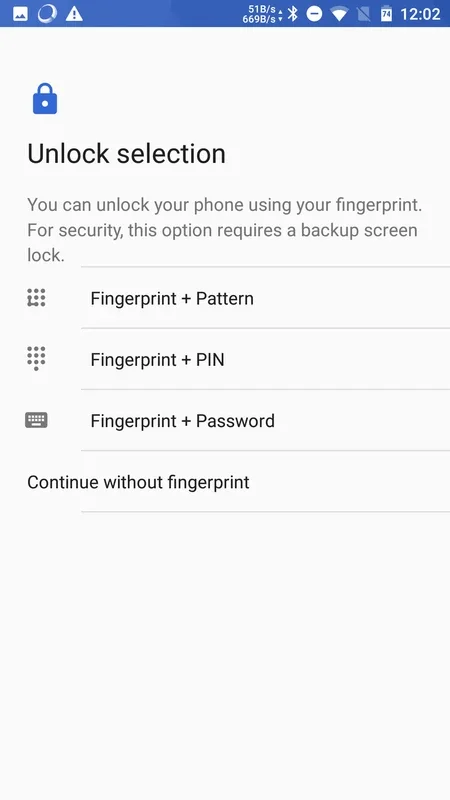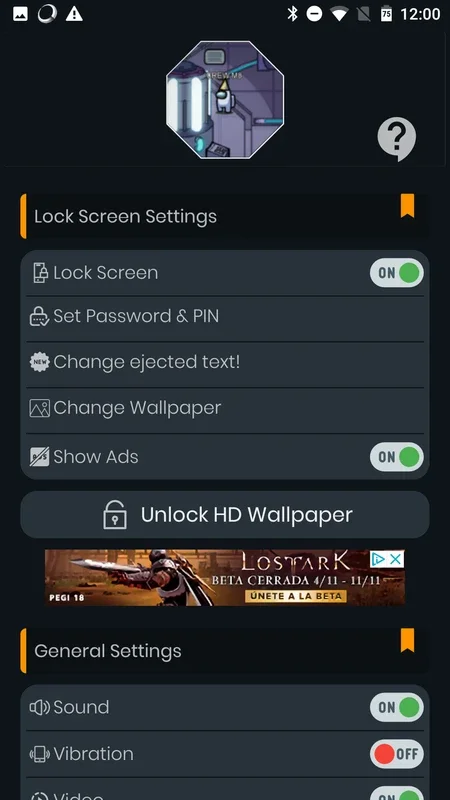AmongLock App Introduction
Introduction
AmongLock is a highly comprehensive and specially developed app designed to transform and customize your Android lock screen using amazing Among Us pictures. This app offers a unique and engaging way to enhance the security and visual appeal of your device.
Main Features
1. Security and Access Control
With the help of AmongLock, you can prevent strangers from gaining access to your Android device. It provides various lock options such as PIN, password, code, patterns, or simple finger swiping, ensuring that only you can unlock your device. This added layer of security gives you peace of mind while using your phone.
2. Customization Options
AmongLock allows you to customize every part of your lock screen easily. You can choose from a wide range of Among Us images, most of which are in 3D, and set them as your lock screen wallpaper. The app provides a seamless customization experience, allowing you to personalize your device according to your preferences.
3. Popular Game Integration
As an Among Us player, you will love AmongLock. It integrates with the popular Among Us game, providing you with a constant reminder of your favorite game on your lock screen. The available images from the game add a touch of style and fun to your smartphone.
How to Use
Using AmongLock is incredibly simple. Once you have installed the app on your Android device, you will be greeted with a main screen that offers different lock options. Simply select the lock type you prefer and choose the Among Us wallpaper you want to set as your lock screen. It's that easy!
Benefits
1. Enhanced Security
By using AmongLock, you can significantly enhance the security of your Android device. The various lock options provide multiple layers of protection, making it difficult for unauthorized users to access your phone.
2. Visual Appeal
The Among Us images used in the lock screen customization add a unique and visually appealing element to your device. It makes your phone stand out and shows off your personality.
3. Convenience
AmongLock offers a convenient way to customize your lock screen without the need for complex settings or technical knowledge. You can easily change the lock screen wallpaper with just a few taps.
Conclusion
AmongLock is an excellent app for Android users who want to add a touch of style and security to their devices. With its comprehensive features, easy customization options, and integration with the popular Among Us game, it is a must-have app for any Among Us fan. Download AmongLock now and start customizing your lock screen with amazing Among Us images!
FAQs
Q: Is AmongLock free to use?
A: Yes, AmongLock is free to download and use. You can enjoy all its features without any cost.
Q: Can I use AmongLock on other platforms?
A: Currently, AmongLock is available only for Android devices. We are working on bringing it to other platforms in the future.
Q: Are there any ads in AmongLock?
A: No, AmongLock does not contain any ads. You can enjoy a seamless experience without any interruptions.
Q: Can I customize the lock screen animations in AmongLock?
A: Currently, AmongLock does not offer lock screen animation customization. However, we are constantly working on improving the app and may add this feature in the future.